-
Posts
14 -
Joined
-
Last visited
Awards
This user doesn't have any awards
Profile Information
-
Location
Malaysia
-
Interests
Creating content
-
Biography
Half assed person who do an half ass work but dilligently
-
Occupation
Content creator
System
-
CPU
Core i7-7700
-
Motherboard
B250M Mortar
-
RAM
Hyper X Fury 4GB(X2)
Fury Beast RGB 8GB(X2) -
GPU
ZOTAC GAMING RTX 3060 TI
-
Case
Techware F3 (RED)
-
PSU
EVGA 550 GD
-
Cooling
be quiet! PURE ROCK 2
-
Keyboard
Corsair K68 RGB
-
Mouse
ThermalTake Iris RGB MIKU EDITION
-
Operating System
Windows 10
curxe's Achievements
-
I have this weird problem with gpu driver which made my display banding it colour, I had it resolved by DDU'ed and installing new driver. But it also messed up my old OC setting, which crashing up my games if I played it for a prolonged time. I also tried to undervolt it and having no luck with it. I use Zotac 3060TI twin edge oc. I kinda losing my wit here. Here some settings that I had for my OC: Base gpu setting with power limit reduction and temp limiter My old OC setting (but the original had power limit set to 90%) For most the part, I limit my power is due to the hotspot temp reaching 80% when doing something that not heavy. And btw, I was using Zotac Firestorm before using Afterburner, I changed the software because this happen.
-
- troubleshooting
- problem
-
(and 3 more)
Tagged with:
-
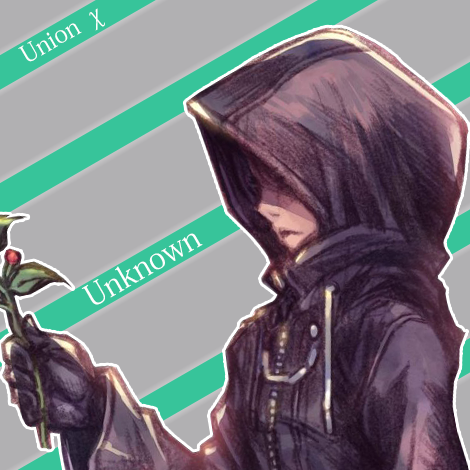
gpu GPU PCIe lane didn't run at x16 3.0 as it should, instead run at x4.
curxe replied to curxe's topic in Graphics Cards
Thanks to everyone that trying to help me with this case, I able to get x16 to work. I had to clean the PCIe lane with Isopropyl and reseating the gpu. Didnt know which one of em help me fix the problem tho.- 11 replies
-
- pci_e
- troublesshoting
-
(and 1 more)
Tagged with:
-
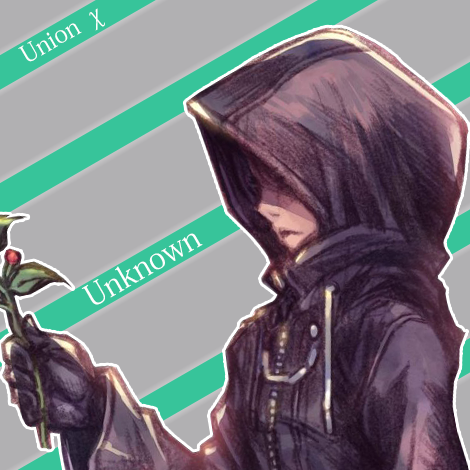
gpu GPU PCIe lane didn't run at x16 3.0 as it should, instead run at x4.
curxe replied to curxe's topic in Graphics Cards
- 11 replies
-
- pci_e
- troublesshoting
-
(and 1 more)
Tagged with:
-
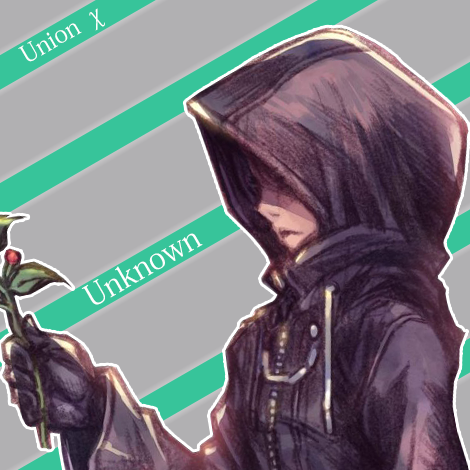
gpu GPU PCIe lane didn't run at x16 3.0 as it should, instead run at x4.
curxe replied to curxe's topic in Graphics Cards
Ahh, that passed my mind when answering that, sry. It was the 1st slot- 11 replies
-
- pci_e
- troublesshoting
-
(and 1 more)
Tagged with:
-
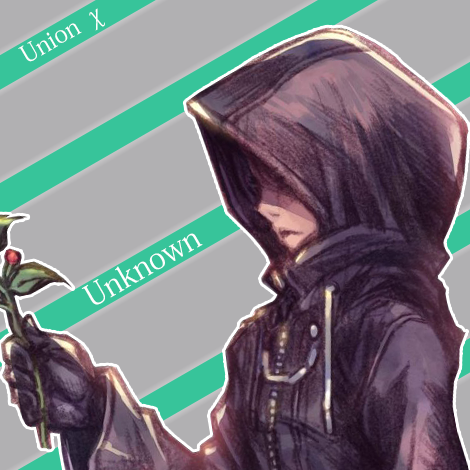
gpu GPU PCIe lane didn't run at x16 3.0 as it should, instead run at x4.
curxe replied to curxe's topic in Graphics Cards
- 11 replies
-
- pci_e
- troublesshoting
-
(and 1 more)
Tagged with:
-
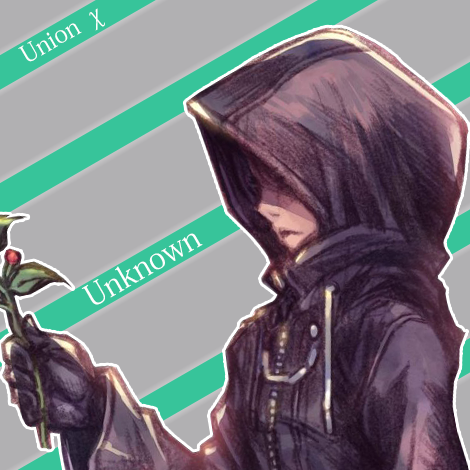
gpu GPU PCIe lane didn't run at x16 3.0 as it should, instead run at x4.
curxe replied to curxe's topic in Graphics Cards
just 1 I;ve done that Yes- 11 replies
-
- pci_e
- troublesshoting
-
(and 1 more)
Tagged with:
-
I just find out that my gpu didnt run at x16 (Gen 3, coz I know I got Gen 4 PCIe gpu) while browsing stuff in bios. I was scouring the net for some information but because theres always something that I miss. If possible, I want to get it work but if i cant do so, I appreciate new knowledge from this thread. I also provides some details of my pc here. p/s: Navigating the msi bios is confusing af. That one of the reason I asking this here coz it might be in the bios setting itself. CPU details Mobo and PCIe lane detail GPU details
- 11 replies
-
- pci_e
- troublesshoting
-
(and 1 more)
Tagged with:
-
Budget (including currency): RM 2K (500 USD) Country: Malaysia Games, programs or workloads that it will be used for: FL Studio, Photoshop, AE/Premier/Resolve and gaming Other details (existing parts lists, whether any peripherals are needed, what you're upgrading from, when you're going to buy, what resolution and refresh rate you want to play at, etc): I already have this build at least 3 years now and decided to upgrade it. I was originally wanted to go for R5 3600XT for the balanced workload of gaming and workstation setup (+ MORE CORES for basically the same price when I bought this CPU) but now I dun kno if it was necessary at all. Other program was running completely fine. If anything, I want at least have a bit more headroom for video editing programs coz they eat so much cpu utilization. I had other peripheral and important component, so those thing isn't my priority. Just the mobo and cpu from AMD.
-
As my build about to complete, I'm missing the RAM. I was thinking to go with stock DDR4 but Klevv's Cras 2 appeal me the most. So, should I go with the stock or the other RAM with heat spreader and RGB?
-
I still couldn't find a good thing in this post. Are this PSU will even perform as the box state? That nice to know. I'm bit afraid that my board will burn to crisp.
-
I'm a bit worried that my mobo couldn't handle the current and I'll use 1060 for a while before upgrading it. I want to use either Titan Xp or 1080.
-
This is my first time building a rig, so I've picked parts that cheaper for it but I don't really know how to look their quality as there are many parts out there. I've tried googling their review but some of my parts are flat out non-exist. And this time I searched for EVGA 550 GD PSU info but I can't find it anywhere. Please help me out. BTW, I'm new here but I've subscribing LTT for 2 months now.

.png.ce7356703144742bccd588f9f63d68ef.png)







