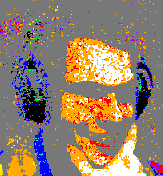-
Posts
37 -
Joined
-
Last visited
Awards
This user doesn't have any awards
Recent Profile Visitors
The recent visitors block is disabled and is not being shown to other users.
lowredfred's Achievements
-
Laptop is less than 4 weeks old and has never been dropped or hit The material of the silver sheath is a shiny silver cardboard material Ask for if the pins aren't making proper contact that's why I reseated it the Curious thing is that it's reoccurring even after I'll post an update when it happens again
-
very recently I purchased a school computer and now after owning it for a couple of weeks it will blue screen and crash fast i have tried to reseat the ssd but it still crashed some time after. after it restarts on its own and it is unable to detect the drive after opening it up i remove the ssd and place it back I'm not entirely sure what the silver sheath on it is for so now i have reseated the ssd a second time but i really would like to know what i should do in the future when this happens again because i really need this laptop for school EDIT: the laptop is working again after the reseat but this is the second time i have had to do this so i need to know whats wrong and how to fix it for good
-
Hi, I was looking for a usb expansion card and i was going to buy this one https://www.amazon.ca/gp/product/B07PX2SGRM/ref=ox_sc_act_title_1?smid=A2M6QN24WECR3P&psc=1 but i dont need the type-c and this one: https://www.amazon.ca/Expansion-Adapter-Controller-Windows-Include/dp/B0717BK791/ref=pd_sbs_147_2/145-3731742-0675510?_encoding=UTF8&pd_rd_i=B0717BK791&pd_rd_r=07e6e100-7885-4404-884a-7066af3bbed3&pd_rd_w=gsiNP&pd_rd_wg=uu1wO&pf_rd_p=f7748194-d8e0-4460-84c0-2789668108bc&pf_rd_r=KN0H16YMW1XBCMN0F6PW&psc=1&refRID=KN0H16YMW1XBCMN0F6PW has more ports for a lower price it kinda looks like a scam to me but i could use a second opinion or recommendations on another usb expansion card
-
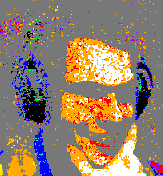
no display Home theater PC Fried by thunderstorm
lowredfred replied to lowredfred's topic in CPUs, Motherboards, and Memory
Could I be seeing results like this if my boot Drive were killed? -
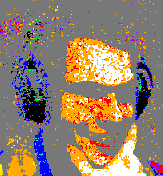
no display Home theater PC Fried by thunderstorm
lowredfred replied to lowredfred's topic in CPUs, Motherboards, and Memory
The fans do spin up and down as though it were booting up windows Though I have no display to confirm this -
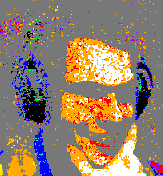
no display Home theater PC Fried by thunderstorm
lowredfred replied to lowredfred's topic in CPUs, Motherboards, and Memory
It's just a different motherboard not a brand new one I have a brand new one arriving on Sunday from Amazon though I have used this motherboard before and it has worked The difference between this motherboard in the one I have swapped out for is that the original motherboard no longer allows the system to power on at all Where's this one at least allows fans to spin up -
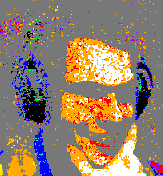
no display Home theater PC Fried by thunderstorm
lowredfred replied to lowredfred's topic in CPUs, Motherboards, and Memory
Recently I have invested in getting UPS's with surge protection for all of my electronics PSU is an ITX model from Corsair it's very good this is the second one I've gone through although this one still functions as advertised I've tried it out in my second PC I can't seem to get any display from this computer now with a new motherboard it does turn on and all the parts work when I put them in my other computer but when they're in this computer I can't seem to get a display to come out of it -
Recently there was a thunderstorm in my area and the motherboard on my home theater PC got fried I can confirm this because the computer does not react at all when I attempted to turn it on with the old motherboard but with a new motherboard the fan spin off the lights turn on and it seems to run just fine Except for the fact that no matter how hard I try I can't get a display signal to a monitor I've tried the power supply in another computer and it works fine I've tried the graphics card in another computer and it works fine although a bit buggy but probably its unrelated ( I'm pretty sure it just has to do with one of my monitors being DVI and me needing to set up the monitor configuration before using it the first time) I would very much like some help solving as to why I can't get the display signal
-
budget is about 100$-150$ just for an amp to power K7XX
-
i bought these https://www.massdrop.com/buy/51847#specs and i'm not sure if they will work well with the Behringer U-Phoria UM2 so i'm looking for some advice and suggestions i have used the headphone calculator (http://www.digizoid.com/power.php) and that didn't help me out because i'm not sure what to look for using the numbers
-
i have all new drivers and temps are fine i have suspicions about the psu
- 7 replies
-
- randomly crashing
- crash
-
(and 1 more)
Tagged with:
-
could you explain in more detail because im trying find out what to replace if i need to
- 7 replies
-
- randomly crashing
- crash
-
(and 1 more)
Tagged with:
-
psu calculates say it has 100 watts clearance and if there wasn't enough power it wouldn't give a display also it crashes randomly at idle, browsing, and gaming not consistently at the same time
- 7 replies
-
- randomly crashing
- crash
-
(and 1 more)
Tagged with:
-
I just put together a new computer and everything seemed to be working fine but after about a week of using it it started shutting down randomly on its own. These shutdowns happen anywhere from as soon as I start the system up to three hours afterIt's a mini ITX system so I thought thermals might be the problem but ramping the fans doesn't do anything to solve the problemI sunk a lot of money into this project and I really hate to see it be for nothing
- 7 replies
-
- randomly crashing
- crash
-
(and 1 more)
Tagged with:
-
i have herd rumors that you cant buy the Logitech Power-play mouse pad in Canada. are these rumors true and what would be the best way of obtaining one. i know of the corsair alternative and a few others for wireless charging but as far as i can tell the Logitech Power-play is the only one that allows you to charge the mouse and use it at the same time. thank you all for reading.