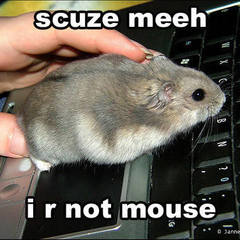-
Posts
18 -
Joined
-
Last visited
Awards
This user doesn't have any awards
Recent Profile Visitors
The recent visitors block is disabled and is not being shown to other users.
HappyMouse's Achievements
-
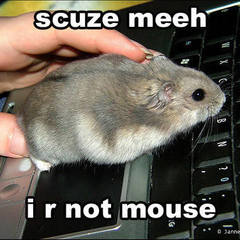
[SOLVED] Connect two computers with ethernet and still use wifi?
HappyMouse replied to HappyMouse's topic in Networking
Argh, sorry, now I'm getting a bit confused. Small correction, my router is actually 192.168.1.1, if that makes a difference. And all of the devices on it are 192.168.1.50, 192.168.1.32, etc., so I believe that would make it 255.255.255.0? So, in that case would my config be like this, correct?: Server IP: 192.168.2.100 Subnet Mask: 255.255.255.0 MacBook IP: 192.168.2.101 Subnet Mask: 255.255.255.0 It's also probably helpful to note that I was able to get it working with a subnet mask of 255.255.0.0, but if that is not advised then I will most definitely change it to what I put above. Edit: Never mind, I understand it now. I set the IPs and subnet mask to what I specified above and it worked like a charm, thank you! I just have one more question, if I bought an Ethernet switch, could I do something like this?: -
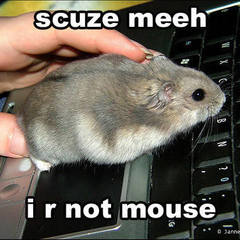
[SOLVED] Connect two computers with ethernet and still use wifi?
HappyMouse replied to HappyMouse's topic in Networking
Oh, oops, sorry. I thought on using 192.168.2.x for servers and 192.168.1.x for clients, both with 255.255.0.0 as the subnet mask, but I didn't realise it would cause issues. I'll just use 192.168.1.100 for the MacBook and 192.168.1.101 for the server, like you suggested. So, just thinking on futureproofing this, would I need to reserve 100 and 101 on my router so it doesn't try to assign them to devices later on? (which could cause issues) Thanks, and I'll report back with my results when I can (I am currently at work) -
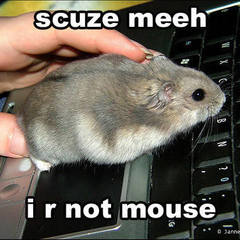
[SOLVED] Connect two computers with ethernet and still use wifi?
HappyMouse replied to HappyMouse's topic in Networking
Ok, cool, thanks. My router is 192.168.0.1, so I'll try 192.168.2.1 on the server and 192.168.1.100 on the MacBook (which I believe are unused on my network) and report back with my results. I'll use 192.168.2.x for servers and 192.168.1.x for clients. Would that setup be okay? Would I set the mask on both to 255.255.0.0? -
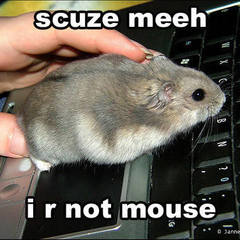
[SOLVED] Connect two computers with ethernet and still use wifi?
HappyMouse replied to HappyMouse's topic in Networking
Thanks for the tip. Would 100.x.x.x be okay? Or would you recommend any others? -
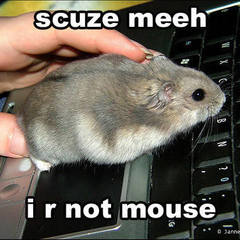
[SOLVED] Connect two computers with ethernet and still use wifi?
HappyMouse replied to HappyMouse's topic in Networking
Ok, so here's what I did: I added this line to /etc/hosts on the server so I could type in the computer name and log in without having to remember an IP address: 219.0.1.1 smb-server I changed iface en0 inet dhcp in /etc/network/interfaces on the server to: iface en0 inet static address 219.0.1.1 netmask 255.255.0.0 And on my Mac, I set the following for "Ethernet" under System Preferences > Network: Configure IPv4: Manually IP Address: 219.0.2.2 Subnet Mask: 255.255.0.0 Router: DNS Server: Search Domains: Now all I have to do is press ⌘K in Finder and type smb://smb-server and log in and it works like I wanted it to! Yay! Thank you all very very much! Now, I was just thinking, I might be getting a new Mac this Christmas. If it has two Ethernet ports on it, could I set it up a similar way? (so one port is connected to the server, the other to my router, and have them both work like this does. Or, alternatively, use a single Ethernet port on the Mac and use an Ethernet switch to allow me to plug in both a cord to my router and a cord to my server, still keeping them separated?) -
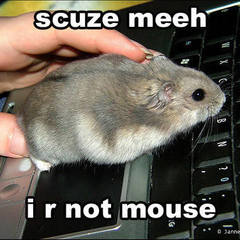
[SOLVED] Connect two computers with ethernet and still use wifi?
HappyMouse replied to HappyMouse's topic in Networking
Thanks Oddball. I'm not quite sure what subnet is though, nor do I know how to set one up. Feel free to correct me, but wouldn't the diagram you typed allow my server to be on the network? This isn't exactly what I was looking for, sorry. I just want it accessable to only whatever devices are directly connected to it. Here's a diagram of what I was thinking of (please excuse the terrible mspaint drawing): In the diagram above, only my MacBook would be able to communicate with the server. The MacBook would still be on WiFi, and the server wouldn't be on WiFi. Demo PC can't even ping the file server, and the file server can only ping the MacBook. I hope I'm explaining this well, I'm fairly new to this and I am bad with networking. -
I have a Dell Precision T3500 running Ubuntu Server 16.04 and a MacBook running macOS Sierra. The server is a basic file server, sharing files over SMB. My plan was to have the server only accessible if you are directly connected to it with an Ethernet cable. I am running into an issue, though. If I connect an Ethernet cable from the server to my MacBook, I can interact with the server just fine, but then my WiFi connection drops on my MacBook (for the record, my server is not connected to my network, or the internet). I want to be able to surf the web while transferring files to the server at the same time. Is this possible? I could connect my server to my router, but I don't want to have it accessible to everyone on my network; just whoever has a physical connection via ethernet. Any help is appreciated. I tried this already with no success.
-
Ok, I got everything I needed and did more research. So far I seem to be understanding this okay, so this thread can be closed.
-
Actually, I was just thinking, how possible would it be to have a RAID 6 array partitioned into two partitions, both formatted as ZFS? I was thinking that maybe I would want to split my data to different partitions (aka one partition strictly for storing movies, the other for storing games, etc.).
-
Ok, thanks for the information. Once I get in some WD Reds I'll write back.
-
I'm sorry, by "upgrade" do you mean change the physical drives (i.e. replace a 1TB HDD w/ a 3TB HDD)? If that's the case, I only plan on using 3TB drives in the DS4243 anyway. And thanks for the link. Now I [think I] know how to replace a drive if it fails. No worries, thanks for the info. Yes, I believe FreeNAS does. FYI, the reason why I was originally thinking on Ubuntu Server is because, since Macs allow all characters to be entered into their file names (except for colons), my files will have them too. I just didn't want to use an OS that would choke up on an obscure unicode character in a filename. And regarding the RAM, I just got a bit worried because I was watching a video regarding NASes with ZFS, and someone said that you generally should have 1GB of RAM per TB.
-
Oh, and another thing to note is, I just found out that my Precision only allows a maximum of 24GB of RAM. Soooo...now what? I only chose ZFS over BTRFS because I heard ZFS was better with RAID 6, which is what I had wanted my setup to be. And regarding the OS, I can use anything that lets me connect to this via AFP (any suggestions?).
-
Thanks for clarifying that. There's just one bit of information from that post that confuses me. Does this mean that I can remove the vdevs, but I can't remove the drives from already-configured vdevs? Also, on a related note, what if a drive fails? How could I replace it and have it restore the data back?
-
Thanks for the info. I'm a bit confused on what you are saying, though. I apologize, I am fairly new to this. Could you put it in layman's terms, please?
-
Thanks for the links. The thing is, I already have the things I listed earlier (well, except for the WD Reds). I am just wondering if what I have is good for what I want to use it for. If I need to expand more, I'll get one of those Buffalo NASes, or something similar.