-
Posts
87 -
Joined
-
Last visited
Awards
This user doesn't have any awards
About Saieshan Dadi
- Birthday May 28, 1999
Contact Methods
-
Discord
Pillow#2278
-
Steam
https://steamcommunity.com/profiles/76561198149698065/
Profile Information
-
Gender
Male
-
Location
South Africa
-
Interests
Gaming
Biology
-
Biography
Uni Student studying human physiology
-
Occupation
Student
System
-
CPU
i5 8600k @ 4.3 GHz
-
Motherboard
MSI z370 Krait Gaming
-
RAM
G.Skill Ripjaws 16GB (2 x 8GB) @3200 Mhz
-
GPU
Galax GTX 1080 @ 2033 Mhz
-
Case
NZXT H440 (White)
-
Storage
Crucial MX500 275GB (Primary)
1.5 TB of assorted SSD -
PSU
Super Flower Leadex II 650W
-
Display(s)
Dell P2419H
-
Cooling
Phanteks PH-TC12Dx
-
Keyboard
Logitech G513 w Linear Switches
-
Mouse
Steelseries Rival 600
-
Sound
Steelseires Arctis 5
-
Operating System
Windows 10 Pro 64Bit
-
Laptop
Dell Latitude 7490
Saieshan Dadi's Achievements
-
Saieshan Dadi changed their profile photo
-
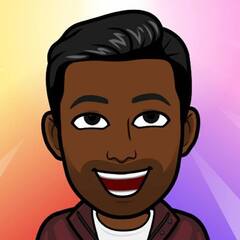
Computer stops booting after installing new ram
Saieshan Dadi replied to zinodyta1's topic in CPUs, Motherboards, and Memory
More details please. Platform ? Amount of old RAM ? Amount of new RAM ? Where is the boot process stopping ? Does the system boot fine with just the old RAM ? -
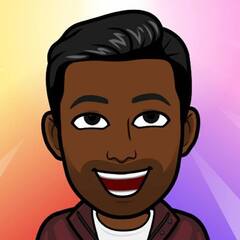
Dropped My PC, Anything I Should Be Worried About?
Saieshan Dadi replied to jiyeon's topic in Troubleshooting
I'd wager you're good then -
I'd say you could try to flash the bios with one of the psu's that boot. Do it at your own risk though, BIOS are funky and changing things could brick the working setups. I'd suggest having a rollback plan for contingency
-
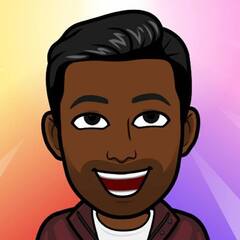
Dropped My PC, Anything I Should Be Worried About?
Saieshan Dadi replied to jiyeon's topic in Troubleshooting
As long as it wasn't on I'd gamble that it'd be fine. For your sanctity you could just reinstall your air cooler but I wouldn't think it to be necessary. As you said this was a new setup just make sure there are NO LOOSE SCREWS in the case and in particular underneath the mobo -
Even the most experienced of us are human
-
I don't think you'd see a gaming performance upgrade with windows 10, however you shouldn't see a performance degrade either so upgrading if you can won't be the worst thing to do. The only thing windows 10 explicitly has over 8.1 in the "gaming" department is dx12 which you can't use with a 750Ti and frankly it isn't that ground breaking. I'd say you decide whether you want to upgrade or downgrade based on usability more than anything. OS's don't generally directly affect gaming performance, they affect the back-end things like memory management (which incidentally is quite similar between these 3 OS's) and even if the OS change does affect gaming it is usually negligible. TLDR Don't downgrade unless you prefer using windows 7 over windows 8 Upgrade to windows 10 if you want to but don't expect anything mindblowing
-
Whether the TIM is good or not isn't the question. It all depends whether it was applied correctly and has enough coverage to sufficiently "Interface" with the processor and dissipate heat generated efficiently.
-
I idle at around 38 degrees Celsius with a modest single tower air cooler with two 120mm fans so I'd say you don't have much of a problem. Nonetheless maybe re-seat your cooler and double check your TIM application
-
Not showing up in device manager ?? If windows is using it it should at least show up there
-
Congrats mate Welcome to the master race
-
Get whichever mass storage is cheapest. No average user will see any differences between regular mechanical hard drives Other than that it looks like a good build
-
I would personally go for the Meshify C or the 275r


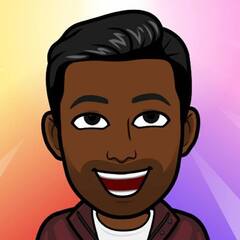


.png)
