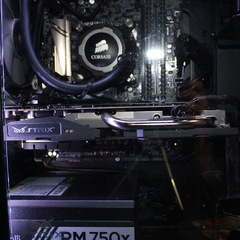-
Posts
8 -
Joined
-
Last visited
Awards
This user doesn't have any awards
About vDex
- Birthday Apr 28, 1988
Contact Methods
-
Discord
vDex#8987
Profile Information
-
Gender
Male
-
Location
Germany
-
Interests
Astronomy
-
Occupation
Dispatch
System
-
CPU
AMD Ryzen 1800X
-
Motherboard
Gigabyte AX-370-Gaming K7
-
RAM
32GB G.Skill FlareX 2400
-
GPU
KFA² GTX 1080 EXOC
-
Case
Fractal Design Define R6
-
Storage
Samsung 970 EVO m.2
Samsung 850 EVO SATA
2x Seagate Barracuda 1TB SSD (RAID0) -
PSU
Xilence Power 750W Semi-Modular
-
Display(s)
27" BenQ BL Series (4k10bit)
2x 21,5" AOC (1080p 90° Pivot) -
Cooling
5x ABKONCORE Spider
3x Cooler Master ARGB
Alphacool Eissturm complete Kit -
Keyboard
Logitech G910 Orion Spectrum
-
Mouse
Speedlink Kudos Z-9
-
Sound
Yamaha AG03 Professional Mixer
Neewer NW-700 Microphone
JBL JB505 In-Ear
Grundig 44W Soundbar -
Operating System
Windows 10 Professional
-
Laptop
XMG A507L
Recent Profile Visitors
352 profile views
vDex's Achievements
-
The major issue is the SRT Instance which has some image glitching at the bottom of the screen, no matter at which bitrate I stream out, CPU load is anywhere between 1% and 6% on CPU encoding. According to Softvelum, having an assisting NVENC-Card can help with that. 1080p60 at 10mbit and 6mbit works, aside these pretty annoying glitches, which i'd like to fix first before I move on to higher quality and multichannel outgoing streams. I'm not sure if the drivers do work with this older system - as i stated, there are driver issues with newer systems, and the HP "Sea of Sensors" really likes to have the server pretend to be a vacuum.
-
Heya, old and young ones alike. About a Year ago, I've come into the posession of an old HP DL380G6 server. I like to think that theres still a lot of fun to be had with older enterprise hardware and upgraded a lot on it (Swapped CPUS for dual X5660, for example), been running gameservers and some local backups with it. Now I'm running an archive for a Youtube Channel on it, and we're already planning to expand the storage. With the SRT Server running as well (See NimbleStreamer or Haivision Documents from the SRT Alliance), I'd like to assist the encoding (and possibly later transcoding) process with at least one NVENC-capable Card. Other Specs: The obvious choice would be a 1650 by now, but i've run into a few hitches along the way: The Server is running Windows Server 2012 R2, I am not sure if there are fitting drivers by NVIDIA for that OS anymore I only have PCIe-Power available. This Box does not support additional PCIe leads and jury rigging another power supply on top of it is sketchy, even for my standards. For Driver-related reasons, its not possible to update the system to lets say Server2016 or Win10, as that does cause the server to enter TURBINE mode. So, I've been perusing NVIDIAS NVENC Database, but I can barely make sense out of it. Technically, Server 2012 R2 bases on the Win8 Kernel. I'm german, so all following prices are in €, just stayed up late to catch as many people as possible on these forums. I found the following options within my budget: Quadro K2200 (at about 70€) GTX 1050(ti) for 120€, but I'm unsure about drivers GTX 1650 for 130€, same issue with drivers Quadro P400 at anything between 40 and 140€ Maybe someone of you can help bring light into the thing or maybe show up some insight about a possible alternative card that doesn't cost much. It is really only destined to add NVENC support to this machine for SRT, as outlined here, not gaming or anything else. Thank you all in advance, Dex
-
vDex changed their profile photo
-

Upgrading a Laptop - Not so infinite possibilities
vDex replied to vDex's topic in New Builds and Planning
Part Deux: The Long wait for Postal Service and POST beep. It has arrived. In a rather sketchy packaging at first a very tired mailman gave me my long awaited package - an Intel Core2Duo T9800, as @8uhbbhu8 suggested as the perfect Price/Perf Ratio. Its a rather strange CPU I got, but, nonetheless, if you're here for results, scroll down, below the very picturesque post. Lets start with the Obvious.The T9800 is the second-fastest CPU you can slap into Penryn Socket P with 35W TDP. I was a bit too chicken to order a Socket P Core2Quad or Core2Extreme, both with higher TDP, so I went the safe route. It has been a long wait from ordering it (Sept. 3rd) to the delivery today (Sept. 6th), at least subjectively, but boy, was I excited. Its so shiny! By now you can imagine what I did. Benchmarks with the Old CPU. The results are available for you down below in the TL:DR section. Lets enjoy more Picturesque CPU Gore. Fancy Cinebench and Userbenchmark-testing with the old CPU Time to Unscrew this baby! It already has no screws on the backplates, so they're all clip-in, clip-out. Unplug battery, wait a minute to have the capacitors discharge and on we go: Its already been (un-)screwed! Unplugged the fan so I can access the Heatpipe to pull this baby apart and put in the new monstrosity. But... for some reason the heatpipe was stuck. I looked half an hour for some leftover screws but there were none. So I started praying to Linus and pried it off by inserting my screwdriver between case and pipe, LTT-Style. I suddenly realized, what caused the heatsink and heatpipe to stick to the Laptop: Exhibit A: The worlds first documented version of fossilized thermal paste. In above picture, we witness the excellent build quality of Asus after 9 years. The Thermal Pad between heatsink and CPU simply... fossilized. I have no other word for this, because in my entire Life I havent seen thermal paste take on the Mohs Scale hardness of solid rock. I scraped off what I could and put the scraps on the die of the new CPU. Don't scold me I realized my mistake already! It's aliiive. - Me, 2017 It got recognized in the BIOS without a hitch, which is good news, because it means I got the Rev 2.2 Motherboard, as its unlocked for new components. But then, it turned off. I turned it on and the Fan went bonkers. Heat. Looks like more work. Unplug, unscrew and scrape off a decent amount of terribly hard thermal paste. Once I could see the copper again, I first googled if it is safe to apply normal thermal paste to a laptop cpu/cooler and how much is okay. Half a pea was the general consensus for that cpu generation, and so I went to work and put exactly that amount of it on the die, if said half pea grew in Tchernobyl. It was a small amount bigger, but it works. Laptop turned on and there we were. Exhibit B: New vs Old. Did I mention the new one is SO shiny? Time for some Benchmarks, the results are in the TL;DR-Section below. I said earlier that its a bit strange CPU, because it went borderline mad on clocks. Even 3DMark registered it as T9900 for some reason. See this picture - Under Single-Core Load it goes totally insane: Nearly 3.6Ghz on barely 51°C under full load. I guess the cooler master paste on a cleaned heatsink does its part. Without load, or with medium gaming things, it starts evening out clocks and make a move onto the T9900 with nearly 3,1Ghz: I can say, I'm really proud of myself and what this old thing is still able to do! Now I still need an MXM-Expert! TL;DR - Results: Before: UserBenchmarks: Game 12%, Desk 27%, Work 14% CPU: Intel Core2 Duo T9400 - 21.9% GPU: Nvidia GeForce 9600M-GS - 1.9% SSD: INTENSO 128GB - 40.3% HDD: WD Blue 2.5" 320GB (2009) - 31.2% RAM: Unknown 2x2GB - 18% Cinebench R15 CPU Score: 130cb OpenGL Score: 8.28 Geekbench4 Single-Core Score: 1661 Multi-Core Score: 2875 After: UserBenchmarks: Game 12%, Desk 30%, Work 14% CPU: Intel Core2 Duo T9800 - 25.6% GPU: Nvidia GeForce 9600M-GS - 1.8% SSD: INTENSO 128GB - 38.6% HDD: WD Blue 2.5" 320GB (2009) - 30.7% HDD: Generic 00000 SD Card 32GB - 12.7% RAM: Unknown 2x2GB - 18.5% Cinebench R15 CPU Score: 157cb (+20,76%!) OpenGL Score: 8.13 Geekbench4 Single-Core Score: 1929 (+16,13%) Multi-Core Score: 3230 (+12,35%) Bonus: 3DMark Cloud Gate https://www.3dmark.com/3dm/21994954 CAN IT RUN CRYSIS? Yes. Yes it can. (720p HIGH settings) CPU Benchmark 1 - Min. FPS: 5.56 - Avg. FPS: 10.33 - Max. FPS: 13.82 CPU Benchmark 2 - Min. FPS: 3.62 - Avg. FPS: 6.8 - Max. FPS: 8.41 GPU Benchmark - Min. FPS: 7.61 - Avg. FPS: 11.6 - Max. FPS: 13.63 -

Upgrading a Laptop - Not so infinite possibilities
vDex replied to vDex's topic in New Builds and Planning
Part 1 of the Upgrade, the RAM, has been installed. A few Results via UserBenchmark: Before: UserBenchmarks: Game 11%, Desk 23%, Work 12% CPU: Intel Core2 Duo T9400 - 18.6% GPU: Nvidia GeForce 9600M-GS - 1.8% SSD: INTENSO 128GB - 39.7% HDD: WD Blue 2.5" 320GB (2009) - 32.4% RAM: Unknown 1x2GB - 13.7% MBD: Asus M70Vm After: UserBenchmarks: Game 12%, Desk 27%, Work 14% CPU: Intel Core2 Duo T9400 - 21.9% GPU: Nvidia GeForce 9600M-GS - 1.9% SSD: INTENSO 128GB - 40.3% HDD: WD Blue 2.5" 320GB (2009) - 31.2% RAM: Unknown 2x2GB - 18% MBD: Asus M70Vm Its a not as tiny improvement across the board, even though I wonder if this system would accept 4Gig DIMMs... The CPU is on its merry way to me, which is probably more of a Picture Post to come... -

Upgrading a Laptop - Not so infinite possibilities
vDex replied to vDex's topic in New Builds and Planning
I can get my hands on a T9800 for around 35€, A T9900 would only come from China, which... quite frankly I do not trust shipping a cpu over that distance in an envelope, or, the US Mainland, where CPU and shipping would be equivalent to three T9800. I think that settles the CPU thing so far. Time to wait for someone more versatile in MXM2 things. I read up on an archived version of the trusty old mxm-upgrade page that the HE nVidia 9800M GS can fit, but the power draw can be an issue. I wish I had a warehouse with one of those cards here to borrow and test Thank you. -

Upgrading a Laptop - Not so infinite possibilities
vDex replied to vDex's topic in New Builds and Planning
If you mean an Intel Core2Extreme 9775, thats the wrong socket After all, this is still a Laptop Socket with 35W TDP, in comparison to the 150W TDP of the 9775. I based my Choices from this list: http://www.cpu-upgrade.com/CPUs/Intel/Core_2_Duo_Mobile/T9400_(Socket_P).html That PCI-e Slot is also one of those mini internal slots, but you do have me hooked on more fast storage with mpci-e. I am however, very unsure if a system that old accepts NVMe drives at all, and quite certain that those are, in fact too long -
Hello LTT Forums! A small primer, english is not my primary language, so please excuse any involuntary typos and awkwardly long sentences that make the reader want to fall asleep but not yet because that sentence might have an interesting potato. - Introduction - I recently came into posession of a Laptop Oddity. Its been sitting on a shelf for 5 years since a family member bought it, and its a beautiful machine. I'm talking about a laptop, which I am planning to... update. An ASUS Pro73V, or better known as M70VM. The primary issue had been a BIOS Boot Lock, which I was able to crack wide open thanks to an ancient ASUS Master Password List by production date (Copy is in my Dropbox, obviously. Never pass the chance to back up invalueable data!). Settling that issue, I got the Notebook for free. - Some Data and More Rambling - Let me begin with some specs: - Intel Penryn Centrino / Core2Duo T9400 - ASUSTeK PM45 Chipset - nVidia GeForce 9600M GS - 2GB DDR2-800 CL6 Single Channel - Original Battery in Excellent Condition - Altec Lansing Dolby Digital 2.1 Speaker System - 1920x1200 17" Display (according to Specs, nVidia Drivers are borked though) - Ungodly AMounts of I/O (4 USB 2 Ports, RJ45 LAN, Modem, VGA, HDMI, ExpressCard, OPTICAL Audio, 3,5mm Headphone and Separate Microphone jack, two IR Ports...) - Backlit Media/Trackpad For its 9 years of age, it certainly still does very well... after cleaning it thoroughly. Before Cleaning, the CPU was set at 80°C / 176°F in Idle and was sort of thermal throttling. It also came with Vista, which was promptly kicked out of the system. I had an old SSD lying around from upgrading my main Rig (which I will post in the appropiate section of the forums later), popped it in, it ran and promptly got loaded with WIndows 10. The Laptop comes with TWO HDD bays AND a detachable Blu-Ray drive (as I said, a 9 year old oddity.), which sort of baffled me. Surely this thing must've been pricey. Both Original Drives were still in good condition, with S.M.A.R.T. reporting them in great health. One of them is now a Data and Oldschool Games Storing Unit, the Other has been replaced for the SSD.To my surprise I discovered that this system has: - Fully Replaceable CPU up to Core2Duo T9900 or (unsure) Core2Quad Q9100/Q9000 or (again unsure) Core2Extreme X9000/X9100 - Fully Replaceable GPU(!) in an MXM Slot up to GT 9650M GT or (very unsure!) GT 9800M - The Usual Two Slots of RAM. I intend to do some fun Network Setups, old-school LAN meetings and, most importantly, it should assist me with my other pricey hobby - astronomy, by a) helping navigate the stars via stellarium and b) be a protable platform to plug the USB Ocular Camera into. - Upgrade Questions - So, my Main Build is done and I kind of enjoy working with old machines like this, Old School LAN Box (Got UT2k4, Sacred, Diablo and AoE2 on it, all working 60FPS+). I'm not risk averse, and would like to squeeze a little more out of this beautiful monster (which I'm actually writing this post on). My question for those more experienced amongst you would be: CPU - T9800 and T9900 are pretty close to one another, but the T9800 is cheaper. I already know that both of them work on the M70VM due to finding some old forum posts of people transplanting the CPU into these. Would you say staying in the same TDP as the source CPU (35W) is a good decision or is there someone of you knowing that that specific chipset can also support those fancy Core2Extremes? --> A T9800 would add 18% more performance, a T9900 about 19%. An X9100 would go to 22% but with 9W higher TDP GPU - The 9600M GS has a few possible paths: --> 9600M GT would be the minimal option, as it would deliver just shy of 9% more artificial benchmark performance (According to Userbenchmark). It has several successful transplants across the old wayback ASUS forums. --> 9650M GT. Double the VRAM, not quite double the power. With an average of 20% more artificial benchmark performance, it would make playing the more modern games on this (Slime Rancher @ 20 FPS atm, WoW Legion at 24 FPS) probably more bearable. Also had some successful transplants through custom BIOS injection. --> 9800M GTS. Unsure if this one works, and its pricey. In Comparison to the formar MXM cards it has an extra slice of PCB at the end, looking a bit like an additional power connector. That GPU however, would make this device a rather juicy game machine, with an average of 110% more artificial benchmark performance in comparison to the 9600M GS. If someone has more knowledge over MXM2, I'd like to learn more on what would and wouldn't work. RAM - This one should technically be easy: The Laptop already came with 2GB DDR2-800 installed. Options are: - 2x2GB DDR2-667 as a Kit to ensure Uniform RAM Manufacturer - 2x2GB DDR2-800 as single DIMMs because my retailers only have a few remaining stock. - Find someone willing to lend out two single sticks of 4GB DDR2, as those are incredibly expensive, and with only one Topic on the old ASUS forum stating the 15" Model (M50VM) works with that. Other - What some cool stuff you can plug into ExpressCard? - I still have one internal PCI-e x1 Mini Slot Free. Are there any interesting things you can stick in there? Laptop already has ABGN Wifi and Bluetooth. I hope this is the right section to post it in and, if anything goes according to plan, I might Video a Build Log about upgrading a nine Year old Gaming Laptop. in best regards, Dex