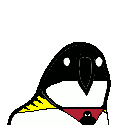-
Posts
25 -
Joined
-
Last visited
Awards
This user doesn't have any awards
Recent Profile Visitors
518 profile views
HeLiOn PrImE's Achievements
-

The computer doesn't completely shut down
HeLiOn PrImE replied to HeLiOn PrImE's topic in Troubleshooting
I still haven't found a solution to this problem :(. -

The computer doesn't completely shut down
HeLiOn PrImE replied to HeLiOn PrImE's topic in Troubleshooting
Bump? No one experienced this before? -
Hello. Quite recently I bought an ultra wide monitor for my PC. It's actually the very first monitor I have that is connected through Display Port. Every time I stop using the computer, I also turn the display completely off, because I don't like the flashing power led when it's on stand by. I noticed that when I turn off the monitor before the PC, the PC will somehow stay running. The motherboard (Z370 AORUS Gaming 7) has RGB lighting that turns off, but the power led and all the fans (CPU, Case and GPU) remain on. The PC remains in this "running state" until I power on the display again. When I power on the display, the PC shuts down completely. Is there any way I can prevent this from happening? It's quite annoying to have to wait for the PC to shut down in order to turn off the display.
-

Is there a better choice than the LG 34UC79G?
HeLiOn PrImE replied to HeLiOn PrImE's topic in Displays
No one has anything? -

Is there a better choice than the LG 34UC79G?
HeLiOn PrImE replied to HeLiOn PrImE's topic in Displays
Yes it does. The screen tearing I get right now is noticeable. -
Hey there, guys! I'm currently rolling with a very old display (Samsung S24B350) and I'm really considering an upgrade. A colleague from work recommended me the LG 34UC79G. He saw it in the local stores and thought it looked really great. I'm all over the differences between panel types. I think an IPS would go better here, because I'm not into the competitive scene, and I care a lot about image quality. I'm kinda sick of the narrow viewing angles this thing has. So before I go spend my money, I thought I should ask for more opinions. Is there a better choice I can make for 450-490 EUR? I'l consider any suggestion as long as It's available in my country. Also, I should mention that my GPU is a GeForce GTX 1060 with 3GB of memory.
-
I know, right? I keep it on the desk and it's very comfy for the wrist. Anyway, nevermind, I solved it. I just had to pull it out. I thought it was fixed from inside.
-
Hello. I just bought a new Dark Base Pro 900 case and I'm trying to invert the door. The problem is that I don't know how to put the piece from the image below to the other side. Without it, the door will not stay closed. Did anyone try to do this? I'd appreciate some help.
-

Choosing between RAM plates.
HeLiOn PrImE replied to HeLiOn PrImE's topic in CPUs, Motherboards, and Memory
Noted. Thanks. -

Choosing between RAM plates.
HeLiOn PrImE replied to HeLiOn PrImE's topic in CPUs, Motherboards, and Memory
So then which one is better? Or should I look into something else? -

Choosing between RAM plates.
HeLiOn PrImE replied to HeLiOn PrImE's topic in CPUs, Motherboards, and Memory
Thanks for clearing it out for me :). -

Choosing between RAM plates.
HeLiOn PrImE replied to HeLiOn PrImE's topic in CPUs, Motherboards, and Memory
I'm not using anything yet, to be honest. Still deciding. I'm planning to go with the Dark Rock 3 Pro from BeQuiet. I saw that the ouside fan can be lifted a bit if RAM height is an issue, but I still want to play it safe. -
Hey there guys. I've been researching parts for my rig for a while, and I'm trying to settle on some RAM plates. My initial choice is the G.Skill Ripjaws V 3200MHz CL14 1.35v Dual Channel Kit. However, although it has great reviews, I'm not a fan of the high profile, because it might cause issues when mounting the CPU cooler. I also found the Corsair Vengeance LPX Black 3600MHz CL18 Dual Channel Kit at about the same price. It's a lower profile, but I have no clue if they are better or not. My rig will be used mainly for gaming, but also occasional video editing. The chosen CPU is the Intel Kaby Lake, Core i7 7700K 4.20GHz. Can you tell me which one of these are better? Or if you have any suggestions, I'll be glad to listen...
-
Alright. Thank you so much for the info.
-
Interesting. I did ask the guys from BeQuiet using the comment section of their presentation video. They immediately said it's possible, but I still had my doubts, because I figured that maybe those don't work like standard RGB strips. Leaving the connector aside, do the strips have the same LEDs for all colors, or does each color come from a separate LED? (and don't worry, your nails are fine).