-
Posts
112 -
Joined
-
Last visited
Content Type
Forums
Status Updates
Blogs
Events
Gallery
Downloads
Store Home
Everything posted by Trigonomancer
-
Hello, everyone, I have a strange question for you all, I dual boot Windows and Ubuntu Mate on my 6 year old laptop and I noticed that when I reboot windows and instead exists windows and boots up Ubuntu, now, that is just a GRUB priority issue (I think), the real strange part is that when I boot straight into Ubuntu Mate without restarting windows the desktop env is crap, it is very slow and I can't even scroll pages without stuttering constantly, when I do reboot windows and it ends up into Ubuntu mate the desktop env is snappy and I have no issues with constant stuttering, I really have no clue what is going on here and I hope some Linux buff helps me out on this. My laptop specs are the follwing CPU: Intel core i7 3517U 1.9GHz-2.4GHz boosts up to 3GHz IGPU: Intel hd4000 RAM: 8GB 1666MHz DDR3 500GB Toshiba HDD 120GB Kingston a400 SSD (Both OS's are installed here)
-
- ubuntu mate
- windows
-
(and 1 more)
Tagged with:
-
Uhh sorry for coming back after suck a loooooooooong time (again) but this PSU is cheaper here becaues it is made here, most computer components here in Brazil are imports that are highly taxed and have their prices blown up, say a US$55 450W corsair psu comes here and when converted to BRL it's around R$275, adding import taxation it goes up to around R$450 on a good day, this PSU is made here so no import taxation applied.
-
Uhh sorry for coming back after suck a loooooooooong time but I don't see them testing the Brazil PC font on this video at any point, also they like to blow up PSUs (yes) are you sure didn't get those results from one of those videos?
-
Worked fine enough, thank you for your response. This thread will now be closed
-
Do you have any recommendations in a decent Disk manager? if it's not asking much a free and or open source would be much appreciated.
-
Hello, I tried to separate my windows install from the software for it with a different partition for it called "WSoft" as you can see below, it's just because I was planning on formatting this PC later but I didn't need it anymore and thought this would cut down in setup time since I wouldn't have to install most of my software again, now I just need to extend that install partition but windows wont allow me to. Disk 0 is a Kingston 111GB SSD; Disk 1 is a 500GB Toshiba laptop HDD. The two other partitions are from a Ubuntu install.
-
Hello, I am in the proccess of updating parts for my future PC since prices have gona up significantly and I needed to update my part list I have alreadly chosen most of them. Ryzen 3 2200G Gigabyte DS3H b450m 2x4GB DDR4 3000MHz RAM and the SSD I put on my old laptop (yeah we are going full budget here) For the power Supply I simply just wouldn't be able to fit reputable brands like Corsair, EVGA, Seasonic, etc so I started looking and found one manufacturer from my own country that makes these and this is what I found: TL;DR: I need a professional opinion on this Brazilian PSU or an opinion on this from someone who alreadly had it to see if it's reliable or if I'm buying a one use smoke machine. Link to manufacturer's website: https://www.brazilpc.com.br/fonte-atx-500w-real-pfc-ativo-24-pinos
-
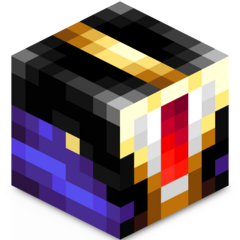
cheap 1080p monitor as an artist in South America
Trigonomancer replied to Trigonomancer's topic in Displays
I think I will the 24MK430H seems like a sweet deal for an IPS monitor, I just don't know if my intel hd4000 will get something wrong with it's color or something can that be a problem? -
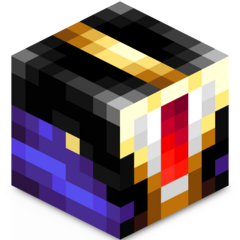
cheap 1080p monitor as an artist in South America
Trigonomancer replied to Trigonomancer's topic in Displays
Very expensive (cheapest one was R$680)and I can't seem to find any IPS displays from them here in Brazilian stores. -
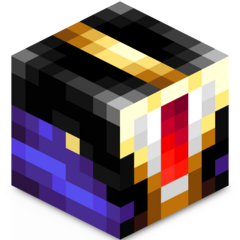
cheap 1080p monitor as an artist in South America
Trigonomancer replied to Trigonomancer's topic in Displays
people seem to really like Dell and Acer but for some reason their prices here exorbitantly salty, the cheapest 1080p IPS monitor I could find was at least R$950! -
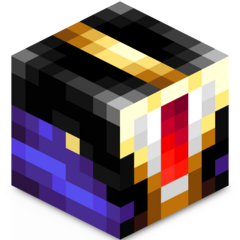
cheap 1080p monitor as an artist in South America
Trigonomancer replied to Trigonomancer's topic in Displays
one HDMI is completly fine to me all I care about is ok color accuracy, blacks and contrast, resolution wise the max that I can render is 1080p, brightness wise even the 22MK400H was fine and also stand wise I kinda don't care as long it works fine and doesn't drop the thing on my desk lmao. -
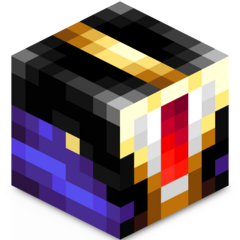
cheap 1080p monitor as an artist in South America
Trigonomancer replied to Trigonomancer's topic in Displays
A lot of people recommended me the MK600 but I looked and it is just not sold in Brazil -
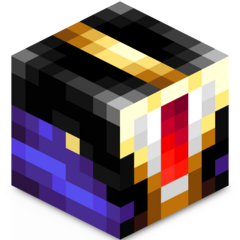
cheap 1080p monitor as an artist in South America
Trigonomancer replied to Trigonomancer's topic in Displays
Alright, I was eyeballing the LG 24MK430H which is pretty much the same as the 22MK but at 23.8" 75Hz and it's an IPS -
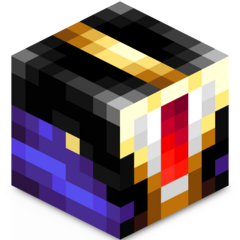
cheap 1080p monitor as an artist in South America
Trigonomancer replied to Trigonomancer's topic in Displays
I tried to calibrate this one for a long time but at the end it did not make any difference at all, tried everything on the intel hd panel and on whatever windows let me, and also tried installing their drivers to no change at all either. -
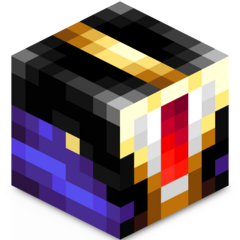
cheap 1080p monitor as an artist in South America
Trigonomancer replied to Trigonomancer's topic in Displays
I was told many times today after asking in other places that I should not buy LG monitors if I am looking for color accuracy and my better options are Dell and Acer monitors, you have any recommendations on those at 1080p IPS? (I literally only have an intel hd4000 as IGPU and that's the max res it can display) -
I work as a pixel artist and for the longest time I've been using my laptop's monitor a CCE ultrathin t745 with a built in 1366x768 14" LED display and I decided to buy a LG 22MK400H (1080p 21.5" TN 60Hz - 75pHz), well let's say I regreted it due to my own ignorance mostly for not knowing a lot about display types and buying a TN display when looking for color accuracy was a very ignorant decision at that. I would love to know how can I rate monitors and predict how good they will be in contrast and color accuracy in the future for a possibly more educated choices in displays, if possible I'd like some recommendations that fit my criteria as a begginer artist in Brazil. Here follows the US LG page for the monitor I bought (and returning it tomorrow) https://www.lg.com/us/monitors/lg-22MK400H-B-led-monitor
-
Sorry for the long time to respond, surprisingly it does not work with my laptop's keyboard.
-
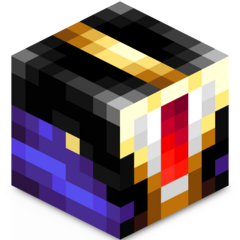
Low GPU & CPU Usage - Poor Performance
Trigonomancer replied to trippy1337's topic in Troubleshooting
Usually you got on Display adapters and it's gonna be there and you just right click and disable like this: idk yours isn't there tho, if you see it just disable it (don't uninstall tho that can cause some trouble).- 14 replies
-
- i7 7700
- gtx 1070ti
-
(and 4 more)
Tagged with:
-
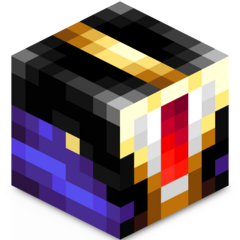
Low GPU & CPU Usage - Poor Performance
Trigonomancer replied to trippy1337's topic in Troubleshooting
Isn't the IGPU supposed to be shown under Display adapters?- 14 replies
-
- i7 7700
- gtx 1070ti
-
(and 4 more)
Tagged with:
-
I have a Windows 10 laptop and everytime I alt tab it opens a Firefox window, if you had a decent PC this wouldn't bother you that much but I have a weak CPU and GPU and it's really inconvenient while playing games. Showcase video: 2020-03-01 22-03-28.mp4
-
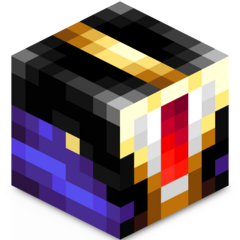
help Ryzen 2200G budget mobo choice
Trigonomancer replied to Trigonomancer's topic in CPUs, Motherboards, and Memory
i'm very much fine even with the 2200G's base CPU and APU clock speeds, this CPU that I'm using atm can only get up to 3.0GHz but most of the time it's 2.4GHz and I don't think I need to talk about the intel hd4000 for gaming, the B450M as I can see is the best choice since anything up from that and the prices just go through the roof (I'm talking R$700 for a mobo with a single PCI-E slot, check signature for currency conversion)- 18 replies
-
- motherboard
- cpu
-
(and 2 more)
Tagged with:
-
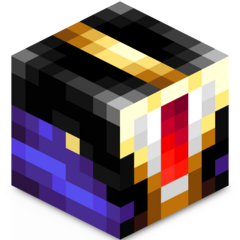
help Ryzen 2200G budget mobo choice
Trigonomancer replied to Trigonomancer's topic in CPUs, Motherboards, and Memory
The used market simply isn't good, prices are not far from original and finding relatively new parts like these are almost impossible since almost no one buys them to begin with, and also the shipping costs are really high here and actually significant, eBay is basically non existent for PC parts here in Brazil since most people sell them through other stores at prices really close to retail.- 18 replies
-
- motherboard
- cpu
-
(and 2 more)
Tagged with:
-
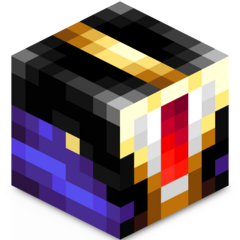
help Ryzen 2200G budget mobo choice
Trigonomancer replied to Trigonomancer's topic in CPUs, Motherboards, and Memory
4GHz is more than what I need, I'm just planning on overclocking it since I'm going to stay a very long time with this CPU, prices here are stiff and I just want an upgrade from my intel I7 3517U with an intel hd4000, I might upgrade it later on the line with a dedicated GPU (at max an RX570) if I plan on doing any more GPU intensive tasks such as streaming or editing, thank you for the help.- 18 replies
-
- motherboard
- cpu
-
(and 2 more)
Tagged with:
-
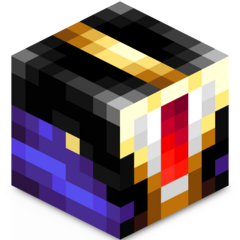
help Ryzen 2200G budget mobo choice
Trigonomancer replied to Trigonomancer's topic in CPUs, Motherboards, and Memory
I mean, I'm never ever going to afford a 2080TI and I don't think I would ever pair that card with a 2200G I think that's a massive bottleneck.- 18 replies
-
- motherboard
- cpu
-
(and 2 more)
Tagged with:
-
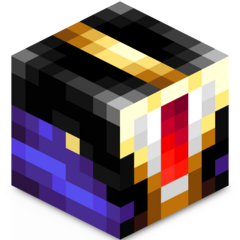
help Ryzen 2200G budget mobo choice
Trigonomancer replied to Trigonomancer's topic in CPUs, Motherboards, and Memory
the 1600 AE is really expensive here (around R$800) and GPU prices are really stiff, I just wanted a usable setup as an upgrade from my third gen mobile i7 with an intel hd4000 iGPU, RX550(costing upwards of R$485) and the used market here in Brazil is really bad compared to the US so the ones being sold are either broken or have very little difference in price, but since this a long term project I may consider, thank you.- 18 replies
-
- motherboard
- cpu
-
(and 2 more)
Tagged with:



