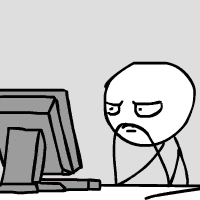-
Posts
41 -
Joined
-
Last visited
Content Type
Forums
Status Updates
Blogs
Events
Gallery
Downloads
Store Home
Everything posted by Mkdd18
-
Tried to stream on Twitch only, im hoping ive managed to fix the issue. Was getting dropped frames at first so what i did was i played with the framerate config on NDI, by default it is set to 59.94p NTSC so i tried changing it to flat 60p, somehow the stream became stable. Will try again using Restream.io.
-
Hello, the speed test is now much better and no longer getting capped to 100mbps. Still getting dropped frames tho. Im thinking if it has something to do with Restream.io since im trying to stream both on Twitch and Youtube. Might try streaming only on one service to check if if helps.
-
Update: I dont know exactly what happened since ive already tried using a Cat6 cable last time but still got the same result but upon using another Cat5e cable from the store, it somehow changed to 1gbps. ?
-
Im not sure if its a faulty cable. Im thinking it has something more to do with my currrent config.
-
Which PC Settings are we talking about here?1 Both computers are directly connected to the router.
-
I got the culprit, still dont get it why its capped at 100 tho eventho the speed of the boards lan should reach 1000mbits. Board im using for the 2nd pc: https://www.gigabyte.com/Motherboard/GA-Z97M-D3H-rev-11#sp
-
Yeah, thats what i thought also. Thats why i really quite dont get it why im getting some frames dropped.
-
That would be the worst if thats the real issue. lol Still trying to look up the board tho.
-
I have the TP Link Archer C7: https://www.tp-link.com/us/home-networking/wifi-router/archer-c7/ Its connected with a Cat5e lan cable.
-
Yep, both of the systems have a wired connection. Might consider replacing the cable too actually tho its a cat5e.
-
I currently have 2 systems at home, 1 as my main gaming/multimedia pc and another coming from my brother in which i would like to turn into a streaming pc. Recently ive just configured the 2nd pc to mirror the screen of my main pc on Streamlabs OBS but whenever i go live on the 2nd system, somehow i kept on getting dropped frames. What got me wondering is how come when i try to run speedtests on both PCs the main one outputs to 150mpbs and the 2nd pc only outputs upto 100mbps so i was thinking could this be the cause of the frames getting dropped? Take note that i still dont have a capture card at the moment so the screen capture is done via NDI software. Also im gonna play around with the bitrate thinking this could also be the cause of the frames getting dropped. Would you know the cause/fix on why 2nd pc is only getting 100mbps? Specs: Main PC: 7700k GTX 1080 32gb ram 3200hz 2nd PC: 4790k GTX 650 12gb ram 1333hz
-
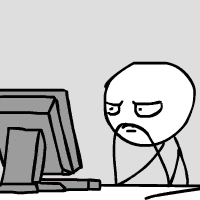
Router 1 -> Router 2 (WDS) -> Router 3 (connected to router 2 via LAN)
Mkdd18 replied to Mkdd18's topic in Networking
Got it to work! Tho yeah, the connection is still fluctuating since its still connected via WDS/Wifi, but still the speed is much better. Just had to change the configuration of the 3rd wifi to AP to get it to work. Hopefully no more buffering when people are trying to stream in the living room. -
So im having some thoughts regarding about the routers in my house. I just recently got a gigabit router to cater my gigabit internet and now im thinking of using the old router as an additional AP so i can directly connect my TV via LAN in the living room and to have better reception since currently the wifi signal that is coming from my room is being blocked by a significant amount because of the concrete wall and thats why i WDS'd the netgear router on the 2nd Floor then ran a LAN cable from there going to the Ground Floor Liviing Room TV. My current setup is this: And im thinking if its possible doing this. I know some of you might think and tell me to just run a LAN cable outside of the house leading to the living room, ive already thought about this before but as you know, weather in my country tends to be quite damaging since im living in a tropical country. Buying a weather sealed LAN cable would be my last resort since i know that thing is quite expensive and right now im just thinking of using the things that i currently have.
-
Anybody of you guys had an issue with the CPU Installation Tool? Would you still recommend using it or just go old school? A recent PC ive built had one, tho i really find it weird. Somehow it started showing some problems after 5 months and only after ive changed the cpu cooler from stock to an h100i v2. At first BSOD started to occur as per my nephew then eventually no boot at all until the CPU LED indicator on the board started lighting up. Tried to re-seat everything even resetting the bios and running it barebones w/o the case. Somehow it powered up then after a day or 2, the issue started to occur again with the CPU LED lighting up. We then resulted in having it checked by our local re-seller where we bought the parts and as per their diagnosis, the board somehow got fried due to some burns by the CPU Pins, good thing that the CPU still works but we just opted to have the board and cpu RMA-ed just to be sure. They then said to us that the cause of the burns was due to the CPU Installation Tool causing the contacts of the board and cpu not properly connecting because of the cooler not pressing enough force to the board because of the tool resulting to sparks of the 2 components. System Specs were as ff: Case: (White) NZXT H500 Mid Tower CaseMobo: ASUS ROG STRIX Z370E GamingCPU: Intel Core i7 8700k CPU Cooler: Corsair H100i v2 Liquid Cooler RAM: GSkill Ripjaws V 32GB 4x8GB DDR4 3200 PSU: Seasonic S12ii 750w 80+ Bronze Evo Edition VCard: Palit GTX 1070TI Jetstream 8GB GDDR5 256BIT
-
Im not sure if this topic has been already tackled in this forum but i tried looking it up but to no avail so now im asking, Should i have any problems running a 1440p @ 144hz + 1080p @ 60hz on a single system, refresh rate wise or whatever? I have 2 old AOC 2236 and im planning to replace one of them since one of them is already dying out on me whenever i boot up my system. Planning on getting the ASUS MG279Q as a replacement.
-
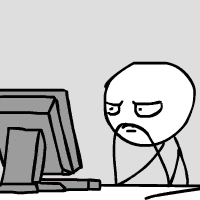
Waterblock for the Galax GTX 1080 EXOC Sniper White
Mkdd18 replied to Mkdd18's topic in Custom Loop and Exotic Cooling
Hmmm almost the same design but im not sure with the PCB. Yeah, i think i might need to contact them first. -
Update. Just installed the Galax GTX 1080 EXOC Sniper White. Complete list of my rig: https://pcpartpicker.com/list/68DYvV
-
Damn, just inquired about the product availability of the Palit 1080 Super Jetstream and unfortunately it is not currently available on my local store. What can you guys say about the Galax GTX 1080 EXOC Sniper White over the 1070s mentioned on this post?
-
im having a dilemma right now. Cause of the pricing for the MSI 1070 Gaming Z as well as the ASUS 1070 Strix and also the Palit 1080 Super Jetstream. here are the prices. $558 = MSI GTX 1070 Gaming Z 8GB $559 = Asus GTX 1070 STRIX OC Gaming 8GB $590 = Palit GTX 1080 Super Jetstream 8Gb The cheapest 1070 i can get is a Palit GTX 1070 Super Jetstream 8gb for $475. My dilemma is whether should i get the ASUS Strix or should i just go for the Palit GTX 1080 since there's only a small price difference. Which one should i get? Planning to buy the card this weekend. ------------------------------------------------------------------------- Damn, just inquired about the product availability of the Palit 1080 Super Jetstream and unfortunately it is not currently available on my local store. What can you guys say about the Galax GTX 1080 EXOC Sniper White over the 1070s mentioned on this post?