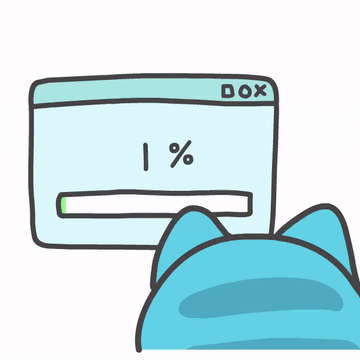-
Posts
19 -
Joined
-
Last visited
Awards
This user doesn't have any awards
Recent Profile Visitors
Legraphista's Achievements
-

Steam "Allocating disk space" at update takes forever lately
Legraphista replied to Legraphista's topic in PC Gaming
I randomly found a fix for this on the interwebz What fixed it for me was to go to Steam's settings, then Downloads and hit the "CLEAR DOWNLOAD CACHE" button, then restart Steam as Admin. Now all the games that updated very slow in the past and were re-writing everything, update very fast and without unnecessary overhead. -

Steam "Allocating disk space" at update takes forever lately
Legraphista replied to Legraphista's topic in PC Gaming
it's 20% free (plus the un-provisioned parts that SSDs have by default in their firmware) but i don't believe the SSD is at fault here, since its steam that's hammering it with 150-200MB/s writing for 20 minutes for a 5Gb update... -

Steam "Allocating disk space" at update takes forever lately
Legraphista replied to Legraphista's topic in PC Gaming
6 months, but the performance is good. (for SATA) My friend pushed past the "Pre-allocating space" in a couple of seconds. Taking that out of the equation, both our updates took the same amount of time. but my steam just took 23 more minutes to burn my SSD into the ground (it probably wrote 50GB+) -

Steam "Allocating disk space" at update takes forever lately
Legraphista replied to Legraphista's topic in PC Gaming
It may be the games, but it's definitely 100% Steam too. A 5.3GB new season update just dropped in Destiny 2, my friend updated it in 1 minute and 30 sec, mine was stuck in "Pre-allocating space" for 23 minutes (constantly writing 200+MB/s to my SSD) later edit #1: we're on the same internet connection later edit #2: it also took me 1 minute to update after the "Pre-allocating space" step -

Steam "Allocating disk space" at update takes forever lately
Legraphista replied to Legraphista's topic in PC Gaming
It's actually a fun game ... if you have friends to play with -

Steam "Allocating disk space" at update takes forever lately
Legraphista replied to Legraphista's topic in PC Gaming
So you think it's game based? This one does the same too Also, for the CP update of 1.5GB I estimate that it must have written at least 200GB to my SSD LE #1: The update above took 6 minutes of grinding for 22MB... -

Steam "Allocating disk space" at update takes forever lately
Legraphista posted a topic in PC Gaming
Hi, I've noticed that lately the "pre-allocating storage space" step takes quite a while. I've had an BeamNG update of 8MB and it took 10 minutes to pre-allocate space, during which it was constantly writing 40-50MB/s to my SSD Right now I'm doing a 1.5 GB update to Cyberpunk and it's been like this for the past 30 minutes, chewing at my SSD: Has anybody encountered/fixed this before? This is ridiculous! -

My Stirx Z370-F MB put my 9900KF on 1.7v
Legraphista replied to Legraphista's topic in CPUs, Motherboards, and Memory
What should i do if the auto defaults still yield high voltage (1.5v and around)- 8 replies
-
- voltage
- motherboard
-
(and 3 more)
Tagged with:
-

My Stirx Z370-F MB put my 9900KF on 1.7v
Legraphista replied to Legraphista's topic in CPUs, Motherboards, and Memory
if it was all for a moment, you should on paper be fine, even tho under allcore locked multiplier overclocking its considered lethal voltage. On paper yes, it was ok for a short while. After resetting to defaults the system was stable, but while playing a particular game (which usually pegs one core to 100%) for a couple of hours the system crashed and never recovered, which leads me to believe that the CPU has been damaged in some way. When i get a replacement, should i manually set the voltage to 1.3v or 1.35v instead of auto to prevent this from happening?- 8 replies
-
- voltage
- motherboard
-
(and 3 more)
Tagged with:
-

My Stirx Z370-F MB put my 9900KF on 1.7v
Legraphista replied to Legraphista's topic in CPUs, Motherboards, and Memory
I did reset the bios a couple of times, but the auto values for the voltages never came down below 1.5v. What would be a stable and safe value to use and more important, why isn't it the default value? ? what clockspeeds? and is it a locked multiplier? It was all done through the bios wizard, i didn't pay much attention to the fine details. I've opened HWMonitor after booting and saw the huge VID/VCORE values and immediately rebooted and reset bios to defaults.- 8 replies
-
- voltage
- motherboard
-
(and 3 more)
Tagged with:
-
Hello techy people! I have a Strix z370-F motherboard with an i7 8700 which runs ok and the voltages are sane, ranging from 0.8v to 1.25v. I've recently got a 9900KF and after a bios update (Version 2401 2019/07/18) i've installed the CPU and used their BIOS wizard to tune it. After i booted windows i was shocked to see that it was pushing 1.7v on idle and 1.5v under load. I quickly did a reboot back into BIOS and reset everything to default. Booting back into windows and checking the voltages, VID was hovering around 1.5v still, but not going higher. I thought that it was odd but since it was the default i left it that way. After a couple of days of gaming, my windows had BSOD out of nowhere. Trying to start it, the BIOS would post, but windows would BSOD immediately. I've tried to reinstall windows but the installer crashed too, I even tried an Ubuntu live CD but that didn't work either. After reinstalling my old CPU everything went back to normal and the voltages were ok again. Have you seen this before? Do you have any advice? I'll RMA the CPU and get a replacement, how do i prevent this from happening again?
- 8 replies
-
- voltage
- motherboard
-
(and 3 more)
Tagged with:
-
I also noticed that the fan has a bigger resistance when it comes to spinning so I will unscrew the fan from the heatsink and try to apply some WD40 inside, see if that fixes it. I will also take a look on why it's so wobbly. But I'll have to wait till tomorrow because shops are closed right now and I don't have any more.
-
Do you happen to know if the fans are press-fit or ball bearings?
-
I've been Google-ing the issue for the past hour or so, most of the problems i saw involve the fan either hitting the shroud or the power cable under the blades.
-
I just hate the idea of spending a lot of money on a GFX card and having to spend more to fix it but if it comes to that, what more can i do...