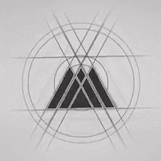-
Posts
126 -
Joined
-
Last visited
Content Type
Forums
Status Updates
Blogs
Events
Gallery
Downloads
Store Home
Everything posted by DiabeticSeizures
-
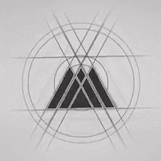
Docked ROG Ally charging issues
DiabeticSeizures replied to DiabeticSeizures's topic in Troubleshooting
The charger I am using is the one that came with the Ally, the 65-watt charger. -
I've been in VR all day today, and for some reason, my Ally's battery dropped to 19%. It's plugged into a dock with 30-watt charging support. It has the original charger that came with it. Is this normal?
-
Hi all. Lately, I've been blue-screening for no reason I can pinpoint. Recently, to fix it, I've done things like Replace thermal paste on the CPU Reseat CPU Replace SATA data cables Reseat GPU Reseat RAM A couple of weird behaviors I've picked up in Windows are: Webpages randomly crash. MemTest86 throws up 303 total errors when using all four sticks of identical RAM, but they all pass when by themselves (I've included the test results PDF of all four sticks running simultaneously. MemTest86-Report-20230927-211924.html) Random programs get reset to default settings. Malwarebytes cannot start up every protection module like Malware Protection or Ransomware Protection. Random programs crash at random. None of these behaviors show up when running only two of the four sticks of RAM. All of the weird behaviors above only started tonight after changing the order of RAM sticks on my motherboard. Does anybody have a clue about what's going wrong in my system? Any assistance on what might cause these issues would be greatly appreciated!
-
Hi all. As the title says, whenever I play any game my GPU will crash. When it crashes, sometimes I get bluescreens. Sometimes I don't. The bluescreens I've received were both KMODE_EXCEPTION_NOT_HANDLED and SYSTEM_SERVICE_EXCEPTION. One time it was so bad that I bluescreened four times within one minute. When I don't bluescreen, the screen freezes. After a second, the screen corrupts and looks like the screenshot provided. (Mock-up made in MSPaint.) I just factory reset so I know it isn't an OS issue. Does anybody know what's going on with the card? Are there any tools I could use to determine what's messing up? Please let me know!
-
I have a Ryzen 7 5800x with a 240mm H100i RGB Pro XT for cooling and an Asus TUF RTX 3080. The case is the Corsair 4000D. The main reason I want to stick with Corsair is because I want to be able to control everything in the iCUE software.
-
Hello. I plan to get better fans for my PC, as the fans in my PC are ancient and starting to fail. I want to keep using Corsair fans. I was wondering what fans to go for. I was thinking of getting 4 Corsair AF 120 RGB Elite fans for general airflow and SP 120 RGB Elite for the two fans cooling the AIO radiator. Does this sound appropriate for cooling? Should I choose different fans? Please let me know!
-
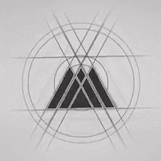
GPU stops outputting any signal, then fans go to 100%
DiabeticSeizures replied to DiabeticSeizures's topic in Troubleshooting
Asus Tuf x570 Plus Wifi -
Sometimes either when playing games or just being on the desktop, my PC does this thing where it randomly stops outputting any signal from the GPU, and the fans go berserk. I have no clue as to what causes it, and its been happening for a long time at this point. I can go to Chrome Remote Desktop when it does this, and the PC looks to be working just fine. It just outputs 800x600. Does anybody know what's going on, or how to fix it? It's an EVGA 1070 ti Gaming if that helps at all.
-
I'm looking for a laptop that can do both gaming and act like a drawing tablet. Anybody know a good laptop that can do both?
-
i have a ryzen 7 2700x, i dont think it has one
-
So my system is for some reason taking up 8.1 gigs of hardware reserved memory. I tried reseating the ram, swapping them, only using one or the other, and nothing worked. So I just cleared the cmos. But after doing that, my bios looks like this. Whenever I highlight one of the options and press enter, it just dims everything. Pressing enter two times on M-Flash just restarts the system, and brings me to a completely blank screen. If I press the enter keys and enter, it just turns off the PC. What do I do? The motherboard is an MSI x470 Gaming Plus.
-
I've watched a couple of youtubers mention that there is a good site to find recovery media for PCs. Anybody know a website with a good catalogue of recovery software? I'm specifically looking for recovery media for an Alienware Alpha D07U001. This PC was preowned, so the drive was completely wiped. I want to download the software that lets me use the HDMI in.
-
Hey all. So I have a Corsair 4000D, but a motherboard that doesn't have that sort of port. I was wondering what kind of adapter board I could get to restore functionality to that port, maybe something that is pcie gen 4 if that makes a difference? The intended functionality of this is to use something like an Oculus Quest 2 with a link cable on that port. The only thing I know is that the case has a Male Type C USB 3.2 Gen 2 cord that I cant plug into the motherboard.
-
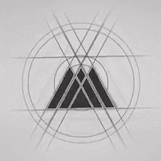
Unusually high temps for a watercooled 5800x
DiabeticSeizures replied to DiabeticSeizures's topic in Troubleshooting
Ive been thinking of undervolding my CPU. Is that something I should do? -
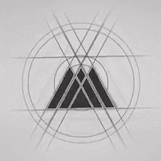
Unusually high temps for a watercooled 5800x
DiabeticSeizures replied to DiabeticSeizures's topic in Troubleshooting
Right after I changed my thermal paste, I tested everything cause I thought it was old thermal paste. Also sorry for the hella late reply... -
So lately, I've noticed that my CPU temperatures are insanely high lately, and I have no clue as to why. I will try to be as specific as possible to try to get this problem fixed. -CPU is a Ryzen 7 5800x -Motherboard is an ASUS TUF GAMING PLUS (WI-FI), BIOS hasn't been updated since 3/20/2021. -All BIOS settings are factory default, the only exception being the ram speeds -I have all of the drivers for the motherboard and CPU up to date. -I have a Corsair Crystal Series 460X RGB with SP120 fans running at their max speed. (1500ish RPM) All of the fans are controlled by a Corsair Commander Pro. -My watercooler is a Corsair H100i V2, also running at its max speed. The pump is plugged into my motherboard AIO pump header. The AIO itself is old being from December 25, 2017. -The radiator is mounted on the front of the case, with the tubes pointed down. -Just yesterday, I got a little freaked out, so I decided to do a thermal paste change. I used Kryonaut. -Mounted it as tight as possible without going overboard. -When I did all of my testings, my room was at 73 degrees, and I had closed all of the background applications I usually have open from the taskbar.
-
I recently updated corsair icue to the latest version, and my cpu cooler isn't showing up anymore. I noticed that the usb wasn't connected on the motherboard, so I plugged that back in and restarted. After seeing that that didnt help, I reinstalled the icue software. Still wouldn't show up in icue, but I can see that device manager sees it. Does anybody know what's going on?
-
For about 8 hours I've been trying to make a usb drive, specifically an ISO to make a windows partition for a mac. Every single time I've tried, I've gotten the error "not enough space on drive" after it goes through with downloading, verifying, then creating. It gets to 98%, then fails. I have no clue as to what's going on, as this is a 16gb (14 usable) flash drive. I've already tried running windows media creation tool in windows 7 compatibility mode, running as an admin, and tried a different computer altogether. Am I doing something wrong? or is the application just not working as intended.
-
As I am writing this, I'm having an issue with my pc where every few seconds, it lags up so badly, it almost looks like it might bluescreen. The lag is so bad, that the whole screen freezes. Sometimes its just the screen that freezes and I can move the mouse. Others, the mouse stops moving too. Anyone know what might be happening?
-
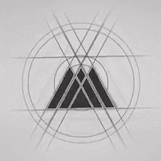
Bluescreens out of nowhere for no reason at all.
DiabeticSeizures replied to DiabeticSeizures's topic in Troubleshooting
The bluescreens are so fast that I legit never get to see the error code. I ran memcheck, and nothing came back negative. I've never overclocked anything, just docp settings so the ram runs at its correct speed, and changing the CPU ratio to 40.00 so it can actually hot 4ghz when it can. I factory reset by manually formatting the drive then installing off of a usb drive. -
For about 6 months now, my pc has bluescreened about 100 times, and I have no idea why. I've factory reset twice, changed thermal paste, and change all bios settings to default. I need help on figuring out why all of this is happening.
-
I have no clue what my friend's unnamed GPU is. It's a Dell Steambox, if that helps. Can anyone pinpoint this card?
-
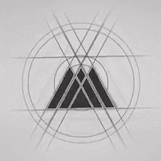
Random blue screens for no reason at all
DiabeticSeizures replied to DiabeticSeizures's topic in Troubleshooting
The BSoD code is 6008, BAD_POOL_CALLER