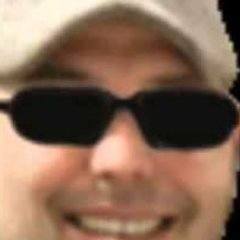-
Posts
86 -
Joined
-
Last visited
Awards
This user doesn't have any awards
Contact Methods
-
Steam
http://steamcommunity.com/id/LanpartyZeer0/
-
Origin
LanPartyZeer0
Profile Information
-
Gender
Male
-
Interests
PC Building, Gaming
System
-
CPU
Intel Core 2 Quad Q8200 2.33GHz @ 2.80GHz
-
Motherboard
DFI LANPARTY DK X48 Series T2RS
-
RAM
6GB DDR2 @ 667 Mhz
-
GPU
SAPPHIRE NITRO Radeon™ R7 360 2GB GDDR5
-
Storage
3x WesternDigital 500GB HDD
-
PSU
Corsair VS450 450w
-
Mouse
Razer DeathAdder Elite
-
Operating System
Windows 10 Pro 64-Bit
Recent Profile Visitors
<LanParty>Zeer0's Achievements
-

Weird Graphical Glitch In-Game And in Windows.
<LanParty>Zeer0 replied to <LanParty>Zeer0's topic in Troubleshooting
No I did a fresh install, formatted the entire hdd- 2 replies
-
- glitch
- graphics card
-
(and 3 more)
Tagged with:
-
This glitch happens only when I open gta v, when in game, after about 30 secs it glitches as seen below, same happens on windows too, I've updated my drivers but still, any tips? Only changes I did to my computer was the switch from Win 10 Pro to Win 7 Ult and added 2 extra gigs of ram. Also every so often the screen freezes and Graphics drivers get recovered. Intel Core® 2 Quad Q8200 2.33GHz OC @ 2.8GHz Sapphire NITRO Radeon™ R7 360 OC 2GB DFI LanParty DK X48 Series T2RS A-Power AK Series 680w 6GB DDR2 Windows 7 Ultimate 64-Bit
- 2 replies
-
- glitch
- graphics card
-
(and 3 more)
Tagged with:
-
I'm trying to buy ddr2 ram for my system because recently one of the ram stick which is 2gb died and now I only have 4, which is really bad for gaming. I went on ebay and found these, 4gb ddr2 ram (''Intel'') http://www.ebay.com/itm/4GB-2X-2GB-Crucial-DDR2-800MHz-PC2-6400-2RX8-INTEL-Desktop-RAM-DIMM-Memory-1-8V-/302111884760?hash=item46574585d8:g:B74AAOSwc49Y61bG 8gb ddr2 ram (''AMD'') http://www.ebay.com/itm/8GB-2X4GB-DDR2-800MHz-PC2-6400-240PIN-DIMM-For-AMD-CPU-Motherboard-Memory-H8F7-/252732657162?epid=507186304&hash=item3ad80a4e0a:g:F44AAOSwR29ZFE1Z Getting new ram will solve my ram problems because even my current ram that I'm running is faulty. What do you guys think? Thanks.
-

7GB DDR2 Ram But only 2.75 Usable?!
<LanParty>Zeer0 replied to <LanParty>Zeer0's topic in Troubleshooting
I tried both 2+2+1 and 2+1+2 and youre right, it doesnt even post now, so I gotta get a 2gig stick if I wanna upgrade anytime soon. Thx -

7GB DDR2 Ram But only 2.75 Usable?!
<LanParty>Zeer0 replied to <LanParty>Zeer0's topic in Troubleshooting
I tried the msconfig Maximum memory thing, bumped it to max which was 7000 something, then clicked okay, but when I went back it changed itself to 3000 something MB, why? -

7GB DDR2 Ram But only 2.75 Usable?!
<LanParty>Zeer0 replied to <LanParty>Zeer0's topic in Troubleshooting
Does this apply to windows 10 too? -

7GB DDR2 Ram But only 2.75 Usable?!
<LanParty>Zeer0 replied to <LanParty>Zeer0's topic in Troubleshooting
Ill take a look at it thanks -

7GB DDR2 Ram But only 2.75 Usable?!
<LanParty>Zeer0 replied to <LanParty>Zeer0's topic in Troubleshooting
Now it says 5.75 Usable wtf? -

7GB DDR2 Ram But only 2.75 Usable?!
<LanParty>Zeer0 replied to <LanParty>Zeer0's topic in Troubleshooting
I will try and update, gimme 5 mins -
So I had 6GB of ddr2, all sticks were usable according to My Computer Properties, I have upgraded to Windows 10 then added 1 more stick of ram (1Gig) and now it says 2.75GB Usable but detects the 7 Gigs of ddr2. My specs are in my prof and yes I'm using 64 bit of course. What can I do?
-

HDD's OS freezes on my PC but works fine on other PC
<LanParty>Zeer0 replied to <LanParty>Zeer0's topic in Troubleshooting
I will try doing a fresh os install after backing up some files first. -

HDD's OS freezes on my PC but works fine on other PC
<LanParty>Zeer0 replied to <LanParty>Zeer0's topic in Troubleshooting
Specs are in my profile -
So I took a 500 gb hdd from an old pc to put it on my own pc, the hdd works fine on the old one but in mine when I start windows 32bit it freezes on the Starting Windows screen and restarts, (Basically an infinite loop) I have 2 OS installed in the hdd, one is 32 bit and the other 64 bit version of windows 7 ultimate(which I uninstalled, doesnt work when I select the 64 bit when the pc boots. I tried booting into safe mode, still the same problem, also tried System Repair Tool, tried restoring but nothing changed. Is it because its 32 bit? Because my other small hdd is 64 bit and runs fine, but I tried 32 bit once with an Win XP hdd and it ran fine. What else can I do? I really need this hdd for more space as im very limited with my small hdd. (Below is a screenshot of the error that occurs when launching 64 bit version)