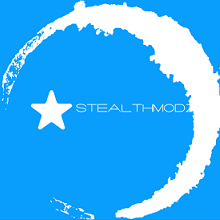sveniat
Member-
Posts
96 -
Joined
-
Last visited
Awards
This user doesn't have any awards
Recent Profile Visitors
sveniat's Achievements
-
So I have 32gb (4x8) g.skill TridentZ 3000, and I know it's set to 3000 mhz in the bios. However when I look at cpu-z it shows up as DDR4-2132 (1066 Mhz): http://i.imgur.com/3wXBWE6.png However it ALSO says that my XMP frequency is 1500Mhz (which i assume results in 3000 Mhz once you take dual channel into account?). ASUS Suite III confirms a 3000 Mhz speed, but I just want to be sure.
-
I don't remember which product came with them, but somehow I ended up with a small handful of these little plugs: http://i.imgur.com/3MNVPA1.jpg?1 they are super useful when working on a loop, but I can't figure out what to search for to buy more of them lol. anyone know of plugs like these that can quickly plug soft tubing without some convoluted tubing -> fitting -> female to female adapter -> standard g1/4 plug setup?
-
Adding more pieces to a particular loops
sveniat replied to Watashi's topic in Custom Loop and Exotic Cooling
afaik = as far as i know and if you have a bit enough case and enough money to throw at it, it MIGHT be good to do a double loop if you can make it so that each individual loop is close enough to your temp goals? In that sense the inefficiency would be negated a bit since you wouldn't have as much room to grow in each loop. The temp difference between the beginning and the end of the loop is only going to be a couple degrees tops. The water is moving fast enough that the whole system will hit equilibrium. AKA, the order of the loop doesn't matter as long as your reservoir feeds into your pump to prevent the pump from running dry. -
Adding more pieces to a particular loops
sveniat replied to Watashi's topic in Custom Loop and Exotic Cooling
potentially, but it is a bit inefficient, and afaik is only optimal when you are taxing both components pretty heavily. As an example of where its inefficient, consider a game that doesn't stress the CPU very much, but taxes the GPU very hard (common at high resolutions). In that case, you would have a lot of "unused" cooling potential (e.g. radiators) on your CPU loop that aren't able to do anything about GPU loop temps, where a single loop in the same situation using the same total radiator space would be able to cool the gpu a bit better because it is taking advantage of 100% of the potential cooling in the whole system. -
What is a "good" delta T for a GPU + CPU loop?
sveniat replied to sveniat's topic in Custom Loop and Exotic Cooling
oh, also how much does this info change if you add SLI into the mix? -
What is a "good" delta T for a GPU + CPU loop?
sveniat replied to sveniat's topic in Custom Loop and Exotic Cooling
good to hear that my loops sounds good, but just for my own knowledge what range would you say that is? In other words, what temp delta would start going "hmmm that seems a bit high"? -
I've been having some trouble finding how to rate a loops thermal performance. I've read that 5C is amazing, 10C is good, and 15C-20C is sub-par (all of those numbers are deltas above ambient), but it didn't specify if that was CPU only or CPU+GPU. I've also read that for "a GPU loop", that 15-20C used to be considered good, but it doesn't specify what changed and how it affects rating a system. I guess that increase power efficiency means that things dont run as hot = you shouldnt see as high of temps? but if that's the case, how much did the "good" standard drop by? And that still doesn't specify if "gpu loop" means a full CPU+GPU loop, since I know some exotic custom loops have a seperate loop for each. Also, I see a lot of "stay below x If you want to do a lot of overclocking". But if you already have an overclocked system, how do you evaluate your delta without intentionally underclocking everything just to bench (not to mention GPU boost makes underclocking a guessing game anyway). I realize that practically speaking, as long as you have good component temps you should be happy, and I do have decent temps, but i'm also a fan of getting the most out of my system just because I can and want to know how my loop compares to a global custom water loop standard. Right now I've got a i7-7700k overclocked at around 4.8ghz (it's sadly not a great overclocker), and a single 1080ti running at about 2063mhz which doesn't get higher than ~52C at sustained full load. I've got a 420mm rad and a 360mm rad, and i'm seeing peak water temperature deltas of about 15-16C. Is that good relative to my radiator space given things are already overclocked? should I be looking to "fix" something if they are not as low as expected? I want to re-iterate that I'm not trying to overkill my loop for the sake of performance, because I already have "adequate". I'm doing this because I simply want to make an objectively great loop, and learn about making good loops in the process.
-
1080ti randomly won't clock higher than ~270 mhz? help appreciated
sveniat replied to sveniat's topic in Graphics Cards
Whelp, nevermind. It's back. I'm out of ideas. I think im just going to resign myself to having to fix the clock every time I boot this machine.... -
1080ti randomly won't clock higher than ~270 mhz? help appreciated
sveniat replied to sveniat's topic in Graphics Cards
IT WAS MSI AFTERBURNER THE WHOLE TIME I reflashed the same version of the bios (standard strix OC rom), no results. But I did notice something interesting: When I ran the command to copy the existing bios image, it went from working before the driver paused, to not working after the driver paused. This caused me to start looking into the driver again, so I did DDU and reinstalled the newest driver which released yesterday, and STILL did not work, though I learned that I didnt need to unplug the display port. I had a new technique for getting it back to normal: start realbench -> it would clock incorrectly -> stop realbench -> it would start clocking correctly So clearly SOMETHING is up with the software layer. I tried random stuff for another few minutes, gave up, got really bummed out (since bios flash was kind of my ace in the hole), and then randomly noticed that msi afterburner had a new beta. I figured i'd get since COMPLETELY UNRELATED TO MY CLOCK WOES, I was wondering if they would add voltage control to the pascal cards (which they did). When I booted back up after installing the new beta version, the clock was correct. And after another reboot, it is still correct. I am not holding my breath (this project has caused me enough stress that I'm not ready to be hopeful just yet), but it looks as though msi afterburner 4.3 was the problem the whole time. I'm not sure how it got off in the first place, but it has been the only other constant in this whole fiasco (since thats the only thing I routinely use to monitor my system). How the problem lasted through a re-install of windows, AND a gpu bios glash, but apparently not through a simple msi beta install. It's currently worked through 3 consecutive reboots, which is 2 more than the previous record since installing the waterblock. I'm not calling it solved yet, but i'm fairly excited. -
1080ti randomly won't clock higher than ~270 mhz? help appreciated
sveniat replied to sveniat's topic in Graphics Cards
gpu usage still hits 100% when the clocks are low. Cpu clock is currently at stock while I deal with these gpu issues. I haven't really played any games while the gpu clock is misbehaving (since no one likes playing at a blistering 6 fps), so im not sure what the cpu temps do at load when things are bad. I think i might try flashing the bios, to make sure that isn't an issue (since this feels VERY much like a software issue, since i can reliably resolve it by causing the gpu to go on load when the display port cable is not connected) -
1080ti randomly won't clock higher than ~270 mhz? help appreciated
sveniat replied to sveniat's topic in Graphics Cards
I've already cleared the CMOS on my mobo (using the header, and removing the battery). I've set everything I can think of to high performance mode (windows, nvidia cp, etc.). I've reinstalled windows once, and i've made sure vsync is off. i'll try setting it to 1080p 60hz, but i'm not exactly sure what that will do (but hey worth a shot). My cpu temps are between 65C and 70C while gaming, and my gpu sits between 48C and 53C under load (this is when it is clocking correctly, at around 2025 mhz). When it's clocking like an old grandpa card, it doesn't get higher than idle temps (around 32C, assuming the system has been on long enough to bring the liquid temp up from room temperature). -
1080ti randomly won't clock higher than ~270 mhz? help appreciated
sveniat replied to sveniat's topic in Graphics Cards
yeah, but it's something i'd be willing to try if nothing else works. -
1080ti randomly won't clock higher than ~270 mhz? help appreciated
sveniat replied to sveniat's topic in Graphics Cards
I do have another system, but that system isn't set up yet (ive got the parts, but i havent actually built it yet. It's my home server build), but there's no water loop set up in that case so i'd have to try it with the original cooler back on. -
1080ti randomly won't clock higher than ~270 mhz? help appreciated
sveniat replied to sveniat's topic in Graphics Cards
In theory i agree with you, but this is loud enough to be heard over a lot of other fan noise when the side panel is off, and i've played plenty with the side panel off. -
1080ti randomly won't clock higher than ~270 mhz? help appreciated
sveniat replied to sveniat's topic in Graphics Cards
this whine isn't dependent on fps. it seems to be more about the demand, so the loudest is in benchmarks (3dmark) and the quietest is in low-fi games like pubg.