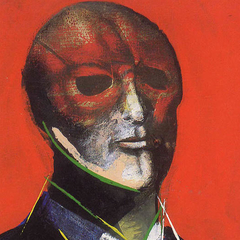-
Posts
15 -
Joined
-
Last visited
Awards
This user doesn't have any awards
Recent Profile Visitors
The recent visitors block is disabled and is not being shown to other users.
Lazerface's Achievements
-
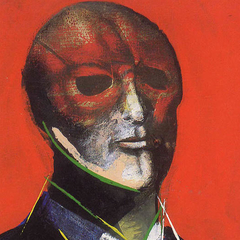
RX 570 (4GB) Graphical glitches and crashes
Lazerface replied to Lazerface's topic in Graphics Cards
Update for anyone with a similar issue: Got a new 570 today, seems to be working fine so far, so at this point it seems the card was the issue. If it starts acting up I'll post another update! -
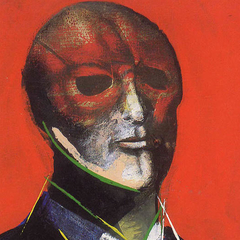
RX 570 (4GB) Graphical glitches and crashes
Lazerface replied to Lazerface's topic in Graphics Cards
I see, thank you for all the info, you learn something new every day. So yeah, guess I'll send the GPU back if the store has no issues with that, get a new one and if the problem persists I'll get a new PSU whenever I get the chance! -
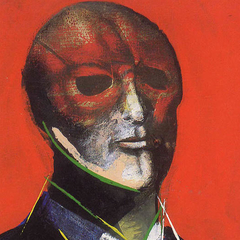
RX 570 (4GB) Graphical glitches and crashes
Lazerface replied to Lazerface's topic in Graphics Cards
I have now tried switching to my ancient XFX HD 4870 1GB, and I'm having zero issues. Considering this card has a higher TDP than the rx 570 (and is being pushed harder), is it an ok assumption that the PSU is not part of the issue? I want to eventually switch out the PSU either way since it's a spiderweb of cables, I mostly switched to make sure that the RX 570 is actually defect and needs to be sent back. Anyway, just some random info! -
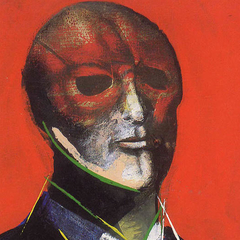
RX 570 (4GB) Graphical glitches and crashes
Lazerface replied to Lazerface's topic in Graphics Cards
Honestly have no clue how old the PSU is, got it with my case a few years ago from a friend. Sadly I don't have access to another PSU to see if that's the root of the problem. But if the PSU was the issue would not other components be affected as well? -
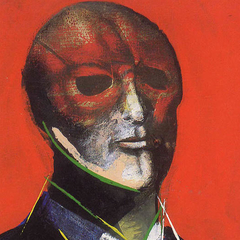
RX 570 (4GB) Graphical glitches and crashes
Lazerface replied to Lazerface's topic in Graphics Cards
Thank you, I'll contact the seller -
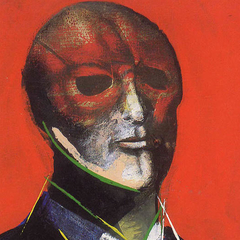
RX 570 (4GB) Graphical glitches and crashes
Lazerface replied to Lazerface's topic in Graphics Cards
Hi, I'd like to try that but it might void warranty right? To have to adjust the voltage on an almost brand-new card just for it to work seems like a bad omen. -
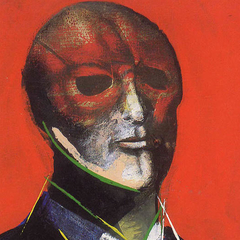
RX 570 (4GB) Graphical glitches and crashes
Lazerface replied to Lazerface's topic in Graphics Cards
I see, I couldn't get Superposition to work but I tried VALLEY instead, which instantly got artifacts and crashed. -
Hello. So about two weeks ago I put together a Ryzen 2600 + RX 570 build. It has worked just fine until the last couple of days. Two days ago the PC bluescreened while idle. After a reboot things seemed fine until I watched youtube for a few minutes, and graphical glitches such as this appeared. I first thought it might be an issue with Firefox since I didn't notice the issue in Chrome. However after trying to play some games it was clear the issue was bigger. Sims 4 ran fine for a couple of minutes before going black, my monitor displaying the "no signal" message, and the computer freezing up (keyboard and mouse included). Some times it crashed to desktop, other times I had to force the PC to shutdown. After a crash or reboot the Radeon Software always displayed the "Default radeon wattman settings have crashed and been restored due to unexpected system failure" Far Cry 5 did the same during the loading screen to get into the game, same for DA: Inquisition. So I don't think what games I play matter. So, I re-install my graphics drivers - no difference. I uninstall the graphics drivers in safe mode and install an older version of them - no difference. I do a clean install of windows 10 and I let windows deal with the drivers (so I didn't download drivers from AMD). And hey, it worked! For about 1 day. At this point it's even worse, as the graphical glitches I experienced on YouTube now appear on different sites too. However it still seemed isolated to Firefox (maybe it uses GPU acceleration?). Games still crash, but now tend to show those glitches before doing so, and I no longer get the "no input" from my monitor, and it seems to only crash to desktop. The Radeon Wattman message does no longer appear. Here is an example of me trying to play Skyrim. Things I've tried: Driver reinstall & older driver Clean OS install Windows RAM Error test thingy (no issues) GPU stress test - Furmark (no issues, no glitches no crashes, fine thermals) CPU Stress test - Prime95 (no issues, good thermals) RAM Stress Test - VMT (no issues) Disabled RAM overclock in BIOS (no difference) Updated BIOS So I'm scratching my head here. Especially since there are no issues in Furmark, yet in games it just doesn't seem to work. Since the card worked fine for almost 2 weeks I'm fearing that it's a hardware issue (it also worked fine for 1 week before that in an older system) As I'm writing this my screen just flashed black for a second, oh god help me. Anyone have any ideas? Full system specs: ASUS ROG STRIX B450-I GAMING AMD Ryzen 5 2600 Crucial Ballistix Sport LT 2x8GB Sapphire Radeon RX 570 Pulse Mini 4GB Corsair CX600 600W PSU
-
Alright, thanks for the answers, I'll send it back
-
Hi! So I just got the AOC i2481FXH. Everything seems fine except this fine dotted line that runs alongside the right bezel of the monitor. My guess is that this is not something fixable and I need to return the monitor. But I thought I'd check here first:) Here's a picture What's weird is I'm sure the line stretched all the way down to the bottom when I first started the monitor. But now it doesn't. Maybe I'm crazy though and that was never the case.
-
I actually updated the BIOS before installing windows - something that I now regret. I guess that could be the reason for this, and I have a creeping suspicion that rolling back the BIOS isn't easy. Anyway, "Q-fan control" in the BIOS is set to use PWM so voltage shouldn't be a problem right?
-
Hi! So I finished putting together my new pc today. Everything seems to be working fine except the fans. I have two Corsair case fans : ML120 Pro & ML140 Pro. My CPU cooler is the Noctua NH-uh12s. So, it seems that no matter what I do in FanXpert or Q-fan(Asus Bios) the fans keep at a low RPM then suddenly go ham for a few seconds before going back to silent. This happens even if the cpu is at around 31-39c, which shouldn't warrant such aggresive behavior, right? Just lighter tasks such as opening Chrome or another program can cause this. The case fans are the primary culprits here. I opened the case and watched as the madness began, and it seems as even though the CPU fan also spins up, the majority of the noise comes from the case fans. CPU fan is plugged into the right place. The case fans are connected to "case_fan1" and "case_fan2. I did at first mount one of the fans the wrong way, I fixed that but it didn't help with the problem. If needed here are my specs: ASUS Z270 Prime-A, i7 7700k, Asus GTX 1070 Strix, Samsung 850 500gb SSD, Ballistix Tactical 2x8GB 3000mhz DDR4. Win10 Maybe I should include some numbers! So, when opening the Battle.net launcher this happend: Casefan1 went from ~400 to ~1400, casefan2 ~400 to ~1200, CPU fan from ~290 to ~600rpm. Thanks:)!
-
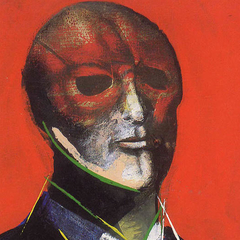
Low-noise PC for Audio Production & Gaming
Lazerface replied to Lazerface's topic in New Builds and Planning
I see! Looks like the store where I'm buying from doesn't stock the Dark Rock, but buying it separately won't be a problem. Thanks! Not sure why I was under the impression that the Noctua was the king of silence - good marketing I guess haha. -
Lazerface changed their profile photo
-
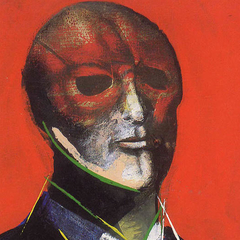
Low-noise PC for Audio Production & Gaming
Lazerface replied to Lazerface's topic in New Builds and Planning
Hi! I was under the impression that the Noctua NH-D15 is about as quiet as air coolers come. I'll read up on the dark rock! The 750w PSU costs about $5 more than the 650 variant at the store I'm shopping from. So I see no harm in it. But maybe I'm wrong? -
Budget & Location ~ $1800 (lower if possible without too much loss in either performance or quality) Sweden Aim This system is meant for audio production, video editing (1080p) and gaming. It is however very important that this system keeps the noise levels down. Preferably with the option to go pretty much silent when I need to record audio (Using Studio One 3 & Ableton Live). During gaming and other tasks where nothing is recorded the silence is not needed, but lower noise levels would be nice there too :-) Monitors 20 inch 1080p display (60hz). Might buy a second display further on (24 inch 1080p) for better workflow. Peripherals Nothing here:) Why are you upgrading? Mainly for lowering the noise but also for a significant performance increase. My current PC was built from the cheapest AMD parts I could find back in 2009. It's loud, ugly and slow and it needs to be shot and buried. ---------------------------------- So, I've already done a bit of research and put together a list of parts. I feel (hope) that these parts should result in a fairly quiet PC, but I'm far from an expert so any advice is much appreciated:) I would like to stick with an ASUS motherboard as it seems they have great fan control. I've read a bit about it and sound profiles such as "silent" seem to make it quick and easy to put the PC into "Recording mode". The 1070 STRIX in the picture is the OC version, the store just labeled it wrong. And yes, I'm fully aware that Ryzen is just around the corner, and I might very well wait for that. The only difference to this build would be the motherboard & CPU so I still think talking about the rest of the parts can be helpful! So, if anyone has any suggestions on what to change or improve, please let me know! I do feel that it's stretching my budget a bit right now (not a deal breaker though), so if there's some way I can save a couple of bucks without increased noise or using low-quality parts - let me know:) Thanks!