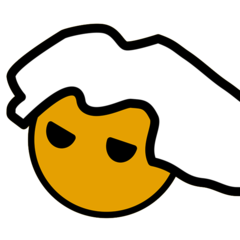-
Posts
17 -
Joined
-
Last visited
Awards
This user doesn't have any awards
About Neil Bennett
- Birthday Nov 04, 1980
System
- PCPartPicker URL
Neil Bennett's Achievements
-
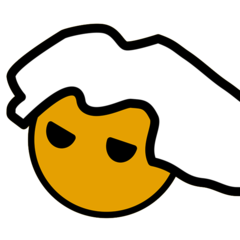
Asus Auto-Tune Overclcok
Neil Bennett replied to Neil Bennett's topic in CPUs, Motherboards, and Memory
Usually when I type "lol" it's into Hangouts on my phone and I'm just watching TV and something mildly amused me. Your comment actually made me laugh out loud! Thanks for that. Btw - Windows XP FTW -
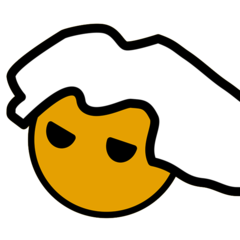
Asus Auto-Tune Overclcok
Neil Bennett replied to Neil Bennett's topic in CPUs, Motherboards, and Memory
Spreadsheet...? It's the bloody weekend, I don't want to do spreadsheets!?! BUT I don't want to have to email @Droidbot to say my house has burned down either; I'll just have to knuckle down. If I'm lucky enough to uncover any vestiges of my masculinity, I'll be sure to share it with the group. Hell I could have a set like Chuck Norris and I don't even realise!! Thanks again - online community is amazing. -
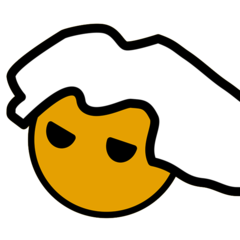
Asus Auto-Tune Overclcok
Neil Bennett replied to Neil Bennett's topic in CPUs, Motherboards, and Memory
That's it, yes. -
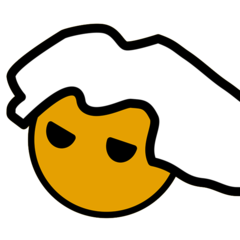
Asus Auto-Tune Overclcok
Neil Bennett replied to Neil Bennett's topic in CPUs, Motherboards, and Memory
That's an awesome reply mate, really appreciate it. I'm going to give this a go and see how I go. After all, what the worst that could happen... besides melting my CPU through my mobo and burning my house down. Jokes aside, thanks for throwing some advice my way. This is the most fun I've had on my PC besides... well, you know what I mean. -
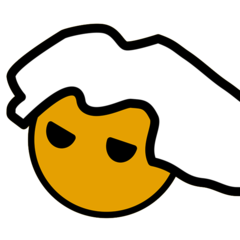
Asus Auto-Tune Overclcok
Neil Bennett replied to Neil Bennett's topic in CPUs, Motherboards, and Memory
Good call - thanks. The Asus software for stress testing seems pretty solid; I was going to use that to monitor temps. Should be fine, right? -
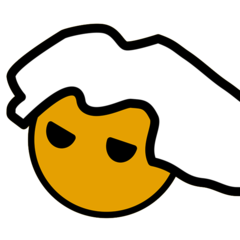
Asus Auto-Tune Overclcok
Neil Bennett replied to Neil Bennett's topic in CPUs, Motherboards, and Memory
Not sure mate, I'll have to have another crack at and have a look. -
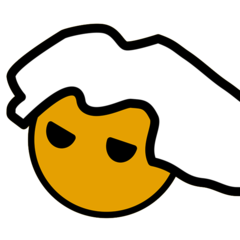
Asus Auto-Tune Overclcok
Neil Bennett replied to Neil Bennett's topic in CPUs, Motherboards, and Memory
I've done it 3 times now with the same results each time. Changing back to Default returns the drive (though oddly, there's two boot drives listed when I only have one installed. One of them had Boot Manager on it, so I roll with that one obviously) and I can boot into Windows. Everything is stable, but there's no overclock. I didn't know about the Compatibility Mode. From memory, I'm pretty sure it's NOT set to complete UEFI mode, so I'll change that for sure - thanks. Boot times are shit, so anything that improves that would be sweet. I'm after a STABLE overclock; I'm not looking to get Liquid Nitrogen all up in my shit! Thanks for the tip - I'll aim for 4.3/4.4 -
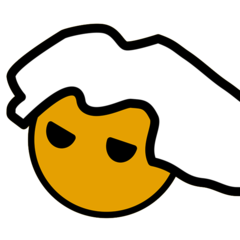
Asus Auto-Tune Overclcok
Neil Bennett replied to Neil Bennett's topic in CPUs, Motherboards, and Memory
I don't actually get a chance to 'go into my storage devices', as it boots into the UEFI by default cause it's missing - if that makes sense. Under the Boot tab, there's nothing listed at all. It's got me f*cked! As for PCI mode settings, I can't find them. Any idea where about's I'd find them? -
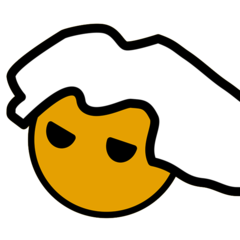
Asus Auto-Tune Overclcok
Neil Bennett replied to Neil Bennett's topic in CPUs, Motherboards, and Memory
I think you're right - voltage was over 1.4, which thanks to @hydragaming I've learnt isn't a good thing. -
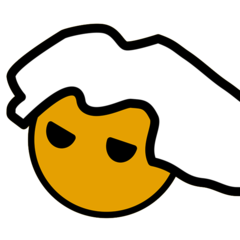
Asus Auto-Tune Overclcok
Neil Bennett replied to Neil Bennett's topic in CPUs, Motherboards, and Memory
Appreciate the tip - thanks. Linus has a really solid manual overclock guide, so I'll adorn some balls and give it a go. I still think solving this will be beneficial for the community thought, so I'm going to ride this out and see if someone out there can figure it out. -
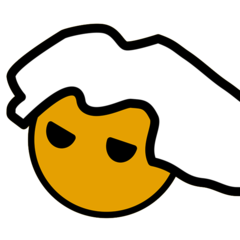
Asus Auto-Tune Overclcok
Neil Bennett replied to Neil Bennett's topic in CPUs, Motherboards, and Memory
Mate I appreciate anyone taking the time out to try and help with it - thanks. When you F10, it does list everything that's been changed, but I couldn't see anything that would mess up the Boot Drive. Thanks for throwing in a suggestion! -
I'm trying to use the Asus Auto-Tune facility on my new rig to get a solid Overclock - once completed, I'll bury myself into the BIOS and tune things myself. This is my first build, my first time at overclocking... I'm a bit of a noob! Here is my rig - https://au.pcpartpicker.com/user/harpersneil/saved/GwJNGX (I don't have the monitor yet) The problem I'm having is that as part of the Auto-tune process, which appears to go just fine (get's to 4.5 / 4.5Ghz) at the first Reboot, the UEFI loads and there's no boot drive! I only have one drive, it's the NVME M.2 Samsung 960 Pro. Setting the UEFI back to default options fixes things, but obviously I lose the Overclock. Perhaps this is the Universes way of telling me grow and pair and do a manual overclock, but given what a giant p*ssy I am, I'd really like to get this working first. If anyone can explain what I'm missing, I'd be super grateful. If I had to guess, I'd say that something to do with the RAID control is being changed by the Overclock - but just a guess, and I'm just a noob.
-
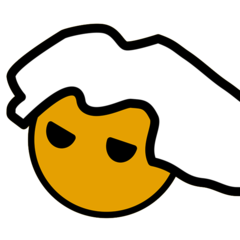
X99 PCIE Lanes - 6800k or 6850k
Neil Bennett replied to Neil Bennett's topic in New Builds and Planning
12 hours later, the Ryzen prices are out... you were so right! I would hope now given the massive difference that the Intel pricing should noticeably drop; we'll have to wait and see how long before we see that impact in Australia! -
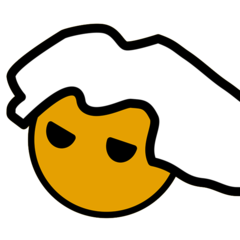
X99 PCIE Lanes - 6800k or 6850k
Neil Bennett replied to Neil Bennett's topic in New Builds and Planning
Thanks heaps for the reply! Sounds like solid advice mate. The problem I have, the more things I think of that I might want to do one day... I'm going to end up with a Quad Zeon Build at this rate!! -
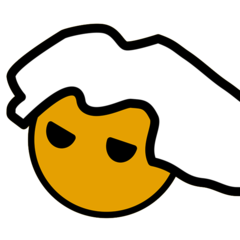
X99 PCIE Lanes - 6800k or 6850k
Neil Bennett replied to Neil Bennett's topic in New Builds and Planning
Thanks for the reply! I didn't actually mean the physical PCI-E ports on the MOBO. I meant the lanes which are dependant on the CPU. The 6800k has 28 Lanes, the 6850k and above have 40. Hopefully you and I can both learn some more if we stick around on this thread!