-
Posts
234 -
Joined
-
Last visited
Awards
This user doesn't have any awards
Profile Information
-
Gender
Male
-
Location
United States
-
Interests
Star Citizen, Ryzen.
-
Biography
Computer geek, been playing with computers since I was 8 years old.
-
Occupation
Part Time Computer Consultant
System
-
CPU
AMD Ryzen 7 1700X (Stock)
-
Motherboard
Asus Maximus VI Hero X370
-
RAM
2x8GB Corsair Vengeance RGB 3200MHZ Dual Channel
-
GPU
Zotac GeForce GTX 1080 AMP! Edition
-
Case
Phanteks Evolv ATX Tempered Glass
-
Storage
Samsung 960 EVO 256GB, Segate 1TB SSHD
-
PSU
EVGA G3 550W
-
Display(s)
QNIX QX2710 96hz + Asus MX239H
-
Cooling
Corsair H100i V2 (& MagLev 120mm Fans)
-
Keyboard
Logitech G710+
-
Mouse
Logitech G500s
-
Sound
HyperX Cloud
-
Operating System
Windows 10 Pro 64-bit
- PCPartPicker URL
Recent Profile Visitors
1,691 profile views
TechyInAZ's Achievements
-
Hey guys, I've been googling the tech behind "Power Down Mode" for DDR4 memory on Ryzen platforms, like how it works and what voltage it uses when powering down. But I can't find any of that info online. Does anybody here know exactly how it works? I just hear there's so many problems with this feature on AMD Ryzen systems when enabled (and usually it is enabled by default), and out of curiosity I'd like to know how the system works. Thanks!!
- 4 replies
-
- amd
- power down mode
-
(and 3 more)
Tagged with:
-
That helps thank you! Yes anything is helpful. Ok so I have fully confirmed my card is dying, i'm getting occasinal weird graphical glitches, like games auto minimizing for no reason, and every now and then textures reloading themselves or only loading in the most basic form of textures. I'm thinking, as a last ditch attempt to save this card, should I flash the BIOS? Maybe the card's vbios got damaged, I can grab the BIOS for it from techpowerup and flash it.
-
If you don't mind can you back this up with evidence? I don't mean not to trust you, but it would help a lot if i had more stuff to go with for more diagnostic as to figure out why it's solid blue. Thank you so much!!!
-
I don't but looking at the manual online shows nothing about it.
-
Hey guys I have a Zotac GTX 1080 AMP! Edition and a few months ago, this light started turning on and stays on when the system is running. I have no clue what it is for:
-

Corsair Vengeance RGB is so WEIRD with Ryzen
TechyInAZ replied to TechyInAZ's topic in CPUs, Motherboards, and Memory
I recommend you buy a G.Skill RGB kit if you want to overclock your RAM at all. Corsair lists NONE of their 3200-3466mhz kits as Ryzen compatible and none of their RGB kits are Ryzen compatible at all on Corsair's website. Obviously this doesn't mean that it won't work, but there is a slightly higher chance it won't work out of the box, and overclocking especially will be a bit trashy. I'm thankful my kit works as well as it does. -
CL14 3000MHz and CL16 3200mhz are basically equal with CL16 3200Mhz doing a 1-3% better in games. So with CL15 3000mhz, it'll be even great difference so CL16 3200MHz is a no brainier.
-
Nothing on the internet I can see behaves like this Corsair Vengeance RGB 3200MHz kit on Ryzen. (It's an 16-18-18-36 1T kit) It's a Samsung B Die (low grade stuff not the high quality B-Die you see in G.Skill stuff), and the timings are just funny. I managed to get a great overclock of 14-16-16-32-54 at 3200mhz, at stock voltage on DRAM and 1.150v on SOC. But I can't even run Stiltz looser timings. (Oh FYI, the tRCDWR and tRCDRD will NOT go lower than CL16. if I do, it won't run stable. Buildzoid also had a similar issues with Corsair Dominator platinum.) Blue is my current timings, red is Stiltz. I've tried several different things, but that stiltz timings is not stable at all. So weird. Now I'm going to try one last test, I have only tested at 1.4v and 1.150 SOC, gonna go up to 1.45v and 1.2v SOC and see if that changes anything later today. Has anybody else had really weird overclocking experiences with Corsair on Ryzen?
-

Overclocking the pentium d820
TechyInAZ replied to Faisal A's topic in CPUs, Motherboards, and Memory
Pentium D can run 64 bit windows, but from my experience overclocking it years ago, Pentium Ds can overclock noticeably higher on 32bit OSes. -
No, even on Ryzen it won't be that slow, probably a few percentage differences but nothing noticeable really.. Primarily because those are just the primary timings (no pun intended). You need to tighten the sub-timings and Tertiary timings too if you want to see a big boost in performance for Ryzen.
-
You'd also be sacrificing 2GB of vram which is starting to become important nowadays. If anything I'd recommend going with a RTX 2070 or RTX 2080 if you need to upgrade. A 1070 is still a very good card, even for 2560x1080. I had a 1060 6GB and played on a 2560x1440P 100hz panel for a few years and it was great. Maintained above 60fps after dialing a few settings to high.
-
I know I'm very late, but I had major stuttering issues the instant i put on the Kraken G12 on my card, couldn't fix it so I put back on my stock cooler and no stuttering.
-

2060 ti Theory Crafting: GTX/RTX 2060 Ti Discussion
TechyInAZ replied to TechyInAZ's topic in Graphics Cards
Ok looks like RTX does not always mean "ray traced" (RTX 2060 specs leaked on a gigabyte card) -

2060 ti Theory Crafting: GTX/RTX 2060 Ti Discussion
TechyInAZ replied to TechyInAZ's topic in Graphics Cards
With the drastic performance improvement to RTX lately, AND also that new RTX feature that Wolfenstien has which further increases RTX efficiency, I'm starting to think that maybe the 60 cards will have RTX possibly. -

2060 ti Theory Crafting: GTX/RTX 2060 Ti Discussion
TechyInAZ replied to TechyInAZ's topic in Graphics Cards
It might be, I'm not sure. However typically just before the release of a new card, its predecessor(s) go out of production to make room for the new chips.