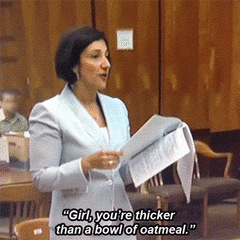Adrian Hartanto
Member-
Posts
117 -
Joined
-
Last visited
Awards
This user doesn't have any awards
About Adrian Hartanto
- Birthday Jun 28, 1998
Profile Information
-
Gender
Male
System
-
CPU
Core i7-4770
-
Motherboard
Msi b85-g43 gaming
-
RAM
8GB
-
GPU
Msi gtx 1060 6GB - Gaming x
-
PSU
Seasonic G-550 550W - Modular - 80+ Gold Certified
-
Operating System
Windows 10 Pro 64-bit
Recent Profile Visitors
641 profile views
Adrian Hartanto's Achievements
-
That's actually a really good info. Thank you!
- 16 replies
-
- z690
- motherboard
-
(and 1 more)
Tagged with:
-
Okayy cmiiw. So let's assume if the pin is a memory pin. So that means it will just not work for the ddr5? But on my case since I'm using ddr4 board, that means I'm safe?
- 16 replies
-
- z690
- motherboard
-
(and 1 more)
Tagged with:
-
The Intel CPU can support DDR4 and DDR5 yes. But it's a DDR4 motherboard, so the board can only support DDR4. And DDR5 motherboard can only support DDR5. So the pin is basically just a redundant pin (placeholder)?
- 16 replies
-
- z690
- motherboard
-
(and 1 more)
Tagged with:
-
The motherboard is ddr4 (although it doesn't matter which ddr for the context). I'm running on manual OC for the RAM. with slightly better timings than the XMP. I'm new to this DDR controller. What's a DDR controller? Does it affect the performance?
- 16 replies
-
- z690
- motherboard
-
(and 1 more)
Tagged with:
-
After been using it for many months on gaming, editing and benchmarks. There hasn't been any problems so far. Even if it might be a DDR pin for one of the spare slots, I have no plans to increase my RAM size further. So I decided to continue using it without fixing the pin at all. Thank you everyone!
- 16 replies
-
- z690
- motherboard
-
(and 1 more)
Tagged with:
-
Hello. I'm new to motherboard bent pins. So I have been using this motherboard for a year (since Dec 2021 until now). and I've just realized there's a bent pin on the motherboard that is shown below in the images. I realized it after using it for a year and when I was about to upgrade my CPU to 13th gen 2 weeks ago, the motherboard pin was already bent when I took out the old CPU. I ignored it, inserted my new CPU, plugged everything up and everything is fine even in benchmark and gaming activities. But I have a bit of fear that it might break eventually? should I get this fix? (I don't know how to) or just leave it meaning If it can last for 4-5 years I don't really mind it. The images were taken today but the bent pin has been the same since the 2 weeks ago (I forgot to take the picture before). There has never been any issues on the daily uses even until now but I'm afraid again that it might break someday so I decided to take a look again.
- 16 replies
-
- z690
- motherboard
-
(and 1 more)
Tagged with:
-
Problem solved! Thank you
-
Problem has been solved thank you!
-
Solved by updating bios to a newer version with Q-Flash Plus from Gigabyte. It will reset the BIOS to factory default
- 1 reply
-
- platformkey
- platform key
-
(and 3 more)
Tagged with:
-
Spec: - CPU: Intel i5 12600KF - Motherboard: Gigabyte Z690 Gaming X DDR4 - Ram: Corsair 2x16 GB DDR4 - GPU: Gtx 1060 - Storage: Samsung EVO 850 250GB (It's MBR) Please need help. My PC won't go thorugh POST. Previously, Bios is working and setting CMS to Legacy enables me to boot to Windows 10. So I was trying to upgrade to windows 11 and I need to set secure boot for it. So I was following a video on setting Platform Key in the bios, disable CMS and Save changes and exit. (My whole purpose is to enable secure boot) But after that my PC won't go through POST. And I'm stuck with no solutions yet at the moment. I've tried resetting CMOS and jumper many times. but it didn't work. Motherboard shows that the beep stucks at VGA red light
- 1 reply
-
- platformkey
- platform key
-
(and 3 more)
Tagged with:
-
Motherboard is: Gigabyte Z690 Gaming X DDR4 I have the same issue. So I was following a video on setting Platform Key in the bios, disable CMS and Save changes and exit. After that my PC won't go through POST. And I'm stuck with no solutions yet at the moment. I've tried resetting CMOS and jumper. but it didn't work.
-
Proc : Intel Pentium G4560 3.5Ghz - Cache 3MB [Tray] Socket LGA 1151 Motherboard : MAXSUN MS-B250MD4 Turbo (LGA1151, B250, DDR4, 2 Slot VGA PCI-E, M.2) HDD : Seagate 1TB SATA3 - BarraCuda Series RAM : VenomRX DDR4 PC19200 8GB With Heatsink GPU : MSI GeForce GTX 1060 3GB DDR5 - 3GT OC Case : CUBE GAMING LUXE - M ATX - Full Acrylic Window - 1x12CM Red Led Fan - Dust Filter - USB 3.0 PSU : Seasonic ECO Series 430W - ECO-430 - 80 Bronze Certified - 3 Years Warranty Replacement Hello guys, what do you think of the specs above (low budget edition). Is the motherboard compatible and support each others? How about the VGA and Proc? is it too bottleneck for the processor.. or maybe I should just get the gtx 1050ti instead?? I'm only using it for gaming priority. Thx in advance.