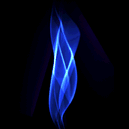-
Posts
108 -
Joined
-
Last visited
Awards
This user doesn't have any awards
Profile Information
-
Location
England, United Kingdom
System
-
CPU
Ryzen 7 2700X
-
Motherboard
Gigabyte Aorus B450 Elite
-
RAM
16GB Patriot Viper Blackout DDR4
-
GPU
changes a lot lol
-
Case
Fractal Design Define R5
-
Storage
Sandisk Ultra II and 1TB WD Blue HDD
-
PSU
Corsair TX650M
-
Display(s)
Acer XF240H 144Hz
-
Cooling
AMD Wraith Prism
-
Keyboard
Razer BlackWidow Chroma V2 (Razer Greens)
-
Mouse
Logitech G402//Logitech G305//Logitech G403 // Steelseries Qck+//Glorious XL
-
Operating System
Windows 10 Pro
Recent Profile Visitors
The recent visitors block is disabled and is not being shown to other users.
hamchurger12's Achievements
-
This is not how it works, two Nvidia gpus can only combine computing power within the massive majority of games using SLI technology, given that these are two different GPUs on hugely different architectures (one is using Maxwell and one is using the Pascal architecture), this makes it impossible for these GPUs to run in SLI. Using these two GPUs together is pointless if it's for gaming, and I couldn't see why you would have any reason to use a GT 710 anyway.
-
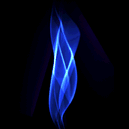
All memory unstable on motherboard
hamchurger12 replied to hamchurger12's topic in CPUs, Motherboards, and Memory
Alright, I'll try a new motherboard, because that makes my life easier, but if it is, as you say a bad IMC, I'll raise it with AMD, thanks guys, I appreciate it. I'll report back results when I can. -
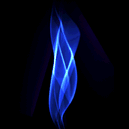
All memory unstable on motherboard
hamchurger12 replied to hamchurger12's topic in CPUs, Motherboards, and Memory
The motherboard is probably going to be the first thing I'll try, I have a budget of £80 to £100 at a push(Anywhere from 90$ to 115$ in USD or somewhere around there) in regards to motherboards. -
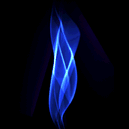
All memory unstable on motherboard
hamchurger12 replied to hamchurger12's topic in CPUs, Motherboards, and Memory
So, erm, I just blue-screened, with "MEMORY_MANAGEMENT" or something along those lines. I've tried after this but I got errors during Memtest64, so I think I'll RMA the mobo and replace it with a B450 Steel Legend from ASRock, and see where that gets me. I also tested a pair of Crucial 2400MHz modules which run at 2400MHz by default and there were some errors with those which bewildered me. So my only option by this point I think would to be to try a different mobo? -
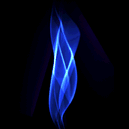
All memory unstable on motherboard
hamchurger12 replied to hamchurger12's topic in CPUs, Motherboards, and Memory
Okay, an update on the situation: It seems to be stable after updating the BIOS to F50, I ran memtest64 for an hour and a half with no errors, no crashes/blue screens, which I haven't acheived before this point, I'll keep monitoring the situation, but it all seems good at the moment. -
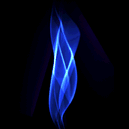
All memory unstable on motherboard
hamchurger12 replied to hamchurger12's topic in CPUs, Motherboards, and Memory
I have, didn't bring any results:/. Also, I'll give F5 a try if F50 doesn't get anywhere -
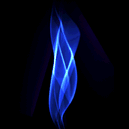
All memory unstable on motherboard
hamchurger12 replied to hamchurger12's topic in CPUs, Motherboards, and Memory
I'm currently on F42f although, I haven't actually gotten round to trying F50 with these new modules yet, I guess that should probably be my next move? -
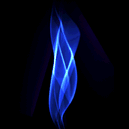
All memory unstable on motherboard
hamchurger12 replied to hamchurger12's topic in CPUs, Motherboards, and Memory
Aha, yeah, you have before when I was troubleshooting my inital Patriot memory, I'm currently using them in slots 2 and 4. -
After using Corsair VS series PSUs for several years, and had one blow on me under literally no load at all damaging an SSD and one fail under load, personally, I would shy away from them, and look towards something like a TX series(I can personally reccomend these as I'm using one right now)or look into good deal on Seasonic units if your budget allows it.
-
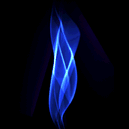
All memory unstable on motherboard
hamchurger12 replied to hamchurger12's topic in CPUs, Motherboards, and Memory
I have tried this, I've tried many different timing, voltage and even dialed down the frequecy :/. -
Hi, I recently built myself a new system with an AMD Ryzen 7 2700X with Patriot Viper 4 Blackout Memory rated at 3200MHz all on my Gigabyte B450 Aorus Elite motheboard. However, memory instability has been a big issue. I initally thought it may be the fault of the memory itself as I wouldnt post with anything above 2666MHz with ridiculously loose timings on my 3200MHz rated sticks. I sent these back and then bought some Corsiar Vengeance RGB PRO sticks rated for 3200MHz, with these particular sticks, I was lucky enough to get modules with the coveted Samsung B-Die ICs. After discovering this I thought "great, I shouldn't have too many problems getting these stable then", so i just enabled XMP, but much to my dismay, after a run of Memtest64, 12 errors after a 1/2 hour run, followed by a blue screen. I went back into the BIOS to go and up the SOC Voltage and the DRAM Voltage to see where that would get me, I initially just upped the DRAM voltage from the rated and settled on 1.39V (anything above this and I wont post?). I go back into windows to test it with Memtest for and hour, and there were 3 errors after an hour, not as bad, but still not acceptable in my opinion as this was later followed by a blue screen, I tried bumping the SOC voltage a little but still with similar results. I tried just running it normally with these settings, but I eventually ended up with many BSODs and crashes. I'm feeling pretty disheartened by this point, is this most likely the motherboard at this point, any help would be appreciated. EDIT: I tested the Patriot Memory before I sent it back on a Z170 based Intel system with XMP active, and it ran perfectly stable. Thanks
-
Mine just flat-out wouldn't post if I tried 3200MHz with any reasonable timings and voltages, I managed 3000MHz on 1.42V and 18-20-20-40 which is pretty ridiculous if you ask me, I've ordered some Corsair Vengeance Pro RGB 3200 to see if I can get some better results.
-
These are the exact readings i get back from a reading from Typhoon Burner MEMORY MODULE Manufacturer Patriot Memory Series Not determined Part Number 3200 C16 Series Serial Number 00000000h JEDEC DIMM Label 8GB 2Rx8 PC4-2133P-UB0-10 Architecture DDR4 SDRAM UDIMM Speed Grade DDR4-2133P downbin Capacity 8 GB (16 components) Organization 1024M x64 (2 ranks) Register Model N/A Manufacturing Date Undefined Manufacturing Location Taipei, Taiwan Revision / Raw Card 0001h / B0 (8 layers) DRAM COMPONENTS Manufacturer Nanya Technology Part Number NT5AD512M8?3-FM Package Standard Monolithic 78-ball FBGA Die Density / Count 4 Gb / 1 die Composition 512Mb x8 (32Mb x8 x 16 banks) Clock Frequency 1067 MHz (0.938 ns) Minimum Timing Delays 15-15-15-36-50 Read Latencies Supported 19T, 18T, 16T, 15T, 14T, 13T, 12T... Supply Voltage 1.20 V XMP Certified 1600 MHz / 16-18-18-36-64 / 1.35 V XMP Extreme Not programmed SPD Revision 1.0 / January 2014 XMP Revision 2.0 / December 2013 FREQUENCY CAS RCD RP RAS RC FAW RRDS RRDL CCDL 1067 MHz 19 15 15 36 50 23 4 6 6 1067 MHz 18 15 15 36 50 23 4 6 6 1067 MHz 16 15 15 36 50 23 4 6 6 1067 MHz 15 15 15 36 50 23 4 6 6 933 MHz 14 13 13 31 44 20 4 5 5 933 MHz 13 13 13 31 44 20 4 5 5 800 MHz 12 11 11 27 38 17 3 5 5 800 MHz 11 11 11 27 38 17 3 5 5 667 MHz 9 9 9 22 31 14 3 4 4 FREQUENCY CAS RCD RP RAS RC FAW RRDS RRDL 1600 MHz 16 18 18 36 64 36 6 9 Version: 16.1.1.0 Build 1116
-
Yeah, I went up to testing on 1.45, and I still couldn't get it to boot even on ridiculously loose timings, I take it by this point they're just bad modules?