-
Posts
16 -
Joined
-
Last visited
Awards
This user doesn't have any awards
Recent Profile Visitors
The recent visitors block is disabled and is not being shown to other users.
Stoagmeyer's Achievements
-
I'm trying to figure out a way to pause an application in Windows 10 with out have to manually do it from the resource monitor. I need to suspend the application for 7-8 seconds. I'm open to any suggestions. I would like to be able to use JavaScript. I will be in full screen mode when suspending the application and batch will minimize the full screen. Any thought or suggestions are welcome. I will be executing the script via a macro button on a keyboard.
- 1 reply
-
- javascript
- vb
-
(and 2 more)
Tagged with:
-
My benches on the 600p, not trying to link my issue but these are benches ive done on the 600p Here
-
One thing to think about is M.2 is not just M.2... M.2 is a form factor so with that said there is 2 popular flavors, Nvme(super fast utilizes pcie 3.0 x4 pci lanes dirrectly to ur chipset when used in a m.2 slot) and the second being a M.2 SATAIII which isnt much different then the normal SSD, The speed boost over a typical ssd comes when you use a m.2 that is using nvme. A standard SSD using a SATAIII connection from the drive to the controller. And M.2 using SATAIII such as the crucial m.2 someone sent earler isnt much of a speed increse from a standard SDD connected with a SATAIII cable. In short read up or watch some videos on M.2 Nvme and M.2 SATAIII. I'm not the best of explainers but I can tell you Nvme is what you want also might want to look in to slc mlc tlc (single, muliti ,triple level cell). Lastly if you plan to boot to a m.2 check if your mother board supports it, also check to see if you mother board supports nvme m.2 and SATAIII m.2 Ive just recently like 2 months ago started to learn about all this, and yes it was a learning curve. There are a lot of factors in nowadays with this M.2, if you dont have a slot on ur motherboard you can buy an adaptor for it to go in to a pcie slot also. but again check to see if ur mother board supports everything before buying. TLDR: Check support and M.2 is a form of SSD that can be SATAIII(6GB/s) and Nvme(32BG/s theoretically) (don't quote me on the Nvme speed cant remember max bandwidth, also i thing the samsung pro 950 is the fastest so check benches on that)
-
But its only doing the rated 1700/560 in the fist two test, also I noticed my crystal bench sample was 500mb, here is the 1gb
-
OK, I recently installed an Intel 600p Nvme ssd. I wanted to know if everything was installed correctly from firmware and bio updates, settings and windows drivers. To give it the best shot of functioning as fast as possible. I've never done much w/r benching so I had to do a little research and even after that it wasn't really interesting enough to pursue it much further then use basic settings and try to keep the sample sizes the same to get a good base line. I tried a few different programs and noticed, i have wide range of numbers some high so really low some mid range..I cant make sense of all this, is this super normal to have such a wide range of benching numbers when benching ssd? Here are my results.
-
OK well i ran crystal, here is what it benched at also this is a fresh windows install and its just recently was update...from last post
-
Thanks for the info, and that makes alot of sense. The website is called userbenchmark, the thing i dont understand is how some people are getting super close benches, something that looks alot closer to the advertised 1775 MB/s / 560 MB/s . Ill download crystal after windows does the cumulative update. Ill post pictures soon.
-
Hey thank you for the information, I installed the ssd and everything went well. I did bench mark it using userbenchmark and the R/W seem a little low, see attached for screen shot. It says its good and its average, but still quite low from what I was expecting, and alot of people have reached way better benches on rigs thought i thought would be fairly equal to mine. I fee like I'm doing something wrong. I have updated bios.
-
So I'm buying a M.2 tomorrow (intel 600p 512g) anyway my motherboard is the z170 MSI m5. The question I've come to is that the theoretical bandwidth of the damn thing could potentially reach 64gb/s ..... well yeah i know that is in the best of what ever's and what not's . Not expecting any of that kind of numbers what ever. The question i have is does the "twin turbo" feature what ever MSI wants to call it is that only in work in raid? Is there raid on nvme m.2? i have a 512g coming tomorrow just wondering where this 64gb/s comes from that they are stating. Any information would greatly be appreciated I apologize for my lack of umm ahh... grammar words and smart talk.. but yeah is that number in raid or can i buy 2x 512 m.2 (same brand and size) and potentially utilize that turbo feature msi is talking about and repping up. Or would i have to raid them to use the turbo feature...tbh idk how even to turn that on.. yeah... Help Please
-
I recently moved in to my house, new to me but build over 20 years ago. This is my first winter in it, and I notice that every time the heater turns on the screen goes blank for a second. This only happens on my computer, I'm using a tv for a monitor. The tv is also used with an xbox and i never had this issue with either one of them only my computer. I think what is happening is that the heater for fraction of a second" to start up" pulls to much electricity and for that second the computer lags a bit. Idk I'm not Tesla, but with that logic would a back up power supply, like a battery back up supply fix this issue. one that charged a batter an only went to aux power"battery pack" when the power lvls dropped. I believe they use these in server rooms and the brand I'm most familiar with is APC. I wouldn't need an industrial back up power supply only one that would keep a constant flow of electricity to my computer. Any thoughts or ideas would greatly be appreciated.
-
Yall are awesome thanks, well off to Microcenter never been there only ordered shit. Hope i dont go broke in there...
-
Specs Motherboard : MSI 170a M5 Cpu : Intel G4400 Gpu : XFX 6840 2g atm, awaiting my r480 8gig to arrive in the next two days RAM : 2x4g g.Skill 3200mhz C16 Hard drive : 7200rpm 500g,3tb,2tb all three different brands using 6gb/s sata III Like the title says I stuck with these to options, I have 220$ laying around and want to know if i should buy a Intell 600p 512g M.2 card ~180$ or spend it on a 6600k for around 220$ I would mainly using my computer for gaming, any advice would greatly appreciated. I feel like the cpu should be upgraded but also if i put all my games on a m.2 and have a better gfx card would that give me more fps..
-
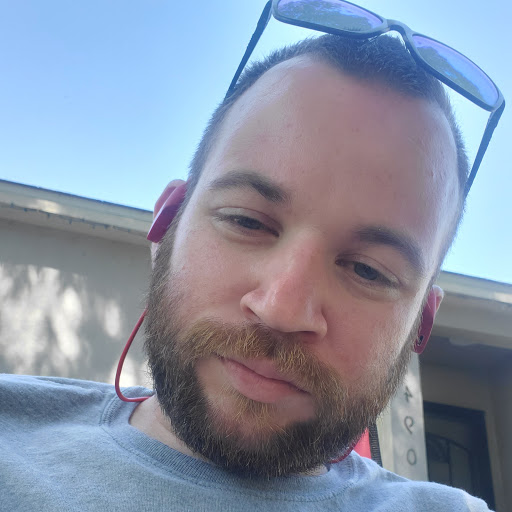
M.2 Question on MSI Z170A M5
Stoagmeyer replied to Stoagmeyer's topic in CPUs, Motherboards, and Memory
Awsome, thank you again for all the information. Im guessing you looked the manual up online? I used the manual that came with the board its self. I should have looked it up online thought too. Thanks- 6 replies
-
- motherboard
- msi
- (and 4 more)
-
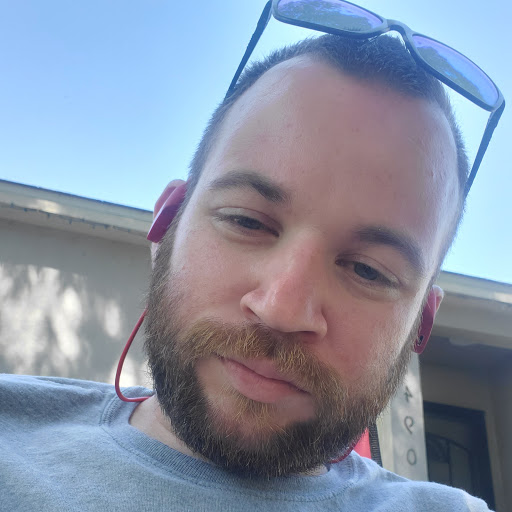
M.2 Question on MSI Z170A M5
Stoagmeyer replied to Stoagmeyer's topic in CPUs, Motherboards, and Memory
I appreciate the information. " Pls read the manual... " really? That was my first course of action and it did have the second diagram that you posted but did not however have the first one. I understand the configuration and knew before hand what the m.2 would disable. However, from the second diagram there is no information on where the lanes were. Again thank you for the information, I suppose I lacked the correctly terminology when searching on google for a few hrs previous to this post.- 6 replies
-
- motherboard
- msi
- (and 4 more)
-
Specs Motherboard : MSI 170a M5 Cpu : Intel G4400 Gpu : XFX 6840 2g RAM : 2x4g g.Skill 3200mhz C16 My plan is to buy 2x m.2 MVMe cards, my motherboard has two slots. The question I have is are they going to be using 4 lanes each or 4 lanes total? Secondly I read that M.2 runs to the chip-set in which I read that it might have 4 additional lanes? I also read something that contradicts that in which the lanes go to the chipset then to the cpu so, the cpu would break down the bandwidth to allow it to fit under the max available lanes. Would that give 8x to the gpu and each m.2 would get 4x or if the m.2 are combined for a total of 4 lanes would that be 8x 4x, even more random, if the chipset has 4 lanes and cpu has 16 lanes. i have 2 m.2 which of the two would go to the chipset and the other to the cpu. Lastly, if they do combine for x4 would 2 m.2 cards go to the chipset(again if that is a thing) and my gpu would stay at x16?? If anyone could shed some light on the explanation of the it would be greatly appreciated. I applogize in advanced if this is a little scribbly just read to many things on the internet that contradict them selfs. Figured id just ask the question and where else better then linustechtips Thanks -Logan
- 6 replies
-
- motherboard
- msi
- (and 4 more)



