-
Posts
186 -
Joined
-
Last visited
Awards
This user doesn't have any awards
Profile Information
-
Location
Ireland
-
Occupation
Software Engineer
System
-
CPU
AMD Ryzen 3600X
-
Motherboard
ASUS ROG Strix B450-F Gaming
-
RAM
16GB Samsung 3200mhz
-
GPU
ASUS RTX 3070 ROG Strix
-
Case
NZXT H500 Elite
-
Storage
WD Black 250GB NVMe, OCZ RevoDrive3 500Gb PCIe SSD, 1x WD Green 1.5Tb
-
PSU
Antec 750W High Current Pro
-
Display(s)
Dell
-
Cooling
Corsair H100i GTX
-
Operating System
Windows 10 Pro
Recent Profile Visitors
The recent visitors block is disabled and is not being shown to other users.
KingCollins's Achievements
-
Ok cool, I'll go ahead and process a refund. Thanks everyone
-
Well that interesting, I'll make sure I'll keep an eye out for the future! I want to be 100% sure before I process a refund so I followed the manual very closely
-
The PC has been running for 30 minutes with the single "good" stick with no issues. I swapped it over to the other stick, fails to boot. Swapped back to the good stick and it boots. ----------------- I think its a DOA DIMM module.
-
I was uner the impression the PSU nees to be unplugged? Yes I get a message in the BIOS
-
Yup, I cleared it every time I made a change. Unplugged the PSU and jumped the CMOS pins (didn't take out the battery though). When it does boot with that single stick, it says "CMOS reset" in the BIOS Its a R5 3700X
-
Ok, I definitely have the V1.
-
This v1 vs v2 stuff is so annoying. I cannot figure out what version I have, but looking at the pictures it looks like I have the v2? But checking my BIOS version, F51 is only listed on the V1, so now I'm wondering do I have an incompatible BIOS installed? Also, from the V1 user manual: I'm so confused....
-
So I have a Gigabyte B450 AORUS ELITE, I had 2x8GB 3200mhz memory in it and it ran fine. I purchased a Crucial 62GB kit (2x32GB) CP2K32G4DFRA32A, and it seems quite flaky....? Trying 1 DIMM at a time, 1 DIMM boots no problem in slot 1, and the other DIMM mostly fails but has booted once? I've tried the usual troubleshooting: - Booting 1 DIMM at a time - Tried slots 1 & 2 - Tried slots 3 & 4 - Checked bios version (F51 which is quite new) - Cleared CMOS each time I made a change - Loosened the CPU cooler to relieve pressure Crucials site says the kit is not compatible, but I cannot see why not. Standard 1.2v UDIMM. The MB also supports 4x32GB kits. Does this sound like a compatibility issue or a DOA memory module? I would have thought if 1 DIMM boots, the other should?
-
Hi, my brother has a NZXT H210i with a NZXT controller V2 and we have a very strange issue. The controller is not recognised and RGB lights are flickering when the PC is idle. But when he fires up Furmark or a game and puts the PC under load the lights stop flickering and sometimes the device is recognised in NZXT CAM (the NZXT controller software). We have tried the following: - Reinstalled NZXT CAM - Fresh windows install - Moving the controller to another PSU rail (there is a HDD and SSD on this rail and they don't show any issues) - Used another NZXT RGB controller (from my PC as I have a H510 Elite with the same controller) Are we looking like a PSU or Motherboard issue? Super strange how it stops flickering when UNDER load.
-
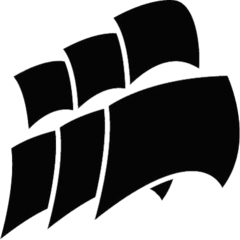
Passthrough Quadro card in Hyper-V on a gaming rig?
KingCollins replied to KingCollins's topic in Servers, NAS, and Home Lab
Wouldn't that affect performance while I'm gaming? I'm only rocking a GTX 1660 super (this is my second rig at my GF house) Am I able to just add a second gpu? How would Windows know to communicate with the card without its driver? Possible option! Library is fairly big already thanks for your replies! -
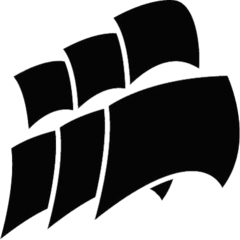
Passthrough Quadro card in Hyper-V on a gaming rig?
KingCollins replied to KingCollins's topic in Servers, NAS, and Home Lab
That's what I'm doing already, and unfortunately I've already hit the max limit of 2 nvenc transcodes at one time on a GTX card, hence the classic cpu transcoding so it only works on Windows server? Shame -
Simple noob question, is it possible to passthrough an nvidia quadro to a windows hyper-v vm while having a GTX card installed on the host system? I have a plex server that I use sometimes for gaming, and I can notice when someone is transcoding, tanks cpu performance. Can I pass through a quadro for hardware transcoding while having a GTX 1660 driver installed on the host system? I'm asking after watching an LTT vid on the code 43 being resolved. Thanks!
-
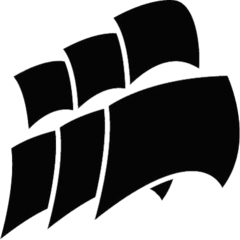
Stupid to buy a Steam Deck for just remote gaming?
KingCollins replied to KingCollins's topic in General Discussion
Sorry guys, MASSIVE typo on my part. I ment to say Steam Deck. My bad. -
Title says it all really, I have a deposit on a steam deck, however I'm more interested in the remote gaming side of it from my main rig rather than gaming on the device itself.... Is it a massive waste of money? And other device ye would recommend other than the steam deck? I wanna like the Razer Kishi, but the screen on my phone is too small. I mostly use Parsec for streaming. Edit: Steam deck, not link
-
Well to everyone who's wondering what happened, I spent the better part of 2 hours making backups & dumps, documenting everything ready for a fresh reinstall. When I installed the new components, I turned it on to check if everything was ok, hit DEL to enter the BIOS . . . . I turned away for a moment and when I turned back the PC missed the BIOS and I saw "Getting devices ready" . . . . then voila!! Windows booted flawlessly with everything working correctly. Woops


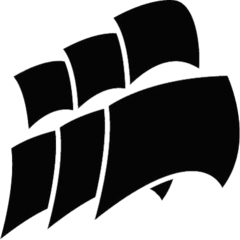

.png)