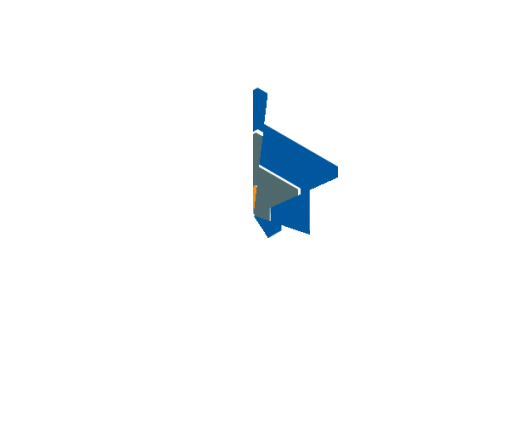elKz
Member-
Posts
120 -
Joined
-
Last visited
Awards
This user doesn't have any awards
Contact Methods
-
Steam
http://steamcommunity.com/id/elKz/
-
PlayStation Network
elkz__
-
Twitter
_elkz
System
-
CPU
Intel 4770K (4.4Ghz)
-
Motherboard
ASRock Extreme6 Z87
-
RAM
16GB Corsair Vengeance DDR3
-
GPU
8GB EVGA GTX 1080 FTW3
-
Case
Corsair 500R (White)
-
Storage
1TB Samsung EVO
-
PSU
Corsair 850HX
-
Display(s)
ASUS PG279Q & ASUS MX279H
-
Cooling
Corsair H100i
-
Keyboard
Corsair K70
-
Mouse
Razer Deathadder Chroma
-
Sound
Soundblaster Zxr
-
Operating System
Windows 10 Pro (64Bit)
Recent Profile Visitors
825 profile views
elKz's Achievements
-
Hey everyone, I've been running a media server for the past few years now for everyone in the home, however I've been running it off of an old, power hungry PC that I just had laid around. I want to upgrade away from this and go for something more power efficient. I want to run things like Plex, an email server, FTP server and probably more. There will never be more than 3 or 4 people accessing it. Would it make more sense to buy something like a Synology DS923+ or build a cheap system, in a small case?
-
In my other system I'm running an RX 570 that is, well, awful at this point and as I've just upgraded my main system was intending on putting my old 3080 in there. It's running a 5600X on a Corsair RM650 at the moment. Do you think It would be fine adding in the 3080 due to the other components not being that power hungry? The only other thing in the system is 2x HDD, 1x SSD, 16GB RAM.
-
I've just received my LG C2 yesterday and have been absolutely loving it, running most games at 4K High/Ultra, 120Hz & HDR.. however I turned the display off to get some dinner, came back turned it back on to experience this constantly flicking which you can see in the attached in the video. I've turned HDR off and I don't seem to be having this problem anymore. Could anyone point me as to why this is happening at all? I've tried multiple cables, all support HDMI 2.1, allowing 120z etc.
-
I ironically received my system back from repairs today and am having an issue where the system just randomly restarts when I'm in game or even on the desktop. It power cycles a few times before giving me a BSOD which says Kernal Failure or something similar. I then powered the system off and heard clicking come from the system as it was powered on and began to cycle again. I had this happen before one of the crashes earlier.. Anyone have any idea?
-
I've had an issue appear over the last 24 hours that I've not experienced ever before, I've been playing Mafia III for about 18 hours now and only now have I started experiencing crashes of sorts, the bottom monitor will go black, top one stays on whatever It's on, I can still hear the game and It's running however even if I end the process for it, the black screen remains, if I end every process going that's on the bottom monitor I still can't get the black screen to go. If I hit the windows key, I can see the taskbar but I still can't do anything else or bring anything in front of the black screen. If this was a driver issue, I'd imagine both screens would go black? I don't know where to begin with this one, I have tried other games and only noticed stuttering in DEAHTLOOP, aside from that no other crashes. But I've been playing Mafia for 18 hours and only now have I started getting these crashes. Can anyone suggest anything please?
-
A few days ago, for some odd reason I decided to install Overwatch and noticed that I was getting an odd stutter every now and then, I can see a slight dip in fps within Overwatch however I haven't noticed it in other games. I've just installed and started up Celeste and now I'm also noticing it in that, the game barely has graphics so I can't seem to pinpoint what would cause this issue. I'm actually dumbfounded and don't know where to start, could anyone suggest things I can do to even attempt to pinpoint the issue? Usually I have a clue where to start but this feels random. My setup should be below. (If It's not I'll update this post). 3900X, RTX 3080, 32GB Corsair Vengeance 3600Mhz, Windows 11, not sure anything else needs to be added?
-
I've been using my system perfectly fine for the past few weeks, haven't had any hiccups until 5 minutes ago when I started getting a random flickering on my bottom monitor, I moved some windows around, clicked off and on different things and then it moved from the bottom screen to the top. I managed to capture a video of it before It stopped, however It then started again shortly after. https://www.youtube.com/watch?v=fqrVyajvHEY&feature=youtu.be As of restarting, I haven't experienced It again yet but I'm slightly concerned given that it went between both monitors It can't be cable related. Can anyone offer any input? I'm running an ASUS TUF RTX 3080. Thanks in advanced.
-
Hello, CPU: i7 9700K MOBO: Z390 Maximus XI HERO RAM: 16GB Corsair Vengeance Pro 3200MHz PSU: 750W RM750x GPU: EVGA RTX 2080 Ti FTW3 Over the last 3 or 4 days I've been experiencing an odd number of issues with my system. The first thing I noticed was my top monitor flashing black from time to time. It then went from this to a sudden BSOD which reported back with ntoskrnl.exe and nvlddmkm.sys. I also found that following this my boot times were a lot longer than normal, the system was hanging on the post screen for roughly 8 - 10 seconds where as It's usually only there for a second at most, I made It to the Windows login screen and then only a single line of the RGB on my keyboard was lighting up, I proceeded to reconnect the keyboard and It didn't power up at all, tried It again and then all of a sudden it worked and I was able to login to Windows. On top of this, my games are crashing at random - Event Manager reports back that the driver has crashed, however I've used DDU and done a fresh install and still I have these issues. I'll also attach a video of another issue I seem to be experiencing, however It's only appearing completely at random on Battlefront 2 at present. A few days ago I was able to run this game flawlessly, not a single issue and now I get this every time I launch. CPU Temp doesn't go above 70c GPU Temp doesn't go above 74c in game, idle at 51c (0% fans)
-
I hit that 90% in Modern Warfare 2019 with OBS running I'm now sat at 82% in Satisfactory with OBS running.
-
-
Hello, I currently have 16GB Corsair 3200 MHz memory in this system and have been wondering If the upgrade is worthwhile. I game almost every day, on the latest titles and run games at 3440x1440 whilst streaming to twitch too. I'm not sure If that last part is relevant but the more information the better, hopefully. Could anyone offer me any input please? Thanks.
-
So I should be okay using the 3D & Extension then, even though It only just comes to 15KG combined.
-
This is the part that was confusing me, the Z1-3D only takes 8kg and I didn't want to put another 10kg weight on top of that as well.
-
That was my bad, I mistakenly copied the wrong link from Amazon. I've updated It with the right one (here). It's more the weight combined that I'm concerned about as both monitors support 100x100.
-
Hello, I'm looking to vertically mount my two monitors due to a purchasing a new desk, I'm having a little trouble trying to figure out If the mounts I've picked out will support my monitors or not. I currently have an Acer Predator X34P and ROG Swift PG278Q. If I were to mount these vertically, would the following stands be sufficient? https://www.scan.co.uk/products/arctic-z1-pro-gen-3-desk-mount-monitor-arm-with-usb-30-hub-vesa-monitors-up-to-49 (For X34P) https://www.amazon.co.uk/gp/product/B07ZZG2TSV/ref=crt_ewc_title_dp_1?ie=UTF8&psc=1&smid=A3P5ROKL5A1OLE (For ROG Swift)