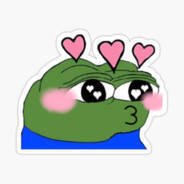-
Posts
41 -
Joined
-
Last visited
Awards
This user doesn't have any awards
About mohammedarhum
- Birthday Dec 28, 2001
Profile Information
-
Gender
Male
-
Location
India
-
Interests
Computer, Gaming Enthusiast!
-
Occupation
Student
System
-
PSU
-
-
Laptop
ASUS FX505GT
Recent Profile Visitors
The recent visitors block is disabled and is not being shown to other users.
mohammedarhum's Achievements
-
mohammedarhum changed their profile photo
-
Hey y'all. I recently got my hands on the ASUS FX505GT Laptop (Amazon IN link below) and honestly, its a great experience so far. (I play games, but not in a hardcore way; which explains im satisfied with the GTX 1650 it has. Temps are although hot, are behaved) But today I noticed something weird (or im just dumb). This laptop advertises 512GB NVMe SSD but upon entering the bios and checking the NVMe Configuration, it says "No NVMe devices found" and under the SATA confiuration, its set to "Intel RST Premium with intel optane system acceleration". Furthermore, under the device manager, no "NVMe controller" exists (tbh i dont even know if there is a thing like this). HWINFO64 also reports the drive under SATA devices. Am i missing something? is this expected? i haven't performed any benchmarks so i really need help. Thanks! Amazon IN link: https://www.amazon.in/FX505GT-Graphics-i5-9300H-Windows-FX505GT-BQ006T/dp/B07YGMYSF4/ref=sr_1_2?dchild=1&keywords=fx505gt&qid=1592985628&sr=8-2 SSD exact model: MICRON 2200V MTFDHBA512TCK
-
So basically I have a GPU (GT 730 from ZOTAC) [2GB, GDDR5] which suffers frequent driver crashes even on the desktop, and the strange thing is that the driver crashes only on Windows 7, 8, 8.1 (not on windows 10). Initially, I overclocked it a little, but now I have stopped doing that, but the problem still persists. The GPU runs on 2506MHz Memory clock rather than 5000, the most probable reason being the PCIe 16x slot of my PC. (Gen 2; old PC; used) After thorough checking and testing, I came to the conclusion that the GPU doesn't run hot, nor does its memory become full (at least on the desktop) Oh yeah, by saying "it doesn't crash on windows 10", I meant that its frequency of crashing is really low, only when its really doing something. And that makes sense, but its a different story for Win7, 8, 8.1. It crashes even on opening Chrome tabs, file explorer windows, applications, Youtube, casual games (CS:GO, BF4,etc.).The frequency of crashes is noticebly higher than Windows 10. [I Know that this card isn't meant for Gaming and all but c'mon, the driver crashes where it really should not.][the card performs satisfactorily for me atleast.]. I've already cleaned the card thoroughly several times, just to be on the safer side, no luck. Driver version used: 399.07 (and some immediate previous ones) What I didn't try: --> using very old drivers --> disabling the Windows Aero (Win7) Please I want you guys and gals to suggest the next logical step I should try. Thanks!
-
So basically I have a GPU (GT 730 from ZOTAC) [2GB, GDDR5] which suffers frequent driver crashes even on the desktop, and the strange thing is that the driver crashes only on Windows 7, 8, 8.1 (not on windows 10). Initially, I overclocked it a little, but now I have stopped doing that, but the problem still persists. The GPU runs on 2506MHz Memory clock rather than 5000, the most probable reason being the PCIe 16x slot of my PC. (Gen 2; old PC; used) After thorough checking and testing, I came to the conclusion that the GPU doesn't run hot, nor does its memory become full (at least on the desktop) Oh yeah, by saying "it doesn't crash on windows 10", I meant that its frequency of crashing is really low, only when its really doing something. And that makes sense, but its a different story for Win7, 8, 8.1. It crashes even on opening Chrome tabs, file explorer windows, applications, Youtube, casual games (CS:GO, BF4,etc.).The frequency of crashes is noticebly higher than Windows 10. [I Know that this card isn't meant for Gaming and all but c'mon, the driver crashes where it really should not.][the card performs satisfactorily for me atleast.]. I've already cleaned the card thoroughly several times, just to be on the safer side, no luck. Driver version used: 399.07 (and some immediate previous ones) What I didn't try: --> using very old drivers --> disabling the Windows Aero (Win7) Please I want you guys and gals to suggest the next logical step I should try. Thanks!
-
I wanted to purchase a laptop that had MX150 4GB GDDR5 GPU enlisted on the spec sheet. I haven't quite heard of this variant as yet, just wanted to know whether this variant exists or not for laptops. T H Ä N Ç Č
-
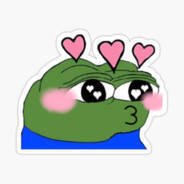
BIOS won't respond after motherboard swap
mohammedarhum replied to mohammedarhum's topic in CPUs, Motherboards, and Memory
nvm guys apparently no usb device worked, had to get a ps/2 keyboard to save changes and install windows updating the BIOS afterwards did solve the USB keyboard issue -
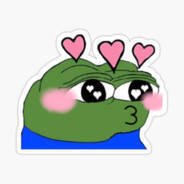
BIOS won't respond after motherboard swap
mohammedarhum replied to mohammedarhum's topic in CPUs, Motherboards, and Memory
in my case, the PC already had 2 drives, which i swapped for 2 new ones. but yeah, a good point, checking manual CAN help. -
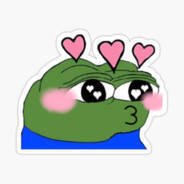
BIOS won't respond after motherboard swap
mohammedarhum replied to mohammedarhum's topic in CPUs, Motherboards, and Memory
I already tried both (clearing AND swapping). and i guarantee that the battery is functional. sadly, didn't work -
I recently bought a new hard drive and an SSD (1TB-Seagate Barracuda, 120GB-Transcend, respectively) and had a spare model of the motherboard as the existing one lying around. so I decided to swap it and that's what I did, because the motherboard was although functional, it gave random errors at startup. So with the help of a worker at my dads workplace, (yes I am a newbie at this stuff but I really love it) i swapped it and installed the aforementioned devices. A thing to note with these old HP motherboards is that whenever an upgrade is performed, the BIOS runs a full memory check and notifies the user about the changes done and asks to save it (using F1 key). That exactly happened when i booted up with the "new" motherboard. it asked to save changes but unlike previous times, the f1 key just doesn't work. It seems it is freezed and any other key (boot menu, setup) also doesn't work. (to all those who want to see the exact details of the error I have provided a pic that states the error and a "practical visualisation" of my problem lol) I suspect the USB ports on the spare motherboard but the worker said that it was fully functional before. Also, the USB flash drive through which I'll install windows 10 is also detected. So, any help would be appreciated. troubleshooting-wise i've tried clearing the CMOS, swapping RAM, using a different keyboard, etc. so i don't know what to do know lmao VID-20180608-WA0012.mp4
-
well, your assumption seems legit, at least to me! :-)
-
even if the RAM has the same Architecture? (say both are DDR3s)(gt 210)
-
and lets say i have sufficient RAM, say 16GB DDR3, so there would be no need for pagefiles, what would happen in that case?
-
So lets say i have a high performance NVMe ssd and 8GB DDR3 ram, and a gt 210 (DDR3 Vram) (IK it doesnt make sense). So essentially theres no bottleneck from other components in that case, if the GPU starts sharing, would it be noticeable? (latency, etc)?
-
I am wondering..... If the GPUs would actually share memory, would it make a difference? (stick to my PC example)
-
Just a simple query and I apologize in advance, if my question is dumb. Lets suppose there's a PC A with 8GB DDR3 RAM with some CPU and apparently other components. if I slam in a card, say a GT 210 with 1GB DDR3 memory, so shouldn't the card take some memory from the system, I mean, RAM's also DDR3, and essentially faster (lets suppose the RAM is 1666MHz; because i had owned a GT210 in the past, with memory clocks 500ish MHz ( MSI Afterburner reported this)) I know that a GPU "prefers" a memory right next to it, but it should theoretically apply to GDDR5 and DDR3? In my example, both RAM and V-RAM is DDR3? Please clarify my doubts and I again apologize if its a dumb question.
-
- 3 replies
-
- laptop
- external monitor
-
(and 3 more)
Tagged with: