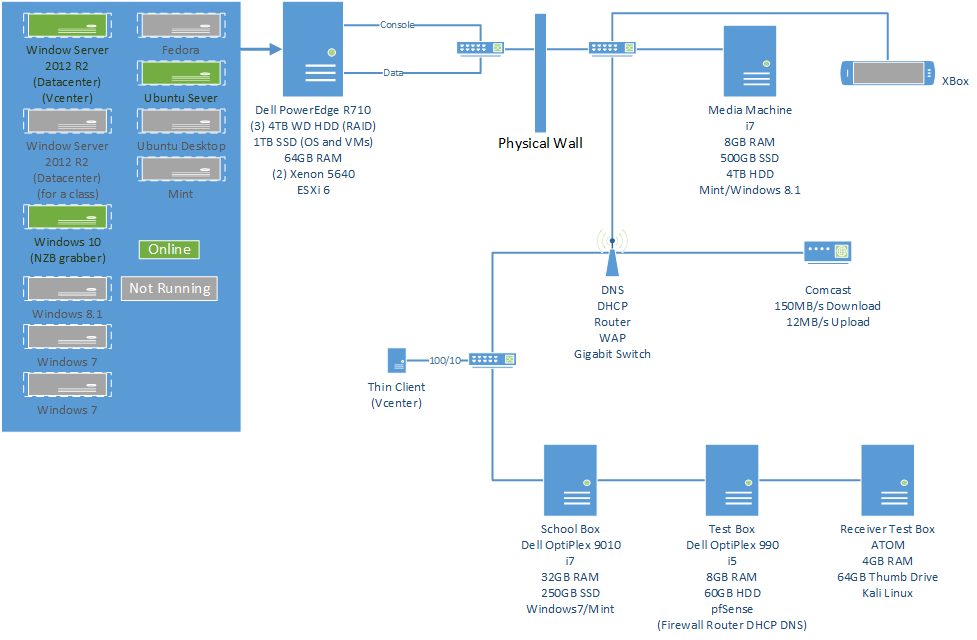-
Posts
11 -
Joined
-
Last visited
Awards
This user doesn't have any awards
krowhill's Achievements
-
Ok, I need some help, and Adobe has not been helpful in this. Adobe turned on GPU encoding and decoding "Hardware-accelerated H.264 and HEVC encoding". I have an AMD 3700x processor, 128GB of RAM, a GTX 1070 (I know I need to update), and 12TB of storage (2TB NVMe, 2TB SATA SSD, and a 8TB 7,200 rpm). I use the machine for some gaming, but mostly for media creation (Photoshop, Illustrator, Premiere, After Effects, and others). I cannot find the setting to turn it on. I called Adobe and after talking to several people who did not know what I was talking about, the "engineer" who called me back said it was only available with Intel processors, but in the most recent video that LTT just dropped, it shows that hardware encoding was used with Epyc CPUs, so how does one enable it? Adobe doesn't seem to know, can anyone help me out?
-
Does anyone know who is contracted by Amazon to do the in home installs? To clarify, I'm not looking to have them done, but I'm interested in picking up some extra work possibly doing them.
-
I just picked up a NComputing L300 for $40USD, I haven't actually set it up, from what I understand all that it requires is installing a client program on the VM itself.
-
I just got a L300 by NComputing, I haven't set it up yet, so I am not entirely sure, I believe it just means I have to install a software package on the VM itself. The price was good so I picked it up.
-

How do you erase contents of a phone that won't turn on?
krowhill replied to tomoki's topic in Phones and Tablets
Easiest way, hammer or firearm if you have access to one! -
krowhill changed their profile photo
-
Some notes. All NICs are 1000/100/10 unless otherwise noted, all lines are CAT 5e, all switches are unmanaged TPLink 1000/100/10.
-
So I have a project that I am testing both for school and for personal and possibly business reasons in the future. The project is to apply a low cost business grade computer as a router/firewall/DCPC and DNS server. I have pfSense setup on a Dell 990. It has an i5 processor, 8GB RAM, and two gigabit ethernet ports (one aftermarket one I added) and a 60GB HDD. I am trying to test transfer speeds between the source computer (either a all in one micro Linux box with Kali Linux on it (Atom (I think) processor, 4GB RAM, live boot from thumb drive (no HDD on board), gigabit ethernet, or a MacBook Pro (i7, 16GB RAM, 1TB SSD, gigabit ethernet)) and the destination (Dell 9010 i7, 32GB RAM, 250GB SSD, (2) gigabit NICs (one for the test network the other for home network) with Windows 7, and Linux Mint dual boot). On the MacBook I will have a 8GB RAM drive, and on the 9010 it will also have an 8GB RAM drive to eliminate possible bottleneck of read/write speeds of the SSD on source and destination. Now here is the question, I want to see max speed throughput through the router/firewall/DHCP/DNS setup on the 990. What would be the best method of finding the bottleneck? So far I have tested using FTP and SCP, what other protocols or methods should I use to find the bottleneck? I need to have a screen output of the total time spent on a transfer (so I can get a screen shot or take a photo of it if I can't screen shot). Any thoughts?
-
So here is the story. I am taking a class called Networking Infrastructure. For my final project I chose to test the application of low cost computers in a networking environment using low cost business class machines and turning them into routers and firewalls. The computer that I am going to turn into the router and firewall is a Dell Optiplex 990 with a i5 2400 processor, 8gb RAM, and an extra gigabit ethernet card that I added. I know there are distros out there to turn it into a router or firewall, so that is not the question. The question is to see how it does with throughput. Ideally I would like to clock and record the time that it takes to transfer a 10gb file from one machine to another. As far as the setup I have the 990 that will be the firewall and router. On the outsides I have a Dell 9010 that I use as my main machine (not a gamer or video editor), I can throw whatever OS on the SSD that is needed for said project. A buddy also let me use his micro computer that has a gigabit ethernet port. So here is the basic questions, What OS shout I put on the outside machines? What would be the best metering method? What is the best way to test the functionality of the firewall?
- 1 reply
-
- throughput
- dell
- (and 4 more)