-
Posts
169 -
Joined
-
Last visited
Awards
This user doesn't have any awards
Profile Information
-
Gender
Male
-
Location
Ohio, US
-
Occupation
Catering Assistant / Delivery Guy
System
-
CPU
Intel 3570K
-
Motherboard
Asus P8Z77-V Pro
-
RAM
8GB Crucial Ballistix Sport 1333
-
GPU
2x R9 290 Reference cards
-
Case
NZXT H630 (Glossy White)
-
Storage
Samsung 840 Evo 250gb, 2x WD Green 2TB, 2x random 160gb HDDs, 1 80gb laptop HDD from a fallen companion
-
PSU
Corsair HX750
-
Display(s)
Asus VG248QE, Dell E176FP
-
Cooling
Phanteks PH-TC12DX (White), 4x NZXT RF-FZ20S-02 200mm fans, 2x NZXT FN 140RB 140mm fans
-
Keyboard
Ergodox full hand (MX Brown), KBC Poker II (MX Blue)
-
Mouse
Roccat Kone XTD
-
Sound
Headphone Rig: ODAC > O2 > HiFiMan HE-400 / HiFiMan RE-400 / Audio Technica ATH-M50 / Sennheiser HD 558 Speaker Rig: ODAC > O2 (as a pre-amp) > Dayton Audio DTA-120 > 2x Technical Pro MAX-802 / Polk PSW10
-
Operating System
Win7
- PCPartPicker URL
Recent Profile Visitors
856 profile views
kuhchuk's Achievements
-

Cannot Find Asus Driver Page For My Motherboard
kuhchuk replied to kuhchuk's topic in Troubleshooting
I really didn't think it was worth my time digging up a box from my closet when I was able to go download their stupid windows store app to get the bios update I was after. After downloading the bios, I was promptly reminded about the Asus bios update function built into the UEFI anyway. -

Cannot Find Asus Driver Page For My Motherboard
kuhchuk replied to kuhchuk's topic in Troubleshooting
Already tried that, my motherboard sku isn't there. -

Cannot Find Asus Driver Page For My Motherboard
kuhchuk replied to kuhchuk's topic in Troubleshooting
So I did some more digging, and found an available driver source from Asus themselves. Could be my cynical take, but it appears they're trying to force users to download the MyASUS app from the microsoft store. Gonna download what I need and uninstall. -
Has Asus started taking down old motherboard driver pages? I have an Asus Prime X370-Pro, and I cannot find it ANYWHERE on the drivers section of their site. I'd rather not use third party driver tools/websites if I can avoid it. Has Asus just removed this board from their support section entirely, or am I having a big dumb moment and just missing it entirely?
-
Still doesn't solve my color banding issue.
-
When I turned it off, there was virtually no difference. When I turned it on again it was definitely a mess.
-
Doesn't seem to have changed much at all. It also apparently changed the signalling to the monitor and I got an OSD pop-up notification that HDR was now being emulated instead of receiving a native signal.
-
That's counter-intuitive. What's the reason behind this? Gonna test now.
-
I recently upgraded my GPU to a RX 5700 and bought a BenQ PD2700U monitor. On paper, it's a 10-bit HDR panel (brightness is a big lacking, but not the major concern. When testing out the monitor, I keep getting some pretty bad color banding, even when playing HDR demo reels from companies like Sony meant to show off their HDR capabilities. I have an attached screenshot of my settings in Radeon Software. Does anyone have any idea if there's some setting I need to change, if this is just a windows issue, or if the display itself is just not up to par?
-
Well, I just tried closing DisplayFusion, and that seems to be the culprit. According to several threads I saw on different sites, that's supposed to be an optional feature that requires a plugin. Thanks for trying to lend a hand, but it looks like I'll just have to spend an hour or so in the millions of different settings for DisplayFusion. I'll update this thread when I find exactly which setting it is so anyone who might end up in my shoes can save some time. EDIT: It looks like "Monitor Fading" got enabled. The default hotkey is CTRL + ALT + F. If that doesn't solve it, open the settings, click the "Functions" tab, then scroll down and find "Toggle Monitor Fading." This will show you the current hotkey, and if there isn't one set, you can change it to whatever you'd like.
-
Ok, I've got a really weird problem that I can't seem to solve. I've checked various forums, and can't seem to find any answers. The other day, I was playing some totally legal homebrew roms in Dolphin using my Magic Joybox which I quickly found out is all sorts of broken. Buttons on the GC controller would open up random windows and other weird things (hitting down on the D-pad opened steam big picture mode, for example). See attached screenshots to see what I'm talking about. Before I closed dolphin, the controller triggered something that caused whichever of my two monitors is inactive to dim. If I click into a window on the dimmed monitor, focus will shift, that monitor will regain brightness, and the other display will dim instead. I've spent a solid 3 hours trying to figure this out, so I'm open to any suggestions. Really hoping that the answer is right in front of me and I'm just an idiot.
-
Haha, thank you for the interest. Guess it's a free bump?
-
Hahaha. I never trust the auto voltage.
- 13 replies
-
Double check to make sure all the screws on the brackets are tightened evenly. Some of the AIO units also come with pre-applied thermal paste and a thin plastic film covering it. Might wanna look into that (plastic isn't the greatest conductor, after all)
- 13 replies



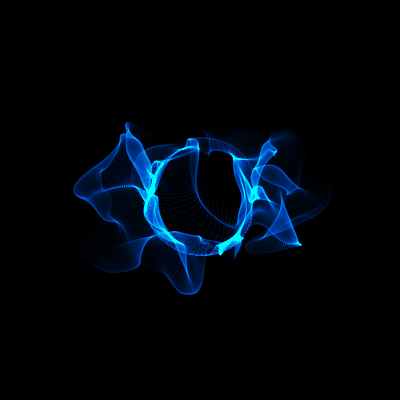

.thumb.jpg.575c76559dc7afa52399966ffa8132a9.jpg)




