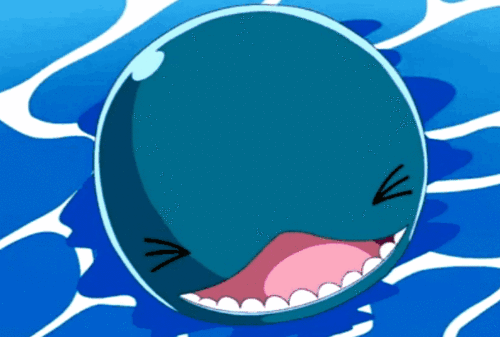-
Posts
1,797 -
Joined
-
Last visited
Content Type
Forums
Status Updates
Blogs
Events
Gallery
Downloads
Store Home
Everything posted by LaboonTheWhale
-
The one I acquired is the evga 2080 ti black edition (non xc) and it's the cheapest of all of evga's lineup. Im guessing with the lesser binned chip. Advertised boost of 1545mhz. Bhphoto has the xc gaming and xc2 gaming ultra available but at a 150$ premium over evga's pricing. They advertise faster speeds so I'm guessing a better binned chip. Debating going with that, keeping the black edition, or wait for a big boy card like the ftw3 to come back in stock.
-
Hey guys So I wasnt sure to put this in watercooling or gpu. but I'm looking to get back into a custom loop but I'm debating on the GPU model. I bought the EVGA 2080 Ti Black edition (non XC) and it is the non-a binned model. It doesn't have as good of an OC headroom. I haven't opened it yet, (if i do then if I want to go with a different model I have to pay a 15% restocking to return). I see theres the XC ultra series and the FTW3 model for $300 more. I know those are better binned chips and are to OC higher than the black edition. Generally with watercooling I tried to push my gpu harder (when I had the r9 290) but have gone back to air since then. If I was going to OC it. Better to pay that premium or just try to OC with my black edition. Better to wait for a sale on those guys, or just use this black edition I have. Thanks!
-
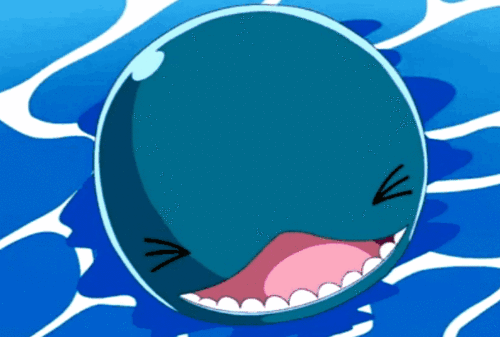
Mini ITX with full/micro ATX motherboard?
LaboonTheWhale replied to DefinitelyTech's topic in Power Supplies
SFFPC's being <20L, instead of messing with modding I would just go with the Cerberus X. -
Hey guys So I got the EVGA 2080 Ti Black edition coming in since it was the only one I was able to snag while it was still in stock and I started browsing further into EVGA's other 2080 Ti's. The next step up is the 2 slot XC gaming version which is $200 more and has a 90Mhz boost clock difference (1545Mhz vs 1635Mhz) over the Black edition. and is clear/transparent vs the black edition. I'm not looking to spend FTW3 prices and want to keep it 2 slot. Other than that Boost clock difference I don't see what justifies that $200 difference. I understand the plain black edition is a lesser binned chip so maybe wont OC very high. But Turing being a hot chip I doubt it'll get very high anyways.
-
hey guys So costco has a deal on the LG 43UD790-B monitor for $400 but theres also a bunch of TV's like the TCL brand linus made a vide on for $279.99 43" 4k TV w/ HDR. Is there a reason to get a monitor over a TV or vice versa? This will be a streaming consumption/eye candy PC game screen. anything competitive requiring low input lag will be handled with a 1080p 240hz monitor.
-
hey guys So I have this Crosshair VI I used with my r7 1700 from a year ago. I switche dto an intel based system and sat in a corner for awhile. Few months later I found a great deal on a 2700x and bought it to set back up a ryzen system for potential editing station. Well trying to use my Trident Z CL14 3200Mhz ram that I used with the 1700, I noticed that I couldnt OC it to 3200Mhz. Is it possible that its the CPU is deffective and doesn't let it boot to 3200Mhz? It worked on my Ryzen 5 2400G Asrock ITX build and booted to 3200 MHz.
-
Hey guys Before you guys say anybad mouthing towards me about this title, I have a friend who's convinced his 4790k is bottlenecking and should be upgrading to the 8700k for pure gaming only. I just want to show him compared to my 8600k its not an issue but I feel showing him numbers would make more sense than just verbally telling him. I have majority of AAA titles to benchmark and some past ones (Witcher 3, R6 siege, GTA V, Battlefield, etc). RTS games like Civ, cities skylines, or Total war series to test multiple AI on the screen at once. But I dont know which one really takes it to the extreme to test to show he shouldnt be worried at 1080p gaming. The CPUs i have to bench to add variety is the 2400G, 2700x, 8600k, and 8700k. 2400G being the further end of the budget spectrum to see if there really is an issue with bottlenecking. I want to test it at 1920x1080 (up to 240hz), 2560x1440, and 3440x1440 (up to 120hz).
-
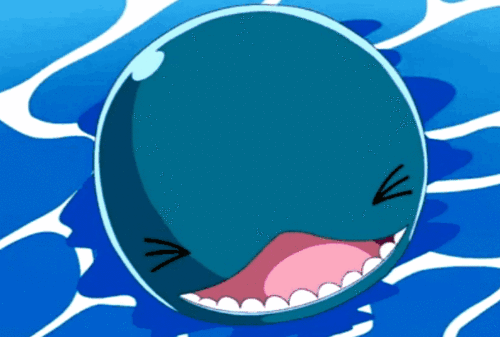
Netgear Nighthawk routers. Worth the price?
LaboonTheWhale replied to LaboonTheWhale's topic in Networking
One reason we have kept this comcast box for so long is because it has phone jacks in it and apparently comcast has told my father that "you need to plug your phone into the modem to use the landline." which sounds odd to me but im no networking guy. Need a landline for family overseas who are too old to adapt to skype and whatnot. I'm having a difficult time finding a decent modem with that on it. -
Hey guys So I was browsing costco and noticed they had 2 different netgear nighthawk routers. Nighthawk X10 AD7000: $380 Nighthawk XR500 w/ S8000 network switch: $300 Nighthawk X6S AC3000: $160 TP-Link AC3200 Wifi triband router w/ TC-7620 switch: $190 In the world of Streaming from the PC to a TV, Nvidia shield, Steam in home stream. Etc, I was debating on getting a better router coming from the Comcast Rented router as I'm tired of paying their fees. These prices sound tempting compared to Amazon/newegg/Best Buy. Are they worth it? I will probably be hardwiring my PC in but will be connected with laptops/tablets/cell phones around the house. The property is about 1/2 Acre.
-
I'm sure everyone has had this thought as they were building their PC. I was building in another build with my Asus Z370i motherboard and I had unplug the USB 3.0 header for the case from the Motherboard, not only is it bulky and annoying to work around, its hard to do some clean cable management in ITX builds. I pull out the cable and when I go back to plugging it back in, I notice it looks weird on the motherboard. It's missing pins! I look at the case plug and look at that, theres 2 pins stuck in there. I'm guessing the stress of the cable being pushed back and forth while doing cable management while plugged in loosened it. Its MY fault yes. I know. Its just annoying to work with and I wish it was able to be fixed or USB 3.1 gen 2 becomes more widespread. I'm guessing theres no real way to fix it is there. rip Case USB 3 for this build. I guess i can get a usb 2.0 to usb 3.0 adapter for the motherboard. P.S. Before anyone may say I'm a noob or something. I've done many builds before, This is the 4th case for my z370i to be in, so I'm guessing the stress just gave in.
-
either i guess. I got mine because i was getting rid of my xbone and ps4 so i got a trade bonus trading towards the vive.
-
https://www.gamestop.com/pc/accessories/htc-vive-virtual-reality-system/130001 gamestop as well
-
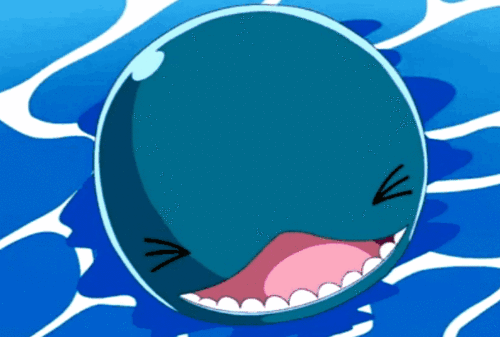
Stupid question about APR on Credit cards for beginners
LaboonTheWhale replied to LaboonTheWhale's topic in Off Topic
I'm sitting at 744 paying everything off. I just want to make sure I understand this in case I buy a home and those kinds of large purchases may occur. -
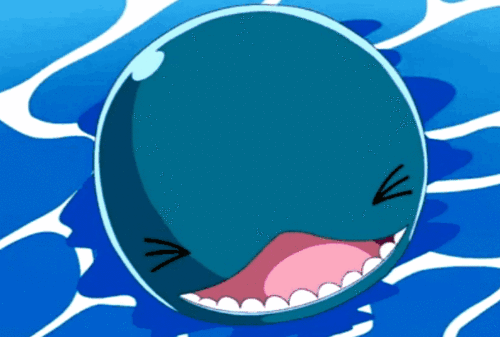
Stupid question about APR on Credit cards for beginners
LaboonTheWhale replied to LaboonTheWhale's topic in Off Topic
Derp. Its ANNUAL percentage rate. not monthly. I definitely made a mistake understanding that. Thanks for clarifying. Oh I've been paying it off in full monthly. But now that im going to be moving out on my own and everything and some bigger purchases may need to happen (furnishing an apartment/home) There may be times I would have to pay it off over time. -
Hey LTT community. I have a stupid question that young adults should know but I'm confusing myself. I just want to ask this and make sure for the sake of my sanity. I understand that APR is the interest rate on the card for a balanced that is not paid for a billing cycle. So applying for a credit card, it says 0% intro APR for first 15 billing cycles. does that mean hypothetically I buy a $1,000 kitchen appliance. I only pay $500 off. That $500 then is transferred over to the next period and is a $500 balance I have to pay off + whatever balance I have for that billing cycle. Correct? Then lets say it goes up to 20% APR. It'll be $500 + 20% of that $500 + Balance of that billing cycle?