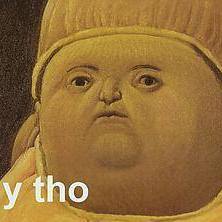-
Posts
443 -
Joined
-
Last visited
Awards
This user doesn't have any awards
Contact Methods
-
Discord
cruzaxelb
-
Steam
triventular
-
Twitch.tv
cruzaxelb
-
Twitter
cruzaxelb
Profile Information
-
Gender
Male
-
Location
Philippines
System
-
CPU
Intel i7-10700
-
Motherboard
Gigabyte Aorus Z490 Elite AC
-
RAM
Corsair Vengeance Pro 3200mhz 16GB
-
GPU
Colorful RTX 3070 BattleAx
-
Case
Hawani Flow
-
Storage
WD Blue SN550 1TB, WD Scorpio Blue 640GB, WD Black 500GB
-
PSU
Super Flower Leadex III 750w 80+Gold
-
Display(s)
Huntkey 1080p Monitor, ViewSonic XG2405
-
Cooling
ID-Cooling Zoomflow 240X
-
Keyboard
TNC Mechanical Keyboard Cherry MX Reds
-
Mouse
Razer Deathadder Essential
-
Sound
Fantech Hellscream GS201; MPOW Air 1
-
Operating System
Windows 10 Pro
Recent Profile Visitors
1,468 profile views
Triventular's Achievements
-
What are some features of Cent that I have to keep in mind to be able to 'use it properly'?
-
I actually just tried vivaldi cuz i remembered i had it installed on an old laptop and it did that laptop wonders but sadly i need to have a vivaldi account to sync
-
just downloaded that and thank you it was able to sync with my google account. I thought most of the browsers dont support that. im gonna test it out for a while
-
So Chrome has started to crash a lot more recently for me, not sure if it has something to do with my recent PC Upgrade since the error message that pops-up is 'STATUS_ACCESS_VIOLATION' and a quick look up shows that its related to memory which mine are new and they're working fine after running the diagnostic tool. Im looking for a new browser to try and it has to be able to sync with a Google account so Opera, Firefox, and Edge are out of the way since all of them need their own accounts. I'm looking at some chromium based browsers but not sure if any of them are good and have the google sync I need. I want it to be able to sync with a google account since all my passwords, bookmarks, everything is literally stored on google services and I also have an android phone so its hard for me to not sync with a non google account since its another account for me to add and i dont want that.
-

Laptop overheating weirdly
Triventular replied to Ominousdrake's topic in Laptops and Pre-Built Systems
Maybe somewhat dried up thermal paste? like heat is not readily transferred cuz the heat is not being sucked out from the source out to the exhaust fans.. like how in game menus, your fans might not spin as much cuz of the relatively light load but unlike in game/stress test, the fans ramp up as it gets more demanding.. tho i might be wrong cuz im pretty sure most fan profiles are dictated by heat and not what's demanding. -

Ryzen 5 2600 high clockspeed but no OC
Triventular replied to Triventular's topic in CPUs, Motherboards, and Memory
1. I also checked on cpu-z and its also reporting the same. 2. If its the boost clock. I dont understand why its running at that speed all the time even when im not doing anything on my pc after startup. 3. I currently use it to bring the clocks down to normal but i find it annoying to do so (or maybe im just doing something wrong here) -
So I recently upgraded my rig to a Ryzen Build. Ryzen 5 2600 Gigabyte B450 DS3H Corsair Vengeance Pro 16GB 3200mhz While I have my RAM on XMP. My CPU is running on 3750~-3900mhz an all cores when I start it up.. I find it weird cuz iirc that cpu should run at 3.4ghz. I checked the BIOS and its all running stock at 3.4ghz except the RAM. I also have Ryzen Master but its not opened and should not be applying overclock on startup and the profile I set before I restarted to the default on Game Mode. I currently have to load the profile everytime I restart my pc to get it back to default clocks and settings. Is it normal to have all cores on higher clock speeds even when doing nothing? While I would enjoy the higher clock speeds, I am still using the stock cooler since I ran out of thermal paste to use my bigger cooler with it and it idles at around 54-59c. Any piece of advice would be appreciated.
-
It was good for me to upgrade from an i5 to an i7 since the game I mostly play would peg my old i5 at almost 100% even when doing nothing now it sits around 65-90% usage but milage varies wildly per title so I couldn't say much but if you can get your hands on an i7 for cheap they are still decent for gaming since 4 threads are somewhat considered low these days
-
So I just upgraded from an i5 3570 to an i7 3770 for the meanwhile. Next thing I was thinking is upgrading my GTX 970.. I was thinking of buying a 2nd hand 1070 but I would also like to have an increase in streaming quality even for a bit.. I moslty stream on nvenc on 3000kpbs Does the difference in generations between 9 series nvidia and 10 series nvidia a big difference in streaming quality? Or should I consider buying a gtx 1660? (not sure if the gtx 1660 has the turing encoder)
-
So this has happened twice while i was playing 2 different games. Before this tho when i would launch those games it would crash like both my monitors would be black and the game would just be a black screen. then a couple of restarts it would be fine.. now this only happens when i was playing videos on my 2nd monitor.. so when i was playing a video on the 2nd monitor, both chrome and the game would crash. this wasn't like this before and im on the latest drivers. the top part being just black is weird and i dunno how that happens.. anyone else experiencing this problem?
-
if this was the case, then i would have to delid the cpu and replace the tim? also, i would like to know if TIM could possibly go bad under the conditions its been through (been maxing out through months with little to no thermal paste and a dusty stock cooler)
-
when i installed the cpu cooler, i made sure the pegs were locked correctly and each corner made the click sound (t2 mini uses the same peg mounting like on the stock cpu coolers) and the fan was spinning but its only a 3 pin fan but i made sure it was plugged in and looked like it was spinning like it should be
-
msi afterburner also monitors cpu stuff like temps, usage, voltage, etc. its the same one i use on my pc when im playing games sometimes to show me cpu and gpu temps ingame as an on screen display.. photo i posted is from my pc and not my friend's (cuz he's a 2 hour commute from me)
-
So I was cleaning my friend's pc and I decided to play Monster Hunter World on it after (which imo is very cpu intensive) and I had afterburner running and his cpu temps were at 100c. so I closed it and turned it off. my friend's pc originally had an i3 4170 until my other friend upgraded it to an i7 4790. I thought it was this hot cuz it was still using a cheap stock looking heatsink from cooler master that had so much dust in it and that when my other friend replaced his cpu, maybe he forgot to add thermal paste.. so i removed it and sure enough there was not enough thermal paste but here's the problem. After replacing the thermal paste and replacing his cooler with a t2 mini (only thing i had in my house but better than the stock looking dusty cooler it originally had) his temps were still at 100c when we opened up monster hunter world.. what could be the possible thing to fix this? - mobo is (afaik) some h81 motherboard with 16gb of ram. - gpu temps were normal (Palit GTX 1060 3gb Dual Fan) - case has adequate airflow - msi afterburner on startup tells his pc idles at 60c then quickly ramps up to 100 when we open any intensive games
-
I have had this weird bug before not sure if it was exclusive to mine.. i have an i5 3570 and gtx 970 and it struggled to maintain 60fps most part on windows 10. for the hell out of it, I did a fresh install of windows 7 on a partition and my frame rates went way up and more consistent. I thought of staying on win7 just for this game but when all the updates for win7 was installed, i was having the same experience i had on win10, struggling to maintain 60fps.. also, afaik and imo, its rarely hard to remedy cpu bottlenecks