-
Posts
588 -
Joined
-
Last visited
About Corrupt_Liberty
- Birthday Apr 20, 1980
Profile Information
-
Gender
Male
-
Location
Ohio
-
Interests
Computers and Firearms!
-
Occupation
Maintenance
System
-
CPU
Intel Core i9-7900X
-
Motherboard
MSI X299 X-Power Gaming AC
-
RAM
64GB (8X8) TridentZ DDR4 3200
-
GPU
MSI Nvidia GTX 1080ti FE x2
-
Case
Be Quiet! Dark Base Pro 900
-
Storage
Samsung 970 Pro 512GB - Adata XPG SX8200 Pro 1TB x2 RAID 0
-
PSU
EVGA Supernova P2 1200 Platinum
-
Display(s)
HP ZR2740w
-
Cooling
Be Quiet! Dark Rock 4 Pro
-
Keyboard
Corsair K95
-
Mouse
Corsair M65
-
Sound
On Board Audio
-
Operating System
Windows 10 x64 Pro
Recent Profile Visitors
Corrupt_Liberty's Achievements
-
I'm looking for recommendations for an Ultra Wide gaming monitor with a resolution of 3440 x 1440 or 3840 x 1600. At first I was leaning toward the 1600p monitors for more pixels and usable screen size. My problem came in when it appears all of these monitors that are still on the market use the same LG panel that has been around for quite some time and is probably behind the mark when it comes to image clarity and brightness. I still want an Ultra Wide so I thought I'd throw 1440p back on the table. My budget is about $1000 USD. I could probably fudge that number a bit for the right monitor. I'll be upgrading my GPU at the same time. Likely to a 4070 ti Super or a 4080 Super. Your suggestions and experiences with these displays would be greatly appreciated.
-
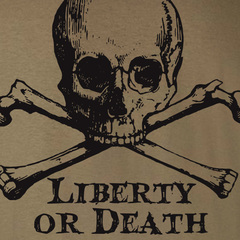
Show off your old and retro computer parts
Corrupt_Liberty replied to TheTechnerd's topic in General Discussion
Nice camera. Yukon Gold or Russet? -
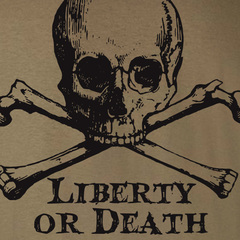
Show off your old and retro computer parts
Corrupt_Liberty replied to TheTechnerd's topic in General Discussion
-
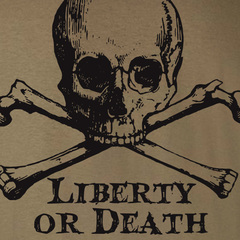
Show off your old and retro computer parts
Corrupt_Liberty replied to TheTechnerd's topic in General Discussion
I have a local used movie/music store near me that I would go to for all of them. I know they have a huge stock of HD-DVD's but I've never really looked at them before. I know the owner though and I'm sure he'd stand by them if they were ruined by the bit-rot. -
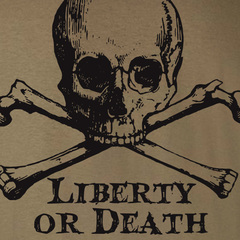
Show off your old and retro computer parts
Corrupt_Liberty replied to TheTechnerd's topic in General Discussion
Lightscribe works okay-ish. It's not particularly easy to read and you need to use proprietary disks. I really like the Casio Disk Label Printer. It's not perfect and limited to one color at a time (and can only print on certain areas of the disk). But it does look quite nice and can print on any disk (not recommended for ink jet printable disks). The printer ribbons aren't easy to get in most places but Amazon Japan usually has them in stock and is where I purchase them (from the US). It only prints on the top and bottom of the disk but with some creativity can actually put logos on the sides as well. -
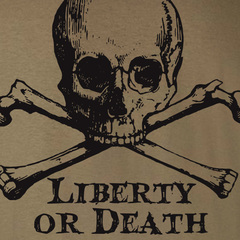
Show off your old and retro computer parts
Corrupt_Liberty replied to TheTechnerd's topic in General Discussion
I just noticed the embossed EK logo is facing forward on one fan but not the other. This will bother me greatly until I have a chance to fix it... -
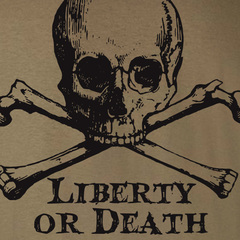
Show off your old and retro computer parts
Corrupt_Liberty replied to TheTechnerd's topic in General Discussion
I didn't even know such a thing existed until I started reading old issues of Maximum PC magazine to find cool parts for this build. I'm very much going to buy some HD-DVD movies just because of this. -
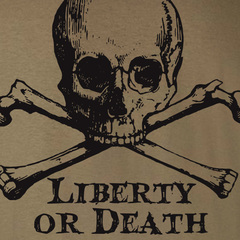
Show off your old and retro computer parts
Corrupt_Liberty replied to TheTechnerd's topic in General Discussion
Yes, it does support the QX9770. Unfortunately those are still selling for $500 for some reason that makes no sense to me. I'll stick with the QX6850 that cost me next to nothing. -
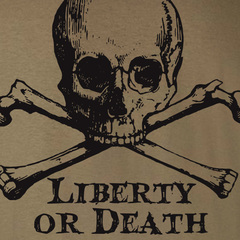
Show off your old and retro computer parts
Corrupt_Liberty replied to TheTechnerd's topic in General Discussion
Maybe?? My internet is down at the moment but I assure you it will be tested. -
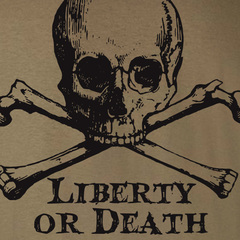
Show off your old and retro computer parts
Corrupt_Liberty replied to TheTechnerd's topic in General Discussion
So I finally found a home for that Western Digital Raptor X. I may have gone a touch overboard... I got a hold of an Asus Striker II NSE board with Nvidia Nforce 790i SLI Chipset. Added in an Intel Core 2 Extreme QX6850, 8 GB DDR3, 2x PNY Nvidia Geforce 9800 GTX+ cards in SLI, Creative XFI Titanium Fatal1ty Champion Sound Card, and some water cooling for the lolz. The plan was for a super sick Windows XP 64-bit build from the 2007-08ish era so I needed appropriate drives as well. The DVD/CD Burner with Blu-Ray and HD-DVD playback was too hilarious to pass up. And the combination Floppy/Multicard reader also fits the build. I'm really happy with how it has turned out so far. -
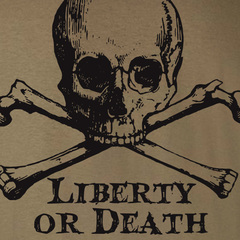
Show off your old and retro computer parts
Corrupt_Liberty replied to TheTechnerd's topic in General Discussion
-
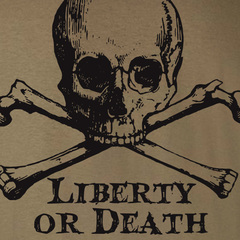
Show off your old and retro computer parts
Corrupt_Liberty replied to TheTechnerd's topic in General Discussion
That $20 special looks interesting. I just recieved a $15 special from Amazon. I think I'm going to wait on the Thermaltake from Ebay though. The cheap one didn't even come with a backplate. It fits. But that's about all the good things I can say about it. If the Thermaltake doesn't work I may have a look see for the one you're using. -
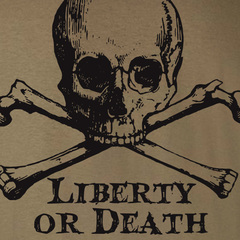
Show off your old and retro computer parts
Corrupt_Liberty replied to TheTechnerd's topic in General Discussion
Yeah, I had a pump and radiators already. Figured that northbridge chip was begging for water, so why not? I ordered some off brand chinese waterblock off of Amazon for super cheap. It has good reviews but I'm not that excited about it. I also found a Thermaltake Big Water system on Ebay. It has a waterblock with 3/8" barbs that might do the trick. It is era appropriate. I'm not sure what else I could try. Now for the waiting game. -
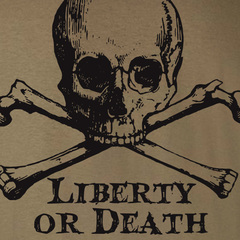
Show off your old and retro computer parts
Corrupt_Liberty replied to TheTechnerd's topic in General Discussion
Water cooling an old motherboard is not as easy as I thought it would be. I'm trying to do this on the cheap by using hardware I already have from previous builds. Wren trying to install my EK Supremacy Evo I had to grind the backplate to clear the chipset backplate. Not that it matters at this point because the socket is so crowded the cold plate hits the row od capacitors along the top. I swung by Micro Center and picked up the only waterblock they had that supported socket 775. It was a Bitspower with a slightly smaller cold plate. Unfortunately it was also significantly shorter so the bracket interfered with everything. Any ideas? Suggestions are appreciated. -
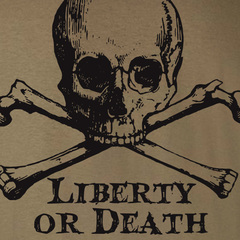
Show off your old and retro computer parts
Corrupt_Liberty replied to TheTechnerd's topic in General Discussion
I'm not sure. It was fairly common at the time though. I've seen identical coolers from BFG and EVGA. The temps aren't terrible either so hopefully not all bad.


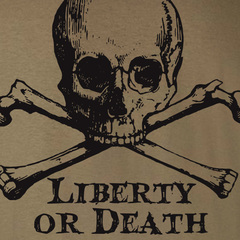






.png)












