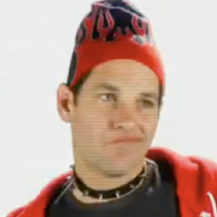-
Posts
63 -
Joined
-
Last visited
Content Type
Forums
Status Updates
Blogs
Events
Gallery
Downloads
Store Home
Everything posted by Draxidroid
-
Most 3D games I play lately either has stutters, hard FPS drops, freezes for a few seconds or something similar. I had these issues with my old hardware. It was an Asus Prime Z490-A, Intel i7 10700KF, and 32GB DDR4 ram. I thought it was the CPU so I decided to upgrade. For the first week with the new hardware I had no issues, but only 2-3 weeks later I am having the same issues as before. Specs: MOBO: MSI MAG B650 Tomahawk WIFI CPU: AMD Ryzen 7 7800X3D GPU: NVIDIA RTX 3080 TI RAM: CORSAIR VENGEANCE 32GB (2x16GB) 6000MHz DDR5 Playing on a 3440x1440 ultra wide monitor Troubleshooting: Formatted the M.2 SSD Windows is on and installed a fresh copy of Windows 11. Used DDU to remove the GPU driver and reinstalled. Updated the BIOS on the MSI MAG motherboard. Tried XMP on and off. Reinstalled most of the games. Lowered and raised the graphics on the games. Checked temps and usage and it seems fine. Max the GPU will go is about 73-75C and CPU is 77-78C. I have also ran SMART tests on all my drives and they are all good health. Updated all motherboard drivers. The only thing I could think of is maybe there is an issue with my GPU or one of my SSDs is failing? I really have no idea. I am out of ideas.
-
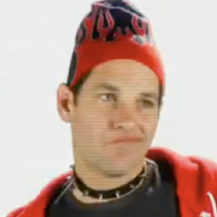
Slower speed connnected via ethernet compared to connected to wifi
Draxidroid replied to Draxidroid's topic in Networking
That's my bad, I didn't notice there was a link. I'll read through it. -
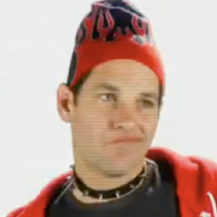
Slower speed connnected via ethernet compared to connected to wifi
Draxidroid replied to Draxidroid's topic in Networking
Thank you for the reply. I know I won't get the full 1 gig, but I am still able to get 800 MBPS over wifi and I'm fine with that speed, I just dont understand why I lose half the speed when I use an ethernet cable. I dont think I need a new router,. or I hope not, I just got it a few months ago -
I have 1 gig speed through my ISP. When I connect via wifi I can get speeds around 800 MBPS but when I connect to my router via a CAT6 cable I only get 400 MBPS. Or when downloading games on Steam I get 80~100 MB/s download but a 25-30 MB/s when using ethernet. I have a wifi 6 router, a wifi 6 PCI wireless adapter, a motherboard that supports 2.5 GBPS. I made sure I had all the drivers for my mobo and the BIOS is updated. Motherboard: ASUS Prime Z490-A Router: ASUS - RT-AX82U AX5400 Dual-Band WiFi 6 What can I do or what should I check to see why I get half the speed when using the ethernet cable? TYIA
-
This is as close I can get on PCPartPicker PCPartPicker Part List: https://pcpartpicker.com/list/CqcVsZ CPU: Intel Core i7-6700K 4 GHz Quad-Core Processor ($294.99 @ SuperBiiz) CPU Cooler: Corsair H100i 77 CFM Liquid CPU Cooler Motherboard: Asus PRIME Z270-A ATX LGA1151 Motherboard Memory: EVGA SuperSC 16 GB (2 x 8 GB) DDR4-3200 Memory Video Card: EVGA GeForce RTX 2080 8 GB XC ULTRA GAMING Video Card ($709.99 @ Newegg) Case: NZXT H440 ATX Mid Tower Case Power Supply: EVGA B3 750 W 80+ Bronze Certified Fully Modular ATX Power Supply ($79.89 @ OutletPC) Monitor: Dell S2417DG 23.8" 2560x1440 165 Hz Monitor ($299.99 @ Newegg) Monitor: MSI Optix MAG341CQ 34.0" 3440x1440 100 Hz Monitor ($419.00 @ B&H) Total: $1803.86 I won't be setting any storage with it, but I would provide a Windows license. I'm just not sure how much to start out with, I don't want to start too high and no one look into it, but I also don't want to price it too low. Any opinions on how much I should ask? Edit: The list only contains the price of the items still being sold, not the entire build price
-
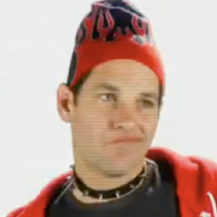
Is this a good price or overpriced.?
Draxidroid replied to walle8907's topic in New Builds and Planning
Seems like a decent deal. 2700x - $250 on Amazon 16gb vengeance ram - $70 rog mobo - lets say avg $150 psu - lets say $100 1080ti - avg $500 on ebay I'd ask for more details on the parts. -
All of the Windows laptops had an i7 and 16gb of ram. Some even with 512gb storage. If you wanted that in a Macbook Pro 13, the cheapest option with an i7 16gb 256gb is $2000, or the better i7 with the same specs is $2300. With the Blade having a dedicated gpu at $1900, or the Dell being much cheaper at $1600. Even if they did put the Pro instead of the Air, it's still limited by the ports, since he said he still wants USB A, and the price is still more, even if its is just a few hundred at most. Maybe they just didn't have a comparable Pro at the time?
-
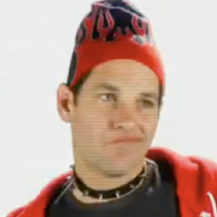
Help with picking a laptop
Draxidroid replied to Draxidroid's topic in Laptops and Pre-Built Systems
Think a Macbook could be a good option to start to get into MacOS? I can get it for 700-800 USD -
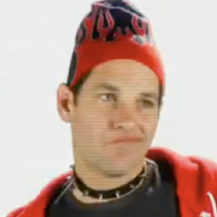
Help with picking a laptop
Draxidroid replied to Draxidroid's topic in Laptops and Pre-Built Systems
That's what I was thinking. Only the 15 inch has DDR4 -
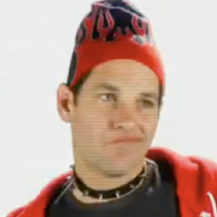
Help with picking a laptop
Draxidroid replied to Draxidroid's topic in Laptops and Pre-Built Systems
That's true. Plus I can't think of any Windows specific features I'd be missing. I see that the newest MBP 13in is still using DDR3L ram, do you think that would noticeably impact performance? In terms of general use and also "gaming" on bootcamp with eGPU (if that's even possible) -
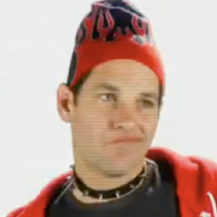
Help with picking a laptop
Draxidroid replied to Draxidroid's topic in Laptops and Pre-Built Systems
I have a license so that is fine with me. I'm worried I'll be missing out on features but I can't think of any now. -
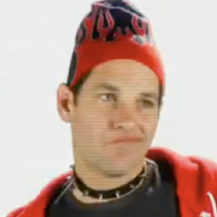
Help with picking a laptop
Draxidroid replied to Draxidroid's topic in Laptops and Pre-Built Systems
So I do have an ITX build but Im just not really happy with it. Its heavy, it requires a mouse, keyboard, and monitor. So to move all that from place to place for a day isn't ideal. Plus I wouldn't be able to use it on my couch ? -
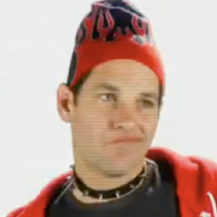
Help with picking a laptop
Draxidroid replied to Draxidroid's topic in Laptops and Pre-Built Systems
I'm ok with learning MacOS plus I might dual boot with Bootcamp. I like the "Premium" look of those three devices. I liked the HP Spectre but I don't care for the newest ones. I looked at the Dell XPS, and there are so many compromises I feel like I would have to do for a gaming laptop from Asus, MSI, and others. Like good performance but not great keyboard, or not great build quality. Or good build quality, but sub par specs or not a great screen. -
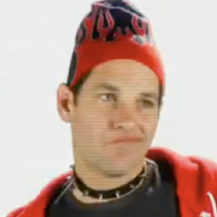
Help with picking a laptop
Draxidroid replied to Draxidroid's topic in Laptops and Pre-Built Systems
Thank you for your reply! I do have a pretty good gaming desktop currently, but I would want the laptop to take to school, or just be able to do my homework on the couch. I do also go to my friends for lan parties and such (which the eGPU or gaming part comes in) but I don't do that often. -
I know this gets posted every other minute, and I read through the most recent 3 pages of this topic before posting. I will be doing basic stuff like web browsing and office programs. I would like to do either a lot of gaming or at least some light gaming. The three I'm looking at is mostly heated by people here but, -Surface Book 2 15 inch -Razer Blade 15 RTX -MacBook Pro 13in with i5 I would like a higher resolution screen, and TB3 if possible so I connect to a dock and/or eGPU Weight does not matter but lighter wis nicer, decent battery life is a plus (8+ hours), 13-15in, and I would like good build quality. I would like it to be decently color accurate too Always had Windows but I (think) I want to try MacOS Located in the US. Budget up to or around $2000.
-
Did you by the advanced model or base model?
-
Awesome, thank you!
-
I've sen another review of this laptop and they were saying the color accuracy is really poor and overall screen quality, yet LTT says its not bad? Not sure who to believe.
-
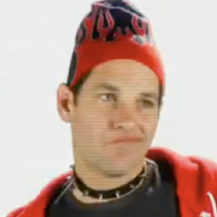
Managing a Cisco server for beginners
Draxidroid replied to Draxidroid's topic in Servers, NAS, and Home Lab
I installed eSXI on it and I'm trying to manage that. I want to get Windows Server on it and play around. In the end I want to host some game servers or use it as a network backup -
I was able to get a Cisco C220 M2, some routers, and switched for pretty cheap. Now I am not familiar with a server really, but I really want to learn. Are there any good forms, sites, or videos to look into as very basic guides? Thanks!
-
Samsung C34J791 34 in Quantum dot VA Freesync 100hz Alienware AW3418DW 34 in IPS G-Sync 120hz Ignoring price, which would be better for gaming? I want good colors because the rest of the specs are similar I have a Nvidia card, so the g-sync would be better currently, but with them now starting to support Freesync, not sure if that will be affected down the road. I have heard most if not all of the Alienware ones have pretty bad shadowing in the corners, and some very noticeable light bleed. There are not a lot of reviews on the Samsung monitor, so its hard to compare. Any feedback would be appreciated, thank you!