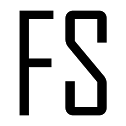-
Posts
34 -
Joined
-
Last visited
Content Type
Forums
Status Updates
Blogs
Events
Gallery
Downloads
Store Home
Everything posted by Faris.S
-
Hmmm, I did that too... sadly that didn't solve the problem however, after plenty of testing, I found something really interesting. the following games Overwatch, Battlefield 4 and 3 takes a long time to switch between fullscreen mode to desktop while payday 2 and old games such as counterstrike doesn't have these issues at all "even when I lower the frames rate to both overwatch and Battlefield 4". this excludes the driver issue and the monitor itself issues as well "since deleting the drivers didn't help at all or messing with the monitor setting or resetting them" any idea what could that mean? Edit: Could it be the sync between the monitor and the GPU is the problem? is that even a thing? Edit2: the issue is solved by reinstalling my GPU driver, it turns out that the sync between my monitor and the GPU is the problem, not the monitor evil CD that started all this hassle which triggered some windows update that screwed everything up Thank you all for answering, I appreciate it
- 8 replies
-
- dell u2417h
- flicker
-
(and 2 more)
Tagged with:
-
Yes, I had to restart it when I deleted Dell Manager and its driver. and I made sure that the driver is uninstalled but nothing seems to work? I tried messing with the monitor setting itself, and found response time and turn it fast still no different? I have no idea if the issue is with the monitor or the PC itself?
- 8 replies
-
- dell u2417h
- flicker
-
(and 2 more)
Tagged with:
-
tried to do that just a moment ago... the issue is still going on :\ I'm gonna test something with another monitor Edit: apparently, my samsung SyncMasterSA100 beats my new 1080p IPS monitor.... there's something really wrong...
- 8 replies
-
- dell u2417h
- flicker
-
(and 2 more)
Tagged with:
-
I tried that first, but it turns out..... THE CD DRIVER IS NEWER THAN THE ONE IN DELL WEBSITE ITSELF @Mooshi idk if I should freak out, or uninstall this weird driver... Edit: question is, how am I gonna uninstall the drivers?
- 8 replies
-
- dell u2417h
- flicker
-
(and 2 more)
Tagged with:
-
Hello guys, what's up? okay let's get to the topic straight, so I bought Dell U2417H when I came back home. I tested everything and it was all dandy.... until I found a disk in my box which turns out to be the drivers for the extra USBs in the monitor. I was like meh let's install it, and then troubles started... the fullscreen games take ages to switch to desktop, F***ing 1min every time! "not 1min but around 10seconds, yet it feels like plenty of years and it's annoying as hell!" anyway, is there a way to set things back to normal? or solve it at least? P.S don't tell me to switch my games into borderless screen mode... colors feel strange in window mode for odd reasons...
- 8 replies
-
- dell u2417h
- flicker
-
(and 2 more)
Tagged with:
-
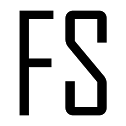
I think my PC is gonna melt any second
Faris.S replied to Faris.S's topic in CPUs, Motherboards, and Memory
so after I got reliefed, I was thinking... is it possible to fix that derpy sensor? or even disabling it?- 24 replies
-
- heatsink
- motherboard issue
-
(and 2 more)
Tagged with:
-
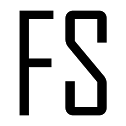
I think my PC is gonna melt any second
Faris.S replied to Faris.S's topic in CPUs, Motherboards, and Memory
this is in HWMonitor, idk if it's truly a bad sensor tbh... but I start to believe that might be the problem thank you @Death4two @samcool55 @RandomGuy13 for the quick help, I was about to put ice in my PC- 24 replies
-
- heatsink
- motherboard issue
-
(and 2 more)
Tagged with:
-
Hello everyone, today is a hot day, isn't it? okay, enough joking, I'm freaking right now atm... so to sort things out, here's a picture of what I found in Corsair LINK. as you can see, the temp #2 is quite... melting point... I actually did what a normal human do, freak out and open the case right away to check where the heat is coming from AAAAAAaand it turns out to be the heatsink of the motherboard... which was quite hot to touch "not that HOT which can burn my finger as the temp #2 says" I don't know if I should freak out or cool it down "please kill me for the puns" tell me what you think, and thanks for the help I appreciate it.
- 24 replies
-
- heatsink
- motherboard issue
-
(and 2 more)
Tagged with:
-
@Leonard the SATA cables that I have is connected to 3 or 4 other hardware so I guess the controller cable is actually damaged. either that or I'm totally dumb. and what is RMA??? this is my first time I hear something like that
-
@Leonard I did trace it and it's connected to the SATA cable correctly. I think the cable might be damaged? I'm assuming with fears inside about this concerns
-
Hey everyone, what's up? funny story that happened today, I plugged and replugged my computer couple times just to take a screw that I dropped inside and got stuck on the pile of cables and had to manage it correctly. finally, I made a perfect magical cables management and I'm 100% sure that all cables are connected even the case fans. when I run the computer the fans didn't even spin and the fan controller is just a big lie . I'm not sure what did I miss? is it my fault? is my case broken or most importantly. is there like a driver thing I should install to activate the fans controller on BIOS? I don't know if you guys can figure it out for me, it's kinda sad that the case fans aren't working :(.
-
@carzacc Yes, I meant the filling part for RAID 0 as RAID 0 split the file into a valid number of HDDs on the RAID setting, I just call them Stripping and Mirroring so I don't get confused about it. you can build a pyramid of RAID processing for a server machine which is cool and confusing as well
-
RAID 1 "mirroring" and RAID 0 "stripping" was a good suggestion from an old friend so I don't lose important files again or filled them quickly. thanks for pointing this by the way, but I may setup my personal rendering server someday... it will be so long to happen but it's essential in future. I think I need an SSD for system installation and boot as I haven't made it by my own yet. I'll do more research about it later once I get the Quadro M4000 first , I'll also share my experience and helpful tips in my way as well.
-
Hey everyone, what's up? in the last couple months, I did have many troubles with my old computer that I built it long time ago, but apparently it died from heavy projects that I used to do on it and it become useless. so I had to build a new one that fit my needs but I didn't like Gaming PC rigs nor felt like the need of it due to the high price, but I had the big need of a computer that will last for long without troubles for maybe a few years from now and can be upgraded to a decent 3D rendering machine. I usually just go to any cheap local store and ask for parts that are good there and just build it randomly without taking anyone suggestions even mine. But after few years when I had my old computer, I noticed some good communities around with really helpful reviews and I start learning how PCs actually work due to linus and other helpful videos that made me try new things with confidence. so thank you Linus' group media and community for the help, I really appreciate the efforts for the great helpful information that I learnt it from you guys ! anyway, without further ado. here's my Build log that I made it so far. CPU: i7-5820k MB: msi X99A - SLI Plus Sys Cooler: Corsair H110i GTX RAM: Corsair Vengeance LPX 16GB (2x8 GB) 3000MHz Case: Carbide 600q PSU: Corsair AX760 GPU: GT 730 / Quadro M4000 "Coming from shipping service in Sep" HDD: 2x WD 1TB [Black] ------------------------------------------------------------------------------------------------------------- the incoming upgrades will be additional RAMs, and GPU as that's all I really need so far. RAM: + Corsair Vengeance LPX 16GB (2x8 GB) 3000MHz = overall: 32GB of RAMs GPU: GTX 1080 "for VR and 4K project preview" I hope it gonna be the first and the last great build I make, it was so exhausted building this heavy setup as I broke my back couple times. and maybe its not really that epic build like any others but I did have hard times searching and learning things, but I did really enjoy it anyway! Thanks everyone again for being supportive, and have a nice day.
-
can you buy it? before the 7th or 8th or 20th edition comes out.
-
you made the CPU choices much easier for some
-
@scottyseng I'd love to learn more about Quadro effectiveness in CAD apps or tricks "Especially in C4D as most plugins use GPU VRAMs" but I don't mind paying like $9500 for a personal render server that might last long or a starter one from a fine budget to earn experience first before I pay too much in something I might misused "I already have my college studio for heavy works but under limited time". I may really like some video reviews to have an idea of Quadro ability but I think you are right. these cards are difficult to review because of the target consumer and I guess linus was lucky to have a chance.
-
I was considering of getting Quadro M6000 or M4000, saddly I'm not sure about the results as it been vaguely unclear linus :(. sure I can google the benchmark results, but nobody make videos of workstation GPU cards? do they? I'm not even sure.
-
if this camera will be used in the Channel SuperFun, it would be great idea. I wonder when you guys will start uploading a video using this camera?
- 57 replies
-
- blackmagic
- ursa
- (and 4 more)
-
@ALwin for me, I have a lot of problems to find a good camera for low light shots, especially when I have to rent one. I'm currently trying to find one for a good price and excellent quality that fit my purpose but nothing comes as I want in mind for the price and specs that I'm looking for. I hoped that BlackMagic Ursa 4k and 4.6k to be good for low light shots as they're good cameras for price value compared to offered features, but I feel like the $5k should go to another camera that have this feature that I need it more. of course everyone have their favorites, and mine is JVC GY-HM600 ProHD but I'm looking for better options as this camera is sort of old one.
- 57 replies
-
- blackmagic
- ursa
- (and 4 more)
-
@ALwin I actually tried the Canon EOS C100 which was a good experience but also not a truly cinematic camera nowdays as I hoped which I agree about that. but the Ursa mini 4K only has a better advantage in the price value, but the only different I guess is the resolution "I haven't checked the other things yet" but anyway, the camera prices isn't a big problem, it's just how, when and where you gonna use it.
- 57 replies
-
- blackmagic
- ursa
- (and 4 more)
-
5000$ is a serious price to pay for a camera like this. I bet there's better for a lower price, but not like the specs that this camera have such as the SSD input. But I learned in my studio that every camera have its own issues. good luck with picking the right toy for the right job tho .
- 57 replies
-
- blackmagic
- ursa
- (and 4 more)
-
@Thread212 I guess you are right, PSUs aren't something simple as I thought. I lost my favorite gaming PC that been built in 2012 due to a power supply problems. so I took your advice and went to find a good online/local store that located close from me and I found few stores that I could trust. I tried to find Coolmaster V series, Corsair RM/RMI and other good PSUs that are cheap to buy and ship, but I just found Corsair AX760 which it was the only option I actually had because of the shipping prices that will kill me someday. I might be an old guy who used to fix and build very old PCs in the past and as the time changes, the Carbide 600Q Inverted was so confusing to install the parts in "especially the fan controller" and the cooler system and other things that I missed in my old life. Anyway, Thanks everyone for the help, I will share my build experience perhaps when I finish it, and hopefully I'll accomplish my own personal build fully upgraded with a good graphic card that serve my purpose .
-
@GoodBytes thanks for moving the thread, I appreciate it. ___ so after doing a very quick research since I'll have to wait and think, and maybe hold my breath for 15 days. I checked a good list of tier 1 PSU but I don't know which is the cheaper and the better one for long use. Here's the list: please note it's a quote from tom's hardware from 2015, if you wish to read more here's the link: http://www.tomshardware.co.uk/forum/id-2547993/psu-tier-list.html @Sakkura thanks for the information, Sakkura. but I think I should find another deal which gonna be impossible due to the lack of PC stores in my city but hopefully I could find a better one cause I don't want to lose my money and the time I wasted it. if I couldn't then I will decide either I get it or not once I get the cash. please check the list that I post it here, and if you have a suggestion I'd really appreciate it .