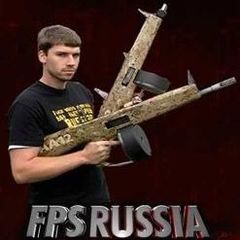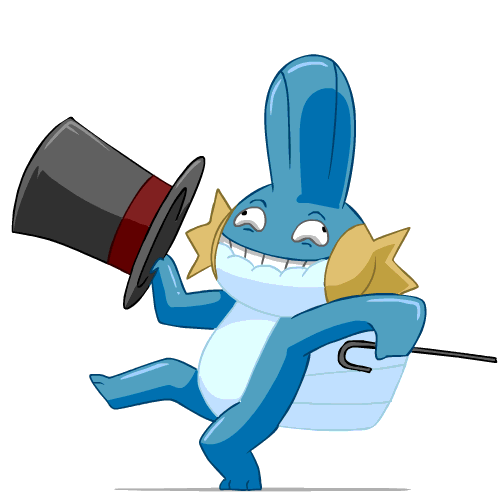-
Posts
78 -
Joined
-
Last visited
Awards
This user doesn't have any awards
Contact Methods
-
Battle.net
BlueWiszard#1529
-
Xbox Live
BlueWiszard
Profile Information
-
Gender
Male
-
Location
Oceanside
System
-
CPU
AMD FX 8350
-
Motherboard
ASUS Crosshair V Formula-Z
-
RAM
G.Skill 16GB DDR3
-
GPU
RX VEGA 64
-
Case
Phanteks Evolv X
-
Storage
1TB WD Blue 500GB 860 EVO
-
PSU
EVGA SuperNova P2 650W
-
Cooling
Air because water is a precious metal right now in California.
-
Keyboard
Corsair K65
-
Mouse
ASUS ROG Spatha and Corsair Dark Core RGB
-
Operating System
Windows 10 Home
Recent Profile Visitors
717 profile views
BlueWiszard's Achievements
-

Memory QVL for ASUS ROG STRIX B550-F
BlueWiszard replied to BlueWiszard's topic in CPUs, Motherboards, and Memory
Any particular reason 2x16GB over 4x8GB? I'm going to be doing mixed workloads between 3d modeling and gaming, if that makes any difference. I also prefer the aesthetics of all 4 channels being occupied (but I'm not opposed to dual channel, I'm using that on my current system).- 4 replies
-
- ryzen 7 3700x
- memory kits
-
(and 1 more)
Tagged with:
-
I'm looking to up to a new B550-F board (coming off of FX 8350) with a Ryzen 7 3700X and was looking to get a 4x8GB kit of Dominator Platinum RAM to go with it. However, looking at ASUS's QVL table, it shows that exact kit as "Socket Support 1,2" (screenshot attached). Does this mean it won't work in quad channel, even though it shows support for a quad channel kit?
- 4 replies
-
- ryzen 7 3700x
- memory kits
-
(and 1 more)
Tagged with:
-
TIL that the Swedish sell gasoline in glass containers. Or they call isopropyl gasoline. I don't know. I mean, you guys are one of the happiest countries on Earth so I won't question that with cold hard proof like this.
-
Alcohol is flammable yes, but doesn't have anything else in the contents of it that would leave residue like gasoline would. Also, a picture of that bottle would be appreciated because a quick google search didn't turn up anything regarding medical grade gasoline.
-
I don't think there's such a thing as medical grade gasoline. Gasoline is not used for anything medically related. It's a combustible, refined, fossil fuel. I also wouldn't be using gasoline to clean computer parts anyway. It's not electrically safe and residue on parts that get 70c+ isn't a good thing anyway. The easiest, walk to the store and be set method, is 70% or 99% isopropyl alcohol with paper towel and the coffee filter is to check for paste residue (if you care about it being that clean, which you should). The best way, but you'll have to order it, is the ArctiClean Surface Cleaner and Purifier solution which is a purpose built product. I've used it and can attest to preferring it over 99% isopropyl. You can order it on Amazon for $8.11 (before tax) and if you have Prime, get it tomorrow with an order of $35 or more. Pick up some good thermal paste with it, I use Gelid GC-Extreme which costs $12.99 and would also add to that "$35 or more for next day shipping" ordeal.
-
I'm going for the redundancy, as I know RAID isn't a reliable (if a method at all) backup. I have a NAS already, but want to have a cloned drive ready to go in the event of a failure. It's for a business, so having to migrate data to a drive again on failure isn't my favorite idea.
-
The OS is on the M.2, and it's Win 10. I'm attempting to set up RAID through BIOS.
-
I am having a hard time getting my PC to boot when trying to set up RAID 1. I have a NVMe M.2 drive to boot from, and 2 SATA drives I'm trying to set up in RAID 1. When I go through and configure RAID 1, and reboot, the system either needs to "be repaired" or will fail and restart. What do I have to do? Yes I'm aware RAID doesn't count as a backup. Motherboard - ASUS Prime H270M Plus NVMe M.2 - Samsung 960 Evo SATA Drives - Seagate Barracuda and Ironwolf
-
Right, it disables SATA 1. I don't have anything plugged into that port.
-
I am upgrading a PC to have more storage. This is a custom build with an ASUS Sabertooth Z170 S motherboard, and a Vantec SATA expansion card. I now have 4 storage devices; 1 M.2 drive, 2 SSHD's, and 1 SSD. My 5th device is a LG BluRay WH16NS40 drive. I cannot seem to get all of these devices to appear at once, not bios or file explorer. I've also checked to see if one of the drives needed to be formatted for use, but it isn't appearing in Disk Management either. If I unplug a single drive, whichever one wasn't detected will be seen. How do I go about setting up the ability to use all these devices?
-
I'm working on a build for a client and I'm running into a big issue; we chose 4 drives, 1 M.2 for Win 10, 2 SSHD's, and a SSD. I have Win 10 on the M.2, and 1 SSHD is appearing and the SSD is. One of my SSHD's is not appearing in BIOS or Disk Management, and would like some ideas as to why? I'm trying to have this finished relatively soon, and this is the only issue I've run into.
-
Well that makes things incredibly easy. Thank you.
-
I'm looking into adding a hot-swap bay into a build I'm doing for a neighbor, as he needs it for what he does. I have a bay picked out, but now I need to get drives that work. I need some pointers on which drives to look at, or what type of drives to look into.
-

Water cooling... coolant?
BlueWiszard replied to BlueWiszard's topic in Custom Loop and Exotic Cooling
It's your job to tell me otherwise from EK! Compare and contrast! -

Water cooling... coolant?
BlueWiszard replied to BlueWiszard's topic in Custom Loop and Exotic Cooling
I'm not a water cooling guru, but I'm 95% positive that's not the answer. I'm also not a car guru, but I wouldn't use gasoline in my radiator (unless I've been doing cars wrong this whole time)