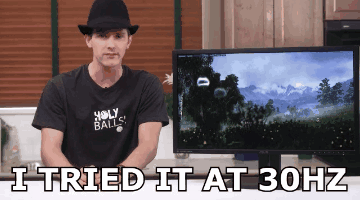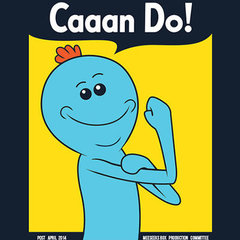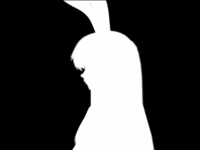-
Posts
128 -
Joined
-
Last visited
Awards
This user doesn't have any awards
Profile Information
-
Gender
Not Telling
System
-
CPU
AMD Ryzen 5600x
-
Motherboard
ASUS CH 8 Hero
-
RAM
16GBx2 D-Rank 3200 C16
-
GPU
MSI RX 5700xt
-
Case
Rosewill Throne
-
Storage
512GB SSD Boot, 512GB SSD Steam, Stablebit Drivepool of 4x2TB, 2x3TB, 2x8TB
-
PSU
Corsiar CX600
-
Display(s)
Dell 19" 1680x1050 DP>VGA; LG 32" 1440p 35-144hz; Dell 19" 1280x1024@75 DVI-D
-
Cooling
Zalman CNPS12x (lapped) and lots of fans
-
Keyboard
Logitech G910
-
Mouse
UTech MMO mouse (software sucks get the logitech version)
-
Sound
Yamaha Surround Amp
-
Operating System
Windows 10 Pro
- PCPartPicker URL
Recent Profile Visitors
1,147 profile views
capawesome9870's Achievements
-
https://download.asrock.com/Manual/B550 Taichi Razer Edition.pdf Section 2.8 0x19PEI_CAR_SB_INIT 0x31PEI_MEMORY_INSTALLED so while 21 is not listed it looks like it is finished with the SB (basically io stuff) and starts to do memory (with 31 being memory complete) start with just the 2nd Ram slot being installed (A2) and then go through a few resets and see if it will post past 21. haven't had time to learn about ddr4 but i believe sometimes the Motherboard just needs a few reboots to 'train' the memory as it tries different sub timings that are not apart of the standard x-x-x-x normally listed.
-
in the manual there should be a chapter for debugs for that motherboard compare to that and that will tell you where it is stuck.
-
what does the Post Code Debug LED say when u boot it up. then cross reference with the manual. both the Taichi and Crosshair have them. make sure that you have the Primary 8pin CPU power plugged in as well as the extra power for the GPU. there is an extra 8 pin or 4 pin that is not needed unless doing crazy overclocking. like over 350w cpu power on LN2 anything air/water with ambient temps just the single 8 pin will work. maybe try just 1 or 2 sticks of memory instead of all 4 (just to try and get it to boot then slowly add memory sticks)
-
i have a Zalman CNPS 12x a nice tower cooler but it always bugged me about the base not being very flat and with a lot of gaps in the base plate. it looks like they pressed it flat causing the pipes to be high on the center for most of the surface area and requiring thermal paste to fill in a good part of the area (while not that much). More on it later but i also got some really cool stuff to help test and just show the horribly flatness of this heatsink and the improvement done by the lapping process. Very cool stuff Materials a piece of glass that is flat - had one already a Binder Clip - wish i had a few more to hold the paper down to the glass Dawn Platinum Dish soap and Water and the sanding paper what i got is made out of silicon carbide - https://www.amazon.com/gp/product/B07DHCRHZ6/ref=ppx_yo_dt_b_asin_title_o01_s00?ie=UTF8&psc=1 some basic googling reviled that the silicon carbide should be able to sand and polish copper and i was able to use it for the process. with each grit i would rotate every 5 minutes 90° on wet paper with a little bit of Dawn dish soap. i started moving the heat sink in figure 8 motions but it was causing scratches in the copper so i started doing "Z" motions up and down the sheet allowing for the entire sheet to be used. for 360 (in the beginning) and 240 were every 10 minutes until the base was all copper, then moved to 5 minutes x2 for each grit. Because i did not want to take off to much and did not know exactly how quick it would go i started with 340 Grit - which was a lot slower than i though it would be. This took for ever, but i was watching a podcast and did not feel it passing that quickly. ^ I'm fairly certain that this was done on 240 - did not take note when taking the picture on this one. this one i know is at 240 by the time i got to 1000 i did not notice to much different between the different grits but continued because i still had up to 7000 grit and want to see it very shiny. at 2000 it actually scared me a little when i was cleaning it for the picture and the paper towel i was using started moving weird, it was it reflecting very cool. for the discoloration i think it is an impurity in the copper, as the pipe to the right of it was round down even more than it was. at 7000 the reflection was very clear but only at an angle, it never got reflective straight on. still very cool that it got that nice and smooth. so now for the cool part i teased at the beginning. i remember a while back Gamers Nexus was using something really cool on a heat sink review, it was Pressure sensitive paper. it is very cool stuff. take 2 things that smash together with the PSP paper between them you can see how well they contact and where they do contact. and what better thing to test on then an imperfect platform of the Zalman CNPS 12x. as you will see in the picture below it did not change color to much i think that it is because i requested a sample that is too strong for what i was testing and i should have request the 4LW instead of the 3LW. but even with the the 3LW [rated for 28 - 85 PSI (2 - 6 kg/cm2) ] it did show contact points and very nicely on the edges of the pipes before hand. i do think it would have turned out a lot better with the 4LW which is rated a lot lower that the 3LW. i did not lap the CPU heat spreader as it is already fairly flat and will be replace soon to Zen3 when that comes out later this year and that will not be able to be lapped because i would like the warrent just in case. So. conclusion time with tempatures i did not Gamer Nexus my testing (multiple test and rounds of cooling and heating) with the heat sink and did a basic small burn in to test before and after the lapping. Testing on a Stock Clocked FX-8350 Pre - Lapping, idles were around 40-45°C and took 2.5 minutes to reach 60°C when under a P95 Small FFT and after a few minutes started to rise more but stayed around 62°C Post - Lapping idles are now 34°C, after 3 minutes would reach 55°C and did get close to 60°C but never broke it after 20 minutes of the same p95 testing. i did see a drop in the temperatures but i think the previous temps were good because of the quality thermal paste MX-4 i'm using. all in all it was a cool experience, if i would do it again i would probably do something to fill in the gaps between the pipes with jb weld or something, but now that i have lapped it i don't want to mess with it any more.
-
- zalman
- zalman cnps 12x
-
(and 1 more)
Tagged with:
-
so what i am needing is a portable / non-admin software that i can use for when i go to work. i can not run administrator to install the program i need it to be easily portable as i move computers regular I have a Logitech G710 (MXbrown Keyboard) with 6 keys I have a Logitech G933 headset with 3 keys. * i have tried to program the G933 with my laptop but the profile doesn't save to the headset so the key commands do not follow the headset :'( i would like to have the key be programed to do tasks to make my work flow a little easier. would auto hot key be able to program default logitech keys?
-
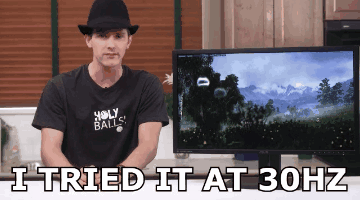
No boot after motherboard change
capawesome9870 replied to capawesome9870's topic in Troubleshooting
settings > Activation > Activation trouble shooter > i recently changed hardware > selecting my only win10 license attached to my account > Error probably my internet because i can not even open the win store on that computer as of right now (to see on how much a license costs according to M$) -
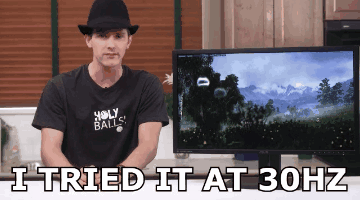
No boot after motherboard change
capawesome9870 replied to capawesome9870's topic in Troubleshooting
sorry i missed that step i am on my Microsoft account it recognizes my 'old' install of win10 then says some sort of problem occurred. i think that it might be my bad internet with 900-2000ms ping that is breaking the activation. i'll try again in a few hours. -
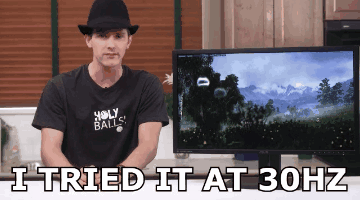
No boot after motherboard change
capawesome9870 replied to capawesome9870's topic in Troubleshooting
Update from the adventure backed up my user folder to a second drive attempted to boot to the usb a second time after talking here would not boot and by chance i ran windows mem test - shows some errors and stopped before it finished loaded Memtest 86 - with all 4 sticks in - showed an error but didn't exactly say where the error was. (only test 6 and 8 if i remember) one by one tested each 4GB stick with Memtest - no errors on any placed all 4 back in - no errors 0.o attempted the windows usb again, worked installed windows customary Ninite download to get chrome, firefox, vlc, libre office, etc installed Installed AMD GPU Drivers went to bed Now i can not get windows to activate Did not give an error the night before attempted the trouble shooter get to the page of "i changed hardware recently" find my old Windows license (which is one of the upgrade licenses that should not be as locked down as an oem liscense) Will not activate ? this is 90% the same system, SSD and HDD, GPU, CPU, Memory, fans, cooler, PSU (some do not even get detected but still) the only thing i have changed was the motherboard ? any tips on activation ? ps. i'll try it later to see if it just want to wait a little bit -
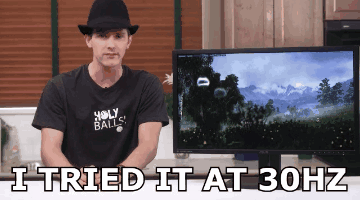
No boot after motherboard change
capawesome9870 replied to capawesome9870's topic in Troubleshooting
rip me how the f&^$ does linus manage just pulling over a random motherboards and using the same HDD like 69 times. -
evening, and thanks in advance for the help Had my m5a99fx Pro R2 Die Gives CPU Error Light and will not post beyond that usb devices do not even turn on. clearing CMOS and other mobo debug buttons don't allow for booting beyond CPU error Good CPUs do not work in it CPUs, ram, gpu, HDD, PSU tested in board do work in other boards A friend had recently changed from an FX8320e to an i7 for their NAS so i got the Asrock 970a-G/3.1 and FX8320e from him. After some boot testing to make sure that my 8350 and memory will work i have now swapped everything over to the 970a and is now hooked up in the case. Now my Windows 10 Install on my HDD from the m5a99fx will not boot windows and the recovery option isn't working (just the version with the win10, not the install/upgrade version) Gives error with ntoskrnl.exe error code 0xc0000221 i guess now the question i have is, is there an easy way of updating the windows i already have installed to work with the new board (970a-g/3.1) with out the need of a re-format. attempted to use the MS Win10 install ISO and any recovery options i could find only failed, leaving the only option to do a fresh install. even the upgrade my current windows stated can only be used from inside windows. i did make a backup of the win image using Macrium, but that is of the old m5a99fx install and fear that it will not work with the asrock board. - have not tried yet worst case i guess i could back up my user folder and do a fresh install (hope windows activation doesn't throw a fit). PS. Asus m5a99fx Pro R2 and the Asrock 970a-G/3.1 are AM3+ Boards and i'm using the FX8350 pss. installing software and downloading is a problem for me with good old American rural internet (leaving soap box as ATT and Charter give me the finger). last time i did a reinstall i took my computer (yes the entire thing) to Panera for an day to get it updated and download software.
-
evening, and thanks in advance for the help Had my m5a99fx Pro R2 Die Gives CPU Error Light and will not post beyond that clearing CMOS and other mobo debug buttons don't allow for booting beyond CPU error Good CPUs do not work in it CPUs, ram, gpu tested in board do work in other boards A friend had recently changed from an FX8320e to an i7 for their NAS so i got the Asrock 970a-G/3.1 and FX8320e from him. After some boot testing to make sure that my 8350 and memory will work i have now swapped everything over to the 970a and is now hooked up in the case. Now my Windows 10 Install on my HDD from the m5a99fx will not boot windows and the recovery option isn't working (just the version with the win10, not the install/upgrade version) Gives error with ntoskrnl.exe error code 0xc0000221 i guess now the question i have is, is there an easy way of updating the windows i already have installed to work with the new board (970a-g/3.1) with out the need of a re-format. PS. Asus m5a99fx Pro R2 and the Asrock 970a-G/3.1 are AM3+ Boards and i'm using the FX8350 pss. installing software and downloading is a problem for me with good old American rural internet (leaving soap box as ATT and Charter give me the finger). last time i did a reinstall i took my computer (yes the entire thing) to Panera for an day to get it updated and download software.
-
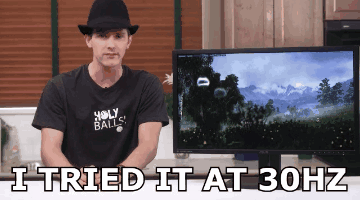
pfsense adding google docs to firewall
capawesome9870 replied to capawesome9870's topic in Networking
i think i got it i went in to alias and set up docs_google (name) and the source docs.google.com then made a rule for the alias docs_google and it seems to be working on my laptop. now just to wait for him to need it and see if it actually goes faster for him. -
i already have pfsense up and running i have a metered network of 10GB per month so i made a firewall rule that slows down downloads of all things. i am wanting to add Google Docs to and rule before that rule so that it is not slowed down. as my brother needs it for school work and not fun, and as it doesn't default to loading at a large size (youtube) in doing my looking it up. 'docs.google.com' is not allowed as it wants an ip address. so i pinged the docs.google.com server and got the ip address "216.58.217.46" great now if i ping 'youtube.com' also a google service it goes to "216.58.217.46" the same F^&* address. so if i want to allows docs.google.com via an ip address rule it would also un-limit youtube as well. (the main reason i created the rule) is there an other way?
-
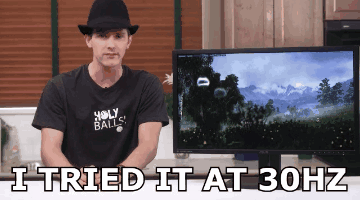
PCIE SSD booting on Asus M5A99FX
capawesome9870 replied to capawesome9870's topic in Storage Devices
actually, after doing some more research I have figured something out. these early enterprise SSDs are (probably) a pre-version of NVMe. the controller on the SSD doesn't have the same logic that the traditional HDD/SSD has. in order for those SSDs to work they require them to be installed on an already running system and then that system sees a random PCIe Device and then a drive will show windows how to access it as a drive. so now i'm looking in to either a single 500GB SSD or 2x 256GB SSD in Raid 0 (for a faster drive overall) -
Small FFTs with Prime95 and should test the L1/L2 caching for problems Intel® Processor Diagnostic Tool https://downloadcenter.intel.com/download/19792/Intel-Processor-Diagnostic-Tool