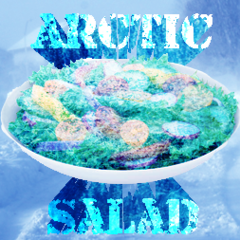IronMarauder
Member-
Posts
40 -
Joined
-
Last visited
Awards
This user doesn't have any awards
Recent Profile Visitors
509 profile views
IronMarauder's Achievements
-
Is a Linus Tech Tips rebrand really necessary?
IronMarauder replied to drdrewnatic's topic in General Discussion
LAnthony Tech Tips. Rolls off the tongue -
Yep, I'm in Vancouver. Keeping it as a spare would be nice, but I still live at home and my parents would rather not have it sitting around taking up space for no reason. Is it still under warranty? I don't have much of the original material left (I probably have the manual that came with it somewhere). I don't want to throw it away if I don't have to, that is a last resort if I cant find it a new home (another PC or freegeek). I'll look into that. Thanks for the help people.
- 9 replies
-
- psu
- powersupply
-
(and 2 more)
Tagged with:
-
I decided recently to upgrade the psu on my gaming rig and am wondering what to do with my original psu (it still works perfectly fine). It's a Corsair CX600M 80+ Bronze semi modular psu that I purchased on Black Friday 2014. My major components were never overclocked. Is this something I would be able to sell for cheap (if so how much would be a good price? I always imagined that it would probably be better/safer to just buy a new cheap 80+ bronze psu), or donate (does anyone know if freegeek accepts psu donations? They are located in the city I live.) or dispose of otherwise if the other options are not viable. Thanks for the advice
- 9 replies
-
- psu
- powersupply
-
(and 2 more)
Tagged with:
-
Before I get to the question, here is a brief history of my cooling so you know where I am coming from. My current build (i5 4590 & Radeon R9 290) are in a CM 690-3 case. It originally came with 2 fans, a 140 in the from and a 120 in the back. This past spring I got 4 more 140's (corsair spf red led's) which led me to the realization that I neither had enough mb headers nor molex power connectors to go fully mb powered or ps powered. So at the time I went out and grabbed a few molex splitters (at the time I didn't know what to look for concerning fan power splitters) so I could string all the fans(2 corsair in the top and front, 1 140 in the side panel and the 120 in the back) up to the ps (the cpu fan is on the motherboard. So as you can guess, it gets loud when running as the power supply runs them at full. Couple of days ago I was watching a Paul's hardware video about his parents new build and he pulled up a page on Newegg for fan power splitters. Bingo, that was what I should have been looking for the whole time. So I want to pick up 1 or 2 of those instead of the molex connectors, so I can curve the rpm with heat output of the cpu and reduce over unnecessary noise. I am currently looking at this on Newegg http://www.newegg.ca/Product/Product.aspx?Item=N82E16812423166&cm_re=sleeved_fan_power_splitter-_-12-423-166-_-Product I assume the moles is to supply power so I don't fry the mob with 6-7 fans. This is the one with greatest amount of connectors. So it's not enough for the fans I have. Is it possible to hook up a second (smaller) one of these to this big one so that I can keep them all attached to one chain (and in the same loop as the cpu fan) or is there another way that I can curve the rpm based upon cpu heat that I am not aware of? That's for the help. I hope I got my question through in a legible manner.
-
Vessel IronMarauder https://www.vessel.com/videos/JYZEYDYx0 https://www.vessel.com/videos/G-DUjgUyY
-
Another HTC M9 leak, supposedly sticking with a 5" 1080p display
IronMarauder replied to Aniallation's topic in Tech News
Those screen specs look perfect for me, I love my nexus 5, and will have it till my contract runs out, I was sorely dissapointed when google discontinued the nexus 5 sizing for that of the 6, anything past 5"ish is just to big, IMO this size range is perfect, large screen without going into Phablet territory -
They are calling it a severance package, but we definitely aren't getting any lump sum pay at the end of the time period that I am aware of. All I know is that as long as we dont leave Target Voluntarily, we get paid until May 16th (Stores will certainly be closed by then). Say if the stores are all done and closed by March 1st, and you havent left Target voluntarily, you will be paid (I'm not sure how that will be calculated) until may 16, but no lump sum after its all done, from what I have read on media such as yahoo, only certain people in management get that privilege (I didnt even know about that). Source-wise, I dont have any source as I work at target, that's about all I know, you can believe me, or you can dismiss this as some guy trying to BS a story together.
-
I guess except that that 16 weeks began the day the closure announcement was made, It only really "counts" as severance pay once the stores are all closed and the work is all done. That means that the pay they are currently receiving is technically the severance pay. So as long as the stores are open, the workers will have to balance work with job hunting, they don't get a free 4 months to search for jobs. Source: I work at one of those stores.
-
Thanks for the help
-
Just finished those steps, and everything seems to be working normally again, thanks. What do you think caused the issue?
-
do you think it would be a good idea to send a support ticket into gigabyte for this?
-
I believe I did, why?
-
I had already done that and there was no change.
-
I moved the GPU from the PCIEX16 to the PCIEX4 slot, it appears to be working again, though the memory clock is now bouncing between 1250 and 150MHz and the core clock is bouncing between the 300-450 range, is that normal? What is the problem in this case? Is it a mobo problem? Is there any way to do further testing to confirm?
-
Edit: It was recommended that I put the card into a different PCI slot, so I moved it from the x16 to the x4 slot and now the card is recognized again, but what does that mean about the PCIEX16 slot? Lets start at the beginning, I built his computer from NCIX's black friday sales. I got around to building it last monday night after I got a case. Since the time I first booted it (early tuesday (2nd) morning) the system has worked fine and dandy no problems whatsoever, until today that is. I booted it up this morning like normal, no problems, I went on to World of Tanks to look at the new events and sales and the garage ran smoothly, so far all good. Then I go leave for work around 1:30, I come home around 8:45, my brother tells me that when he tried to run WoT it could only run it at 10fps on min specs (this system had it running maxed settings at 60fps no problem previously) I turn LoL on and make a custom game, turn on MSI afterburner and discover that in game its only running at 30 fps, I go to MSI afterburner and discover that the top graph being shown is for GPU2 which is the intel onboard graphics, I scroll further down and find out that GPU1 core clocks are running at 0mhz. memory clock is running at 0, memory usage is running at 0. I install gpu-z 0.8.0 (i believe thats the newest version) and it corroborates this information, it also adds that GPU usage is also at 0. On another note, the gpu fans still spin, and I still get throughput to the monitor so I can still use the computer, just not play games. Help I have no idea what happened, don't know what the problem is, and don't know how to fix this. I was proud of the fact I got this machine of mine running on its first try with only a LTT build guide video for help, this is my first ever build and now I'm disappointed and have no idea what to do. This wasn't the way I wanted to spend my evening after work... Let me know if I need to add any more info. Specs CPU: Intel i5 4590 @3.30 GHz GPU: Gigabyte R9 290 clocked at 947MHz Ram: 8gb of Kingston Hyperex DDr3-1600 CL10 (2x4gb) PSU: Corsair CX 600M (80+ Bronze) Storage: -1TB Seagate Barracude -120gb Kingston SSDnow OS: Windows 8.1 64bit Mobo: Gigabyte H97-D3H (rev 1.0) BIOS info: American Megatrends inc. F5, 2014-06-26