-
Posts
20 -
Joined
-
Last visited
Awards
This user doesn't have any awards
Profile Information
-
Gender
Male
-
Location
North Dakota, United States
-
Member title
Junior Member
System
-
CPU
6700k @ 4.7ghz
-
Motherboard
Asrock Extreme 7+
-
RAM
16gb
-
GPU
GTX 1080Ti
-
Case
Corsair 750D
-
Storage
over 20tb
-
PSU
Corsair TX650
-
Display(s)
Samsung UD590/Acer Predator 1440p 144hz IPS
-
Operating System
Windows 10
Recent Profile Visitors
The recent visitors block is disabled and is not being shown to other users.
PipWinsAgain's Achievements
-
Here is what I currently have planned for a 6 GPU 1080ti build. 4gb cheap ram 32gb cheap m2 ssd 2x Seasonic 850w gold PSU. They are fully modular because I want them to have some resale value and Im bad at cable management ASRock H81 PRO BTC LGA1150 or BIOSTAR TB250-BTC LGA 1151. I like the ASRock board better, but it is lga 1150. Leaning torwards GTX 1080ti for GPUs Intel G3930 if I go with 1151 Edit: probably going with 1151. Lowest end 1150 CPU is actually more money USED than it was on release. I wonder why that is.
-
In my head, I was thinking 3 1070s at 70% power limit. Ive decided against going against the cheap route and now I want to build 6 GPU machines. I want to keep adding more machines until mining profit becomes less than $1.50 a day on GTX 1080ti or $1 a day on a 1070. (not sure what gpus I want to use, but its between those two right now) Going to put them in a garage Im about to leave home for work for about a month so in the meantime, im going to mine with a few gaming gpus I got laying around on my gaming PC. Im going to get into this slowly and see what happens. What i have going for me: 8.5 cents per kwh peak rate Cold climate for 8 months of year. Wont have to worry about putting AC/insulation in until late May of 18 Doing this for fun and not for money. This kind of project is something that I think I would really enjoy. Breaking even would just be icing on the cake.
-
Didn't think of that, only two things that add usage are CPU and HDD, You can buy 16gb SSDs for $10 to solve that problem. Now that you got me thinking about, it might be worth spending that extra $5 to save 30 or so watts. As for the CPU, it has a low TDP might be the same usage as modern cpus even though it will have to work harder at idle.
-
This is entirely a theory build, I have not purchased these parts HP 450725-004 DC5850 AM2 Motherboard $17.99 http://www.ebay.com/itm/HP-450725-004-DC5850-SFF-Socket-AM2-DDR2-SDRAM-Motherboard-/362066983625?epid=621727835&hash=item544cdfbac9:g:-SYAAOSwBPVZjMgx Artic Alpine CPU Cooler $8.90 https://www.amazon.com/ARCTIC-Alpine-Rev-CPU-Cooler/dp/B001A5V1K2/ref=sr_1_24?ie=UTF8&qid=1504656171&sr=8-24 2 2gb Sticks of DDR2 $7.74 http://www.ebay.com/itm/2GB-RAM-Memory-DDR2-PC2-5300-U667MHZ-DIMM-memory-240-pin-PC-memory-LW/182289445233?epid=1475168785&hash=item2a714c3171%3Ag%3Ah18AAOSwLF1X44KK AMD Athlon 64 X2 4000+ $3.99 http://www.ebay.com/itm/AMD-ADO4000IAA5DD-Athlon-64-X2-4000-2-10GHz-1MB-Socket-AM2-CPU-Processor-Tested-/131875835222?hash=item1eb4698d56:g:JUEAAOSwrx5UWMjE SeaSonic S12G-550 550W PSU $56.89 after rebate https://www.newegg.com/Product/Product.aspx?Item=N82E16817151136 Molex to PCI cable $0.80 http://www.ebay.com/itm/8-Pin-16cm-PCI-Express-Male-To-Dual-LP4-4Pin-Molex-IDE-Power-Cable-Adapter-New-/311862832157?hash=item489c792c1d:g:aIYAAOSwdjNZCrup 40GB HDD $7.66 http://www.ebay.com/itm/Toshiba-40-Gb-5400rpm-Sata-Hard-Drive-/162647258165?hash=item25de883435:g:ykYAAOSw9LZZocE1 Total $103.97 I might actually buy this at some point and hook up 3 cards for a dedicated mining build. Anyone foresee any problems mining with such old hardware? Had fun anyways window shopping for these parts. As for the PSU, there might be some debate that it is not high enough wattage, but I think it is plenty going the Nvidia with 70% power limit
-
Anyone have any luck overclocking their 4k monitors?
PipWinsAgain replied to PipWinsAgain's topic in Displays
I figured it out, it was my 680 limiting it. I got my 980s today and they lets me overclock my refresh rate at 4k. -
Anyone have any luck overclocking their 4k monitors?
PipWinsAgain replied to PipWinsAgain's topic in Displays
All the "4k" monitors are 3840. 4k was 4096 by definition but it seems the monitor companies changed it. -
Anyone have any luck overclocking their 4k monitors?
PipWinsAgain replied to PipWinsAgain's topic in Displays
If that is the case its got to be a limitation set by the engineers because DP 1.2 has 17gbit/s of bandwidth and 4k@60hz uses about 14gbit/s -
Anyone have any luck overclocking their 4k monitors?
PipWinsAgain replied to PipWinsAgain's topic in Displays
You can overclock the refresh rate. -
I have a Samsung ud590. Setting a custom resolution at 61hz shows up as successful during the test in the Nvidia control panel but never actually applies. I can achieve 85hz at 1440p and 1080p. Im just wondering if anyone has been successful with this monitor or any other 4k monitor in getting a 4k overclock. Maybe AMD will let you do it.
-
1 Million Subscribers - Thank you all! And a giveaway!
PipWinsAgain replied to nicklmg's topic in LTT Releases
Long time watcher. Id love to win that Linus signed case- 22,217 replies
-
- 1 million
- subscribers
-
(and 8 more)
Tagged with:
-
http://overlordcomputer.com/collections/accessories/products/overlord-pcb-set I was originally posting asking if I could do it on my monitor. After more searching I found a guide. I'll just leave this here: http://overlordforum.com/topic/336-general-pcb-install-directions/ I might get one in the coming weeks and I will post my progress here.
-
The 680 is going to be better in most cases. I found benchmarks comparing Gtx 670 4gb and gtx 680 2gb. Consider how high the gtx 670 is clocked though http://www.xbitlabs.com/articles/graphics/display/evga-geforce-gtx-670-4gb_7.html#sect4
-
That is the overclock. 5ghz has been happening for years
- 20 replies
-
- ivy-bridge
- 5ghz
-
(and 1 more)
Tagged with:



.png)