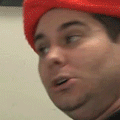-
Posts
918 -
Joined
-
Last visited
Awards
This user doesn't have any awards
Profile Information
-
Gender
Male
-
Location
Canada
-
Occupation
Student
System
-
CPU
Intel i7-4770K
-
Motherboard
ASUS Z87-A
-
RAM
16Gb Crucial Ballistix 1600Mhz CL9
-
GPU
EVGA GTX 780
-
Case
Fractal Design Define R4
-
Storage
Seagate Barracuda 1TB | Samsung 840 EVO 120GB
-
PSU
Corsair CX600M
-
Keyboard
Corsair K70 - MX Blue switches
-
Mouse
Logitech G602
Recent Profile Visitors
The recent visitors block is disabled and is not being shown to other users.
Drown's Achievements
-
Thanks for the reply! The 5000D Airflow looks great, did you purchase extra fans or do the included 2x120mm do a good enough job?
-
Hi, I'm looking to upgrade my case and get a good CPU cooler. Here are my specs : - Ryzen 7 3700X - MSI MPG B550 Gaming Plus motherboard - MSI RTX 3080 Gaming Z Trio My current case is a Fractal Define R4 that I've had for nearly 10 years. I'm still using the stock CPU cooler. I'd like to upgrade to a new case with better airflow and get a good CPU cooler. My budget is around 200-300$ for both I really don't care for RGBs or even a side window, what matters to me is good airflow and if possible, as quiet as possible So far I was thinking of getting the Corsair 4000D airflow case and the Noctua NH-D15 cooler, would those be good choices? Thanks for the help!
-
@dalekphalm Thanks for the link. Will the audio be carried over as well? I know that HDMI to HDMI carries the audio, but does it still work if the computer outputs via VGA only?
-
Hi everyone, my father's laptop only has a VGA output and the TV only has a HDMI input. He'd like to connect his laptop to the TV so that he can watch Netflix on there. I'm looking for a VGA to HDMI converter, does such a thing exists? I looked on Amazon, but they're all "HDMI to VGA" and I'm not sure if that would work. For example, I found this one : https://www.amazon.ca/Rankie-Gold-Plated-Active-Adapter-Charging/dp/B00ZMV7RL2/ref=sr_1_1?ie=UTF8&qid=1473551904&sr=8-1&keywords=vga+to+hdmi .. but it says in the description that it only works one way (HDMI to VGA) "Note: this device converters from HDMI to VGA, NOT VGA to HDMI" I have a VGA/DVI converter that came with one of my GPUs, could I use that combined with a DVI to HDMI cable (that I know exists and works, since I used to have one for my monitor) ? Thanks for the help
-
From what I've seen in other distros installation, you should be able to partition it how you want during the install. What I did is left a chunk of "free space", and when I started installing it, I was able to select that "free space" and make my partitions (/, /home and swap) on that free space. You can just start the installation process, you'll be able to see if it'll work or not before you get the change to mess anything up.
-
I guess you can buy them in any order you want, you won't have anything working until you have all the parts anyways. I wouldn't recommand doing that though. Instead, save your money until you can buy everything at the same time, and by the time you can do it, chances are there will be new hardware out that can affect the prices of some components you had in mind - or provide better alternatives, like a revision for a product or something like that. You won't get a working computer faster by buying it piece by piece, so I see no practical advantages to doing it.
-
Hello everyone, I currently dual-boot Windows and Linux, and I would like to monitor my bandwidth usage. I'm considering getting a mobile hub with a data plan so that I can have internet on my devices when there's no Wi-fi available (iPhone, iPad and a laptop). Is there a user-friendly tool that will keep track of it and be able to display accurate reports daily/weekly/monthly? I searched on Google and found a lot of CLI tools that can show the bandwidth usage, but I'm looking for something a little more complete that can show reports and graphs if possible. It would be very helpful to see exactly what is consumming the most bandwidth. I'm on Linux most of the time, but I use Windows for gaming (about 90% Linux 10% Windows, so if the tool is only for Linux it's not the end of the world) What tools do you guys use/recommand? Thank you
-
Is it still trying to boot from the CD or is it booting from the hard drive? Go in the BIOS and make sure that it boots from the CD. Even if you messed up your OS install, I don't know why you wouldn't be able to access the data on the CD, format your drive and try a clean install again.
-
What happens when you try to boot from the Windows install CD? Aren't you able to access the menu where you can install the OS? I'm not sure I understand your problem and I have trouble reading huge chunks of text with no paragraphs.
-
Hello everyone, I just installed ElementaryOS and I'm having a permissions problem. All the files inside root (/) are locked, there's a lock icon next to them and I can't write there. It will only work if I open the File System as admin. It's a problem when applications (like Sublime Text) try to create files or overwirte existing files, it will not let me. How can I give my main user full access to, at least, the /var/www folder? I tried this : sudo chmod 777 /var/www but it didn't work, the lock icon is still there and I can't write to this folder. How can I give my current user permissions over that particular folder? Thank you for your help.
-
Don't they have an option to pay a bit more per month to get unlimited data cap? By myself I was easily busting the 150GB cap we had before, but my ISP (Videotron, Canadian ISP) offers unlimited data for like 5$ more per month. Definitely worth it, considering that they charge you a ridiculous amount per GB over the cap.
-
Hi everyone, in the last few months, two Kingston USB sticks have died on me and I'm looking for new ones. I want something that is reliable, and that won't break after a couple of months for no reason! I live in Canada, and would like it from Amazon if possible. I don't mind ordering from other retailers if it's really worth it though. I'm not looking for the most performant thing ever, I only use them as backup and also as bootable drives for Windows and Linux. As for the capacity, anywhere from 16GB/32GB is fine, I don't really want a 64GB one as I'd rather have 2-3 smaller ones. Not a big fan of putting all my "eggs in the same basket" after my recent badlucks! For the budget, I don't really have one, I don't mind paying a bit more for some quality. Note For obvious reasons, I want to avoid going with Kingston. Thanks for the help.
-
I installed Linux (which I am now using), but I still get the same problem when I try to format the USB with GParted.
-
Yes I've tried that, it doesn't work unfortunetly. "Diskpart" says it does, but I'm not able to do anything with the drive anymore. When I click on it in the Windows explorer, it says "Insert a disk into Removable Disk (F:)", and I can't do anything. If I go in the storage manager of Windwos, I see the 28GB of unallocated space, but when I right-click on it I can't create a new volume or anything.
-
I don't mind trying that, will it work on a VM simply or do I have to make a dedicated Linux partition? I'm downloading CrunchBang at the moment, we'll see how it goes.