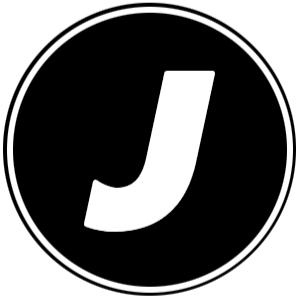-
Posts
73 -
Joined
-
Last visited
Awards
This user doesn't have any awards
Recent Profile Visitors
833 profile views
Karalum's Achievements
-
buy 144hz+ monitor. feel the smooth. its meaningless to play games without atleast 144hz monitor.
-
GTA 5 was never like that before. I played that game since lunch. Its not about gta 5 or another specific game. if you have this problem in one game, each game has same sympthoms. I have many games and all games has same sympthoms. I have been playing World of Warcraft since 2004 and everyday. Wow has same problem. Game looks shit but i play. There is no fix for this problem at the moment. Nobody fixed it. You HAVE TO COMPLETELY change your computer and yes throw that computer away from window. its useless.
- 4,228 replies
-
- jagged shadows
- pixelated shadows
- (and 4 more)
-
... : ... - Everything was perfect in my life 15:00 - Playing Elder Scrolls Online (trying ENB which one is good and which one has good anti aliasing) Everything looks perfect 15:15 - Reformatting Windows 15:40 - I cant play anygames due to bad graphics thats my story.
- 615 replies
-
- shimmering
- flickering
-
(and 3 more)
Tagged with:
-
Because its simple :D, we did not have this issue before. I know because im sensitive to game graphics and i especially set my graphics to my like on every game. I played many games and i know them, now i cant play anygame because of graphics.
- 615 replies
-
- shimmering
- flickering
-
(and 3 more)
Tagged with:
-
He didnt said he fixed the problem, am i blind ?
- 615 replies
-
- shimmering
- flickering
-
(and 3 more)
Tagged with:
-
This guy has similar problems when he is RECORDING game. Game looks good but videos are jaggied. Maybe it can give us some new theories. Moar Brainstorming incoming. My close friend said me after i record some games with OBS, my flickering shadows are gone. thats why it gets my attention. I tried it but no success. https://obsproject.com/
- 615 replies
-
- shimmering
- flickering
-
(and 3 more)
Tagged with:
-
Did you connect your friend's laptop to your modem in your home ?
- 615 replies
-
- shimmering
- flickering
-
(and 3 more)
Tagged with:
-
when you connect that pc at your friends house, did you connect the LAN ?
- 615 replies
-
- shimmering
- flickering
-
(and 3 more)
Tagged with:
-
did you have issue before that card ? What issues did you have ? On what Card ? - Flickering Shadows - Jagged Edges - Low range of Drawings - Shimmering Graphics - ZFighting
- 615 replies
-
- shimmering
- flickering
-
(and 3 more)
Tagged with:
-
Its 2nd brandnew pc and has problems. so we can say " THERE IS NO SOLUTION " ?
- 615 replies
-
- shimmering
- flickering
-
(and 3 more)
Tagged with:
-
to make it work, you need to set Antialiasing - Transparency Supersampling : 0x00000008 AA_MODE_REPLAY_MODE_ALL or one of the Sparse Grid Supersampling in NVinspector.
- 615 replies
-
- shimmering
- flickering
-
(and 3 more)
Tagged with:
-
i tried negative and positive lod bias with nvidia inspector. It does nothing. You do not need to investigate this thing.
- 615 replies
-
- shimmering
- flickering
-
(and 3 more)
Tagged with: