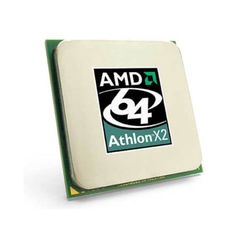-
Posts
254 -
Joined
-
Last visited
Content Type
Forums
Status Updates
Blogs
Events
Gallery
Downloads
Store Home
Everything posted by jooroth18
-
The ARP hint was extremely useful to me for another issue, as i had another problem where i couldn't find my UniFi access points, as they wouldn't show up in the DHCP leases, or on the Ubiquiti discovery tool. I saw them listed in the ARP tables and i was able to enter the correct IP's into the controller. I can finally control my access points again!
-
That's a good thing that i chose Intel for my NIC's. I have two of their gigabit ones. Ill check over my settings and see if I missed anything. Hopefully this is the solution as i want my network to work the way it used to.
-
After a bit of testing, it seems to work. Im going to switch all my clients off their VPN's that i set up as a temporary fix, and see what happens after a full 24 hours. Hopefully i come back with good news.
-
Alright, I have applied the changes. The issue is sporadic at times, so I will report tomorrow night if it still persists. Thanks for the response! edit: It still persists, so I went ahead and rebooted the entire box. Hopefully that fixes it.
-
Here it is. i don't have any system logs as i have disabled the resolver for a while as a troubleshooting step, but i have just now enabled it. Probably about tomorrow i should have some useful logs. Also i have changed the log level to 5 to help narrow down the problem.
-
-
I recommend any MSI gaming laptop (the GS stealth might peak your intrest), as they have really good audio, according to some DJ's I know. ASUS is a good alternative if you don't like MSI.
-
I updated the title of this thread so it doesn't go dead, as I really need this issue solved. I'm planning to reach out to the negate forums as I really need this fixed.
-
Here is my services config, if it helps. I have disabled the resolver and attempted to use the forwarder, and even that doesn't solve the problem.
-
i do not have any VLANS set up, however i do have pfblocker installed. it is however disabled at the moment. i checked the ip list and aswell looked at each device on the network, and there are none overlapping. To be clear, i can access the internet, each computer reports the correct arp table. Its just the DNS server doesnt respond to any request. it only responds if i have the dashboard tab open on any computer. I have tried this, and to no avail. Thank you for your replies, they do help narrow down the situation.
-
So i have Pfsense as my router of choice for a good 6 months now. Recently, the server has been doing something weird, where the built in DNS resolver that I set up would stop replying to requests, and the only way to get it to work is if i leave a tab open on a computer with the Pfsense Dashboard. Its extremely strange, and if i close the tab, after about a minute it stops responding again. i tried switching back to the normal DNS forwarder, but no use. - Im running Pfsense 2.4.2 (amd64). - i did swap out the old HDD for a new cheap SSD from china, but i highly doubt that caused it -i have a broken UniFi pfsense installation. (even if i kill the service, it still persists) (by broken i mean it fails to load properly and i have given up on it) -internet works fine if i use 1.1.1.1 on my PC. i woudl just rather use the built in one on pfsense to get better latency
-
I should also add, it needs to be for FreeBSD:11:amd64
-
So ive been trying to install unifi on my pfsense box, and pfsense doesnt have the repo for OPENJDK, Which i need. Does anyone know the link to the repo that has OpenJDK? Ive been searching the internet for forever trying to find a link.
-
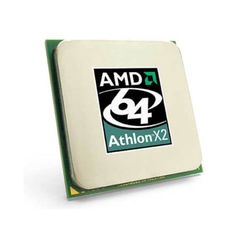
Finale - Folding Month 2018
jooroth18 commented on GOTSpectrum's blog entry in LTT Folding Month 2018!!!
I didnt make it to the list . I was hoping that i could but i guess not. at least i know my computer was doing something good and i do plan to keep folding on my PC, Just at a lower level. -
sorry for the late reply, im using a PFsense Router.
-
So i have a fiber connection to the internet with a 150/150 package from frontier. when i ping 8.8.8.8, i typically get a ping time of 9 to 10 ms. but when i put a load on the connection, it spikes to 110-150 ms ping. Is this normal for a fiber connection?
-
Id also suggest that you get more fans in your case as that can kill a video card even if the temps are okay. GPU's are a lot more sensitive to heat then CPU's.
-
If your GPU is under warranty, just RMA it. If it isn't, then you need to get a new video card
-
This video will help you. Just skip to the part "Mantinence."
-
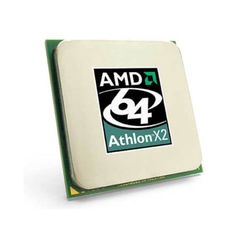
How to install a new ssd with a new OS and get rid of old OS
jooroth18 replied to AndreRuiz5's topic in Storage Devices
Dont forget to set the bios to boot from the SSD. -
Did you try hooking up another device to the monitor and test it? It could also be your video card.
-
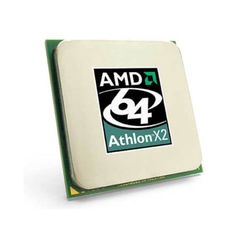
We need more board games with guests on channel super fun.
jooroth18 replied to lavablade02's topic in General Discussion
LMG basicaly killed CSF. I really liked the content, and id somtimes join with my neighbor to watch a few videos. I wish they would bring CSF back. -
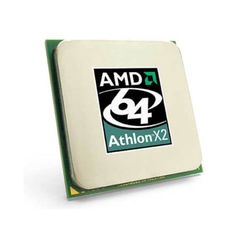
What hardware does hardware encoding use exactly?
jooroth18 replied to GriffGaming's topic in Programs, Apps and Websites
Software encoding uses the CPU to encode and hardware encoding uses Nvidia Cuda through NVENC. Generally, Software encoding looks much better but hardware encoding is much more efficent. Since you have a ryzen 1700, with 16 threads, just use software encoding. -
Does anyone have any answer? I really need help as the suggestions ive found dont work. I need this internet up asap.
- 3 replies
-
- pfsense
- load balancing
-
(and 1 more)
Tagged with:
-
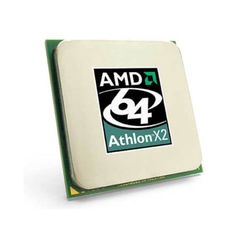
Electrical Fluctuation Causing Bad Router Performance
jooroth18 replied to RedbiT's topic in Networking
you could also get a Smart UPS, it should stabilize the power.