-
Posts
156 -
Joined
-
Last visited
Content Type
Forums
Status Updates
Blogs
Events
Gallery
Downloads
Store Home
Everything posted by HotDiggityDaffodil
-
Which one should I buy? My local Micro Center has the MSI 3080 for $799, but there is an open-box TUF 3080ti for $880. I spoke with a sales rep and he said the TUF card is like new.
-
This little guy made a single thread from the top of my tower, across my chair, to the couch behind it. It's about 5 feet long. I woke up early to edit some videos but spent almost an hour taking pictures of the spider instead. (Corsair waterblock and TridentZ RGB RAM out of focus in the background) Sorry for the clickbait title
-
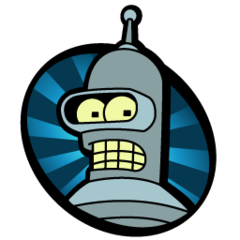
Purple Heart Build feat. PC O11 Dynamic
HotDiggityDaffodil replied to HotDiggityDaffodil's topic in Build Logs
I left the RAM with the rainbow setting that comes out of the box, so the colors keep cycling through the whole color spectrum. The photos don't do it justice. In person it looks a lot nicer. Edit: added a video. 20180526_160951.mp4 -
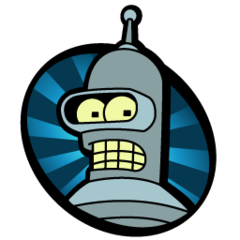
watercooling Copperwood - A unique idea come to life
HotDiggityDaffodil replied to Xickle's topic in Build Logs
Amazing build! If you don't mind me asking, what cost more, the computer parts or the machinery to do the wood and metal work? -
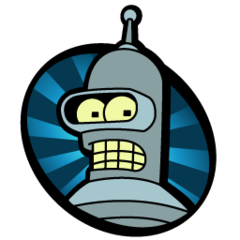
Purple Heart Build feat. PC O11 Dynamic
HotDiggityDaffodil replied to HotDiggityDaffodil's topic in Build Logs
They have their own controller, and it's not a very good one. You can control brightness, a few effects and choose from about 12 static colors, but there's no way to sync them with anything else. Personally, I was looking specifically for fans with RGB visible from both sides, (which are surpringly rare) because I wanted the option to use them either as intake or exhaust and still have everything match in the build. These fit what I want to do perfectly since they have a ring on each side. The cherry on top was the price, which is a third of the top brands. -
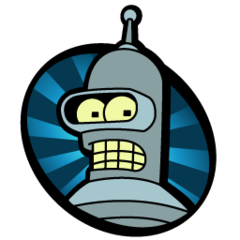
Purple Heart Build feat. PC O11 Dynamic
HotDiggityDaffodil replied to HotDiggityDaffodil's topic in Build Logs
First of all, thank you for your service. (Second, former veteran? I thought veterans were veterans for life) The name came to me as I was writing the post, so I didn't really put any thought into it. -
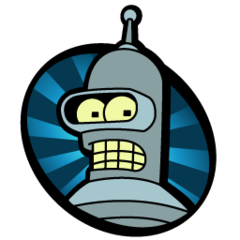
Purple Heart Build feat. PC O11 Dynamic
HotDiggityDaffodil replied to HotDiggityDaffodil's topic in Build Logs
Thanks! The second I clicked to buy the fans I was worried they would overwhelm the build, but they turned out very nicely. The controller has a brightness button, which I used to lower it to the minimum. -
Parts: Case: Lian Li PC-O11 Dynamic Motherboard: Z370 AORUS Gaming 5 CPU: i7 8700K RAM: TridentZ RGB 3600Mhz (15-15-15-36) GPU: EVGA GTX 1080 FTW Hybrid SLI Cooling: Corsair H115i Push-Pull Storage: 2x Transcend 480Gb SSD & 1TB WB Blue PSU: EVGA 850BQ Accessories: CableMod Black Extensions, Cheapo Asiahorse RBG Case Fans, Fake Ikea Plant, Cheapo RGB Strip Comments: Cable and hose management were a bit of a pain in this case. By now it is well known that the PC-O11 Dynamic has some GPU clearance issues for tall cards with waterblocks. The FTW Hybrids were no different. At first, the hoses were pressing heavily against the glass and the panel ended up partially dettaching from the metal frame it's glued to. I removed the panel and the frame fell back into place, and since the glue was still sticky it held on pretty well. After a few hours worth of planning I was able to route the hoses in a way to minimize contact with the panel.
-
So I got an 8700K and a Z370 Gaming 5 mobo and all of a sudden my games started to stutter, even without any overclocking. Long story short, after a LOT of testing, I found out that the mobo was not supplying enough voltage to the chip when running factory settings. By default, the board varies the voltage a lot based on usage, and for some reason that affects games. SOLUTION: Disable every possible setting in the BIOS that involves CPU enhancement, like enery efficient turbo, voltage optimization, Intel Speed Shift, etc. An even better solution is to disable the settings above AND set a fixed voltage. Regardless of clock speed, having steady and consistent power delivery is crucial to avoid stuttering in games. This worked for me even without any overclocking. After doing this, gaming is back to normal. I hope this other people having the same issues.
-
Amazing job!
- 53 replies
-
- desk pc
- scratch build
-
(and 2 more)
Tagged with:
-
I've tested 5 different 1080ti's, and a 2025mhz overclock is pretty common.
-
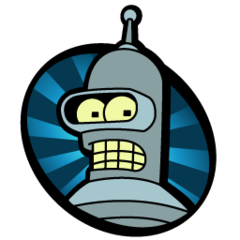
When you have a small case, but AIO cooling is life
HotDiggityDaffodil replied to HotDiggityDaffodil's topic in Build Logs
A 120mm AIO is not enough to cool a 7700k. And on top of that I'm running a very high overclock, so I need the extra cooling of a 280mm. I agree that the fan on top doesn't look pretty, so I added an Ikea plant to draw attention from it and rerouted some of the wires. -
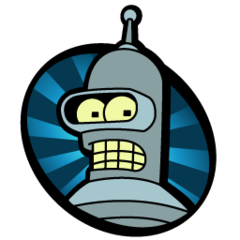
When you have a small case, but AIO cooling is life
HotDiggityDaffodil replied to HotDiggityDaffodil's topic in Build Logs
Thanks! I see low to mid-40s during games, but I've been keeping the glass panel off so it doesn't press against the hoses. With the panel on, it reaches around 52C. -
My guess is that the thermal paste wasn't applied properly or the copper plate wasn't making full contact with the chip.
-
I used it in an open bench, in push-pull, max power target and a little over 100mhz overclock (can't recall the exact number). Temps were in the upper 50s and low 60s depending on the load.
-
I had my hands on the MSI 1080ti Seahawk and I was extremely disappointed with the cooling performance. At max load he card was only a couple of degrees cooler than an EVGA air-cooled card. On the other hand, the air-cooled MSI Gaming X is a beast and runs very quiet and cool.
-
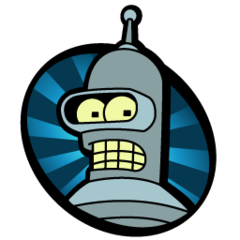
When you have a small case, but AIO cooling is life
HotDiggityDaffodil replied to HotDiggityDaffodil's topic in Build Logs
The S340 has shitty air flow regardless, so might as well just go with it and make everything look nice -
I got a little carried away with my setup and ended up having to remove the cable management bar from my S340 to fit additional fans for push-pull with the H115i. I also had to put the fan for one of the GPUs outside of the case, on top. EDIT: added new picture with better cacle management and plant on top.
-
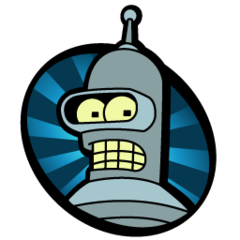
RX Vega sucks for mining. Gamers rejoice!
HotDiggityDaffodil replied to HotDiggityDaffodil's topic in Graphics Cards
They sold out because stock was very low. My local Microcenter only had t3 in stock and there were 5 people in line when the store opened looking for Vega cards. -
Tom's Hardware posted an article here, and I did some testing myself, and the RX Vega 64 sucks for mining with only 31Mh/s for Ethereum and 460 H/s for ZCash. The reference cooler is not good enough and the core throttles massively, so AIB cards will probably do a little better. Still, given the power consumption, it is unlikely that miners will pick up these cards right now, unless some drive update increases the performance substantially. Screenshots below.


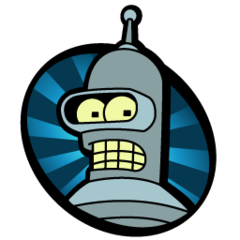


.png)

.thumb.jpg.f3e41b51167c4421f4d14ade53784412.jpg)
.thumb.jpg.d21f595a79794b712cfdf686655e490e.jpg)
.thumb.jpg.accb3bb57f89437200fb25af48940579.jpg)
.thumb.jpg.0a2089814ce7a9d56ab1b71887471aaa.jpg)





