-
Posts
234 -
Joined
-
Last visited
Awards
This user doesn't have any awards
About silverjay928
- Birthday Oct 23, 1998
Profile Information
-
Gender
Male
-
Location
USA-AZ
System
-
CPU
Xeon W3690
-
Motherboard
Asus P6X58D-E Pro
-
RAM
12Gb DDR3
-
GPU
R9 280x XFX Black Edition
-
Case
Generic
-
Storage
120gb ssd, 250gb ssd
-
PSU
Corsair CX750w
-
Cooling
Stock cooler
-
Operating System
Win10 Pro
Recent Profile Visitors
1,269 profile views
silverjay928's Achievements
-
hello guys recently bought a 5600xt for my x58 machine. one issue i guess the 5600xt only boots with UEFI bios and my MB doesn't have that. just the old legacy bios no way to change from what i see. it was working when i enabled asus express gate but now it just gets stuck there and doesn't boot. Is there anything to resolve this or am i gonna have to buy a new board, cpu and ram to actually enjoy my card? this is ridiculous been going at it for 2 days. if i dont get any info im just returning the card and going back to the 580 for the time being. edit i have checked the card in newer system with uefi bios and it boots to windows fine just not this old x58 wit ha w3690 @ 4.5ghz
-

Can we make a standard for Build Questions?
silverjay928 replied to Statik's topic in Forum Suggestions
I Agree lets get this going -
I have an AMD RX 580 that I have been messing around with for the past two to three days at first it was throttling super low so I update the BIOS changed coolers I've changed everything to help it stop, it did eventually stopped but now I have it completely stock back to orininal bios cause it would crash at any 3D application (Games, Furmark, Heaven etc) now it won't even display and when it does display it'll display for 30 seconds and then no longer my keyboard and mouse are still connected to Razer synapse with my profile so Windows is still working but my graphics card does not display I have tried everything I can, I have switched coolers etc etc nothing seems to help. is my card bricked? Any other trouble shooting tips Everything I have tried: Changing power connectors Switching PCI slots Adjusting voltage Adjusting clocks Move case fans to keep it cooler Clear CMOS Cleaned off pcb with alcohol and let air dry after pressure air and patting dry Changed cooler and paste over 5x Put the card in another system same issues persist right now im running the 280x till I can figure this out or buy a new card I have tried a GTX960 and R9 280x both cards work fine so it has to be a gpu issue It just started randomly acting like this was doing fine before playing games at high setting 1080p Syten specs XEON W3690 @4.5GHZ 24gb ddr3 RX580 8gb 2x120gb ssd raid 0 2x240gb ssd raid 0 1x500gb ssd 1x1TB hhd 1000W rosewil 80+ 6x120mm fans
-
I have an AMD RX 580 that I have been messing around with for the past two to three days at first it was throttling super low so I update the BIOS changed coolers I've changed everything to help it stop, it did eventually stopped but now I have it completely stock back to orininal bios cause it would crash at any 3D application (Games, Furmark, Heaven etc) now it won't even display and when it does display it'll display for 30 seconds and then no longer my keyboard and mouse are still connected to Razer synapse with my profile so Windows is still working but my graphics card does not display I have tried everything I can, I have switched coolers etc etc nothing seems to help. is my card bricked? Any other trouble shooting tips Everything I have tried: Changing power connectors Switching PCI slots Adjusting voltage Adjusting clocks Move case fans to keep it cooler Clear CMOS Cleaned off pcb with alcohol and let air dry after pressure air and patting dry Changed cooler and paste over 5x Put the card in another system same issues persist I have tried a GTX960 and R9 280x both cards work fine so it has to be a gpu issue It just started randomly acting like this was doing fine before playing games at high setting 1080p Syten specs XEON W3690 @4.5GHZ 24gb ddr3 RX580 8gb 2x120gb ssd raid 0 2x240gb ssd raid 0 1x500gb ssd 1x1TB hhd 1000W rosewil 80+ 6x120mm fans
-
I have used both AMD adrenaline and MSI afterburner I've gone as far as going - 50mV just to help and using 100% fan still nothing I top like 80c on the high end
-
hello guys i have a MSI Armor 8gb OC RX580 I bought used ( thermal past, DDU, Drivers and new BIOS flash are all part of my intake with new cards) I have tried overlocked and stock but this GPU with throttle hard all the way down to ~1100mhz when doing heaven 1080p high, it does this right when it hits 72c I have adjusted fans, power limit, voltage everything I can do and it still throttles any ideas? is 72c really the throttle temp on this card?, cause I have it set to 90c limit. is a new cooler in order? or does anyone have any other bios I can try with it that work?. Let me Know I can get screen shots but didn't really see a need EDIT: the only way to get it to run stable at stock in going -75mV which leaves no room for over locking also the minute I touch core clock it crashes on 3D programs LONG STORY SHORT My card will throttle after 70c even stock
-
hello guys i recently bought 2 MSI Armor OC RX480 8gb i was looking at some videos and reading threads of people flashing the bios to RX580 specs but not much perfomance gain everything is pretty old at this point.. does anyone have any experience doing this and is it really worth it im familiar with bios flashing but never something like this these 480s are replacing a R9 280x and a HD7870Ghz i can give the 2 system specs if asked just alot to put down for this. pic are the ones i bought
-

Ram not reading in Win10 but in CPUZ
silverjay928 replied to silverjay928's topic in CPUs, Motherboards, and Memory
I’ll def check sticks again last I did they worked fine in the other slots -
silverjay928 changed their profile photo
-
hello guys I have an ASUS P6X58D Premium motherboard with a Xeon w3690 and 12gb (6x2gb) Kingston Ram HyperX 1333Mhz Ram with Win 10 Issue is BIOS and Win10 read 8gb (task manger saying only 4/6 slots filled) but CPU-Z shows all 12gb and slots working fine I've updated bios- reverted bios updated and reverted win10 installed new drivers and checked compatibility. even tried different ram in the slots. Ive found its the 2 closest to the cpu (slots A1 and A2 ) ive assumed them dead for months until checking cpuz today. anyone know what is happening or how to fix it? I had another post but this one has pics edit- all sticks have been tested Multiple times and are working will be trying another set and set what I come with
-
All right guys I have an a asus P6X58 Premium motherboard with a xeon W 3690 with 12gb ddr3 (6x2gb) issue is it’s only showing 8gb I have deducted that slots A1 and A2 are the “faulty slots” after hours of testing and trouble shooting. I decided those slots were 100% dead BUT when I pulled up CPU-Z it shows all 12gb and all slots are working fine but windows and Bios only show 8gb any ideas what’s going on here?
-
Hello recently i had my Corsair H60 fail. Pump finally blew. So i went ahead and took the pump head apart and confirmed it. Took the rotor out and the little circuit board sealed it with some water proof acrylic/epoxy resin. Now if i use just the block. I already checked the bottom seals and and rings rubbber guide and copper fins everything looks Good I looked and tested how the flow works in and out. Now if i get a separate pump and rez and use a water and anti-corrosive mix could i start a loop reusing this block as a cpu block and using the same and/or dif rads?
-

Opteron 6168 uses nowdays?
silverjay928 replied to silverjay928's topic in CPUs, Motherboards, and Memory
I never thought of that i never use F@H anymore but i guess that would be perfect way to use it for something useful. Was also thinking of a dedicated editing/ game development rig as im very interested in starting to learn more. My current gaming rig is a Xeon w3690 12gb drr3 R9 280x 3gb -

Opteron 6168 uses nowdays?
silverjay928 replied to silverjay928's topic in CPUs, Motherboards, and Memory
Thank you i was kina leaning towards it being too old mught just turn the cpu into a key chain and ha d the motherboard in my work room -
Hey guys I I went to my local PC shop the other day picked up a case power supply motherboard with one stick of RAM for a $20 bill I was mainly in it for the case. But it came with a 950w psu and the mobo is a dual socket g34 with one opteron 6168. I was wondering if i buy the second 6168, as they are cheap, if this system has any use . maybe a server of Some sort. Just want to know if its worth the time also id only fill it with 32gb. Total 16x2gb i know it wouldnt be a gami g rig as they only run at ~1.9ghz on 12 cores no threading.
-
it actually came with a Xeon W3690 that i put in my Asus P6X58 Pro board and that my main rig this is currently, this is all the left over stuff that im looking to flip.





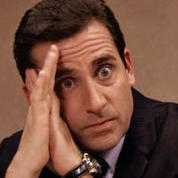


_LI.thumb.jpg.970f386b2f6e433692e4b92fc6b4f229.jpg)
.thumb.png.ec5818fd8b92bfa9df12c5b5fe221b86.png)
.thumb.png.bad95c3f411afabc0acea29509dd805a.png)
.thumb.png.1889b676419d2a74040ce25b6b2fe3fa.png)
.thumb.png.f98170f3636b92417d4ee1726206aa35.png)
.thumb.png.f5ac96abd089e3782ccb686ba404978d.png)
.thumb.png.b5d539aba9c8c1ef8a2bc26f57675752.png)
.thumb.png.d1ccea6a5909a456866a4fa2c7ced39e.png)
.thumb.png.d713473feba577d13b6e40ec334afd5f.png)
.thumb.png.011e3723d1fcee603888a1cfc3155b55.png)
.thumb.png.abb3408c050cd40fe4333717bb8df5fd.png)
_LI.thumb.jpg.487dfa89f64e7bebada66a8d48ec372d.jpg)



