-
Posts
12 -
Joined
-
Last visited
Awards
This user doesn't have any awards
Profile Information
-
Gender
Male
Recent Profile Visitors
The recent visitors block is disabled and is not being shown to other users.
TheBlueness's Achievements
-
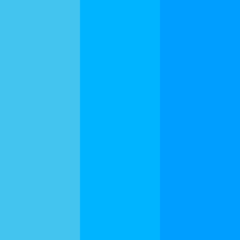
Screen Brightness Control Driver Issues
TheBlueness replied to TheBlueness's topic in Troubleshooting
You are the absolute best! Thank you so much, and apologies for my stupidity! I completely forgot to look through the manual first. -
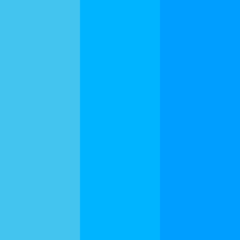
Screen Brightness Control Driver Issues
TheBlueness replied to TheBlueness's topic in Troubleshooting
It's an ASUS VS228.The only brightness controls are the "mode" it's in which are Scenery, Standard, Theater, Game, and Night View mode. All of them don't change the brightness much and have more to do with color. In Device Manager it's a Generic PnP Monitor. -
Hey guys, before I explain my issue, let me give a bit of backstory: I just built my first computer, and I've put it together, installed Windows 10 and everything is good to go. Everything except changing my screen brightness. It was getting later in the day and when I was configuring everything, I wanted to turn down the absolutely blinding display, but I couldn't. There was no tab in the settings or anywhere for that matter. I'm running the Intel(R) HD Graphis 4600 driver and there's no built in brightness function built in anywhere at least to my knowledge. (I've looked everywhere.) At this point I turned to the internet for solutions. 3rd party brightness controls didn't work, (They always went back to the previous brightness level after I clicked off of them) I then tried uninstalling the Intel display driver and installing the Basic Windows Display Adapter in Device manager but that driver didn't work for anything at all. If any of you have any suggestions, tips or really anything you want to say, it would be much appreciated! Thanks a lot! [Note: I will also be buying a RX 480 whenever I can get my hands on one, so if waiting for whatever drivers it uses would make sense please tell me, as I will be moving off of the iGPU display drivers]
-
i3-4360 iGPU gibe nao plz
- 15,720 replies
-
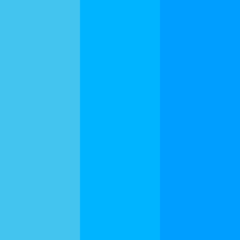
Any revisions/advice for my planned build?
TheBlueness replied to TheBlueness's topic in New Builds and Planning
Sounds good! Thanks for all your help! -
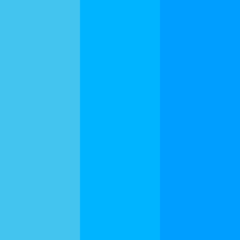
Any revisions/advice for my planned build?
TheBlueness replied to TheBlueness's topic in New Builds and Planning
I like using just a chart because It's easier to visualize. If I were to do it in PC Part picker it would look like this: PCPartPicker part list / Price breakdown by merchant CPU: Intel Core i3-4150 3.5GHz Dual-Core Processor ($109.99 @ SuperBiiz) Motherboard: Gigabyte GA-B85M-DS3H-A Micro ATX LGA1150 Motherboard ($39.99 @ Newegg) Memory: Kingston HyperX Fury Black 8GB (1 x 8GB) DDR3-1600 Memory ($34.99 @ Amazon) Storage: Western Digital Caviar Blue 1TB 3.5" 7200RPM Internal Hard Drive ($49.49 @ OutletPC) Video Card: XFX Radeon R9 380 4GB Double Dissipation Video Card ($203.98 @ Newegg) Case: NZXT S340 (White) ATX Mid Tower Case ($69.99 @ NZXT) Power Supply: SeaSonic S12II 520W 80+ Bronze Certified ATX Power Supply ($53.98 @ Newegg) Case Fan: NZXT RF-FNV2-120 45.0 CFM 120mm Fan ($7.99) Monitor: Asus VS228H-P 21.5" Monitor ($109.99 @ Amazon) Other: Other: Azio PRISM USB Keyboard with 7 Colorful Backlights (KB507) ($24.95) Total: $705.34 Prices include shipping, taxes, and discounts when available Generated by PCPartPicker 2016-03-19 20:54 EDT-0400 The reason for overriding some of the the items is that A. Sometimes PCPP doesn't factor in Amazon Rebates and B. Prime shipping is better than buying it a couple bucks cheaper then another vendor. Again thank you so much for all of your help. -
TheBlueness changed their profile photo
-
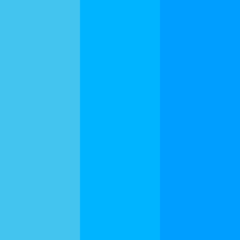
Any revisions/advice for my planned build?
TheBlueness replied to TheBlueness's topic in New Builds and Planning
@TheRandomness So I did a graph with some pricing and the end cost was 676.63. While I absolutely love it the money isn't great. Any ideas on how to get the price down $50 USD? I"m sorry if I'm bugging you, I know you probably don't have time for noobs on the forums asking stupid questions -
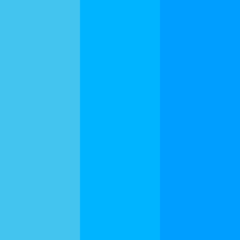
Any revisions/advice for my planned build?
TheBlueness replied to TheBlueness's topic in New Builds and Planning
It is indeed! Thanks for the recommendation, I would never have found that as I'm simply not acquainted with AMD cards! I most likely will! And he does this often... You sir are quite good at this. -
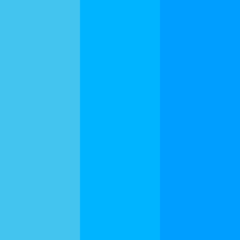
Any revisions/advice for my planned build?
TheBlueness replied to TheBlueness's topic in New Builds and Planning
Well that is some intense value! I'll look into the card. Do you have any personal experience card or is simply better in terms of raw power? -
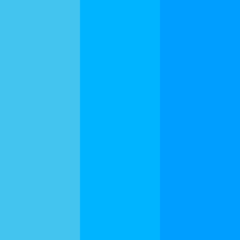
Any revisions/advice for my planned build?
TheBlueness replied to TheBlueness's topic in New Builds and Planning
Nope Thanks a lot! I'll do some looking right now! -
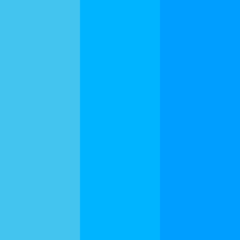
Any revisions/advice for my planned build?
TheBlueness replied to TheBlueness's topic in New Builds and Planning
Will read! About $600 however I can go above or below a bit. I'll be using the system for general use and light gaming. -
Hey all! I've been watching LTT for a few months after I started looking into what it would take to build my own PC and loved it. I knew there was a forums and it floated around in the back of my head for awhile. Months later and I'm here! My only question is if any of you battle-hardened PC building veterans have any recommendations/revisions/problems/ideas/whatever for/with my build. Here's my part list! (Yes I know I need an OS, I have an unused copy of Windows 10 and 8.1 currently) PCPartPicker part list / Price breakdown by merchant CPU: AMD FX-6300 3.5GHz 6-Core Processor ($99.99 @ Amazon) Motherboard: Gigabyte GA-78LMT-USB3 Micro ATX AM3+ Motherboard ($56.11 @ Amazon) Memory: Crucial Ballistix Sport 8GB (1 x 8GB) DDR3-1600 Memory ($32.99 @ Amazon) Storage: Western Digital Caviar Blue 1TB 3.5" 7200RPM Internal Hard Drive ($49.75 @ OutletPC) Video Card: Zotac GeForce GTX 750 Ti 2GB Video Card ($99.99 @ Amazon) Case: NZXT S340 (White) ATX Mid Tower Case ($69.99 @ NZXT) Power Supply: Corsair CX 430W 80+ Bronze Certified Semi-Modular ATX Power Supply ($28.98 @ Newegg) Case Fan: NZXT RF-FNV2-120 45.0 CFM 120mm Fan ($7.99) Monitor: Asus VS228H-P 21.5" Monitor ($109.99 @ Amazon) Keyboard: Azio PRISM USB Keyboard with 7 Colorful Backlights (KB507) ($24.95) Total: $580.73 Prices include shipping, taxes, and discounts when available Generated by PCPartPicker 2016-03-17 18:23 EDT-0400 Thanks in advance! EDIT: Thanks for all the help guys, the LTT forums is quite capable! If anyone could tell me how to mark this as answered or such that would be fantastic.


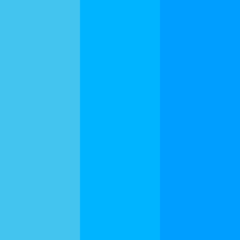
.png)
.png.185d17a18929934ffc80dc9123e24b18.png)



