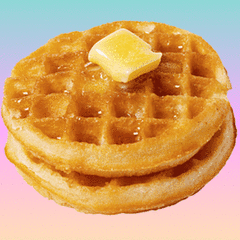-
Posts
18 -
Joined
-
Last visited
Awards
This user doesn't have any awards
Profile Information
-
Gender
Male
-
Location
Rhode Island
-
Interests
Biology and Computer Science
-
Biography
Student at UVM studying Medical Lab science and computer science.
-
Occupation
Student
System
-
CPU
Intel i7-6700k
-
Motherboard
Asus Z170s
-
RAM
Corsair Dominator 32gb
-
GPU
GTX 1080 SLI
-
Case
Inwin 909
-
Storage
Samsung 950 Pro
-
PSU
Corsair HX1200i
-
Display(s)
Acer Predator X31
-
Cooling
Custom Water Cooling
-
Operating System
Windows 10
Recent Profile Visitors
The recent visitors block is disabled and is not being shown to other users.
waffleman198's Achievements
-
Is there a way to disable icon resizing hotkeys (ctrl + shift + 1, 2, 3, etc)? I have a specific sequence of hotkeys that I use and when I tab into the desktop, these hotkeys enlarge the icons. I then have to change the size back to normal but that is just annoying to do constantly. Any ideas?
-
-
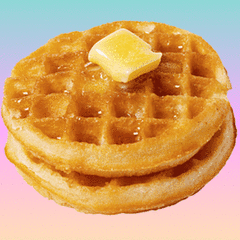
The Water Cooling Gallery
waffleman198 replied to virusal19's topic in Custom Loop and Exotic Cooling
AMD Ryzen 1800X EK Supremacy EVO Full Nickel AM4 AsRock X370 Taichi Corsair Dominator 8GB x 4 Nvidia GTX 1080 Founders SLI EK 1080 Founders Full Cover WB with Nickel backplate Samsung 960 512GB EK NVMe Heatsink Nickel Samsung 850 Evo 1TB x2 (RAID 0) Samsung 850 Pro 512GB x2 (RAID 0) Heatkiller Tube 100 Reservoir Heatkiller D5 Top Noctua NF-F12 w/ White Chromax EK 360MM RAD AlphaCool Chrome HardTube Monsoon and EK fittings InWin 909 Corsair HX100i -
Alrighty thanks!
-
What do you mean by that? leave it plugged in and run disk management.
-
Have you tried formatting it? (Make sure to back up important data!!!)
-
My primary setup right now is a ryzen 1800x and gtx 1080 with an acer x31 monitor. What will be the difference in performance when I connect a 1920x1800 vs. 2560x1440 monitor. The 1080p is an Asus VG248QE and the 1440p monitor is a Dell S2716DG. Will their refresh rate also affect performance? I usually have a chrome tab/Java open on the secondary monitor. My friend is offering the dell monitor for $80 more than the asus so I was wondering if I should take his offer.
-
There is this faint buzzing sound in my headphones whenever I am playing a game like PUBG or Battlefield 1. I have audio connected through shitt stacks. I still here the buzz when I switch the DAC (Fiio). This definitely isn't coil whine since my gpus are watercooled. I am speculating that it is the psu and would like some confirmation.
-
waffleman198 changed their profile photo
-
Disk 0 is a m.2 950 pro 512gb. Disk 2 and 3 are 1TB 950 evos. The connections to the third 1TB 950 evo are seated properly. I have tested both cables making sure they are supplying power and data as well.
- 4 replies
-
- ssd
- diskmanagement
-
(and 3 more)
Tagged with:
-
- 4 replies
-
- ssd
- diskmanagement
-
(and 3 more)
Tagged with:
-
I just redid my computer and formated all the ssds. I have 3 samsung 850 evos for raid 0. Bios and device manager detected the three but disk management and samsung magician only recognize two. I can't initialize the third ssd. The ssds were formated using the samsung secure erase software so I doubted I wiped something important. I have tried swaping sata ports along with sata cables to no avail. I have an m.2 ssd as well but that shouldn't limit half of my sata ports (6 total) on my mobo. Here are my pc specs: Corsair HX1200i GTX 1080 i7-6700K Corsair Dominator ddr4 32gb Asus Sabertooth Z170 S
- 4 replies
-
- ssd
- diskmanagement
-
(and 3 more)
Tagged with:
-
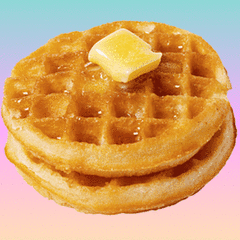
Can a 3 pin fan be plugged into a 4 pin fan hub then controlled
waffleman198 replied to F g's topic in Cooling
It's great to have. My mobo doesn't allow me to reduce fan speed to 5% but speedfan overrides that and I have very quiet fans running at 5%. Jayztwocents has a speedfan "fan controller" tutorial on youtube. -
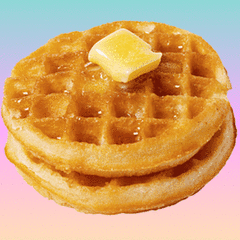
Can a 3 pin fan be plugged into a 4 pin fan hub then controlled
waffleman198 replied to F g's topic in Cooling
If you use software like speedfan then 100% yes. Your mobo bios may have fan control software built in that can also control it. -
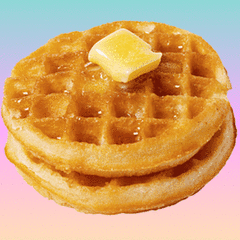
Can a 3 pin fan be plugged into a 4 pin fan hub then controlled
waffleman198 replied to F g's topic in Cooling
This one always does the job for me: https://smile.amazon.com/SilverStone-System-Cables-Black-CPF04/dp/B00VNW556I/ref=sr_1_1?ie=UTF8&qid=1497298091&sr=8-1&keywords=silverstone+fan+hub -
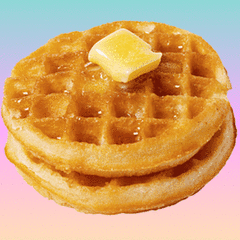
Post your SteamVR Performance Test results here
waffleman198 replied to nicklmg's topic in PC Gaming
Rig Name: Desktop - I7LAJ49 CPU: Intel Core i7-6700K (no overclock) GPU: GTX Titan X (no overclock) RAM: 32gb DDR4 HyperX Score: 10.9