-
Posts
164 -
Joined
-
Last visited
Content Type
Forums
Status Updates
Blogs
Events
Gallery
Downloads
Store Home
Posts posted by Ofir aviel
-
-
, I have a PiVpn WireGuard server running at my dad's house where the local network's subnet is 192.168.1.0/24, and I have a pfsense PC connected to a CGNAT Wan at my house as a client with the lan subnet of 192.168.10.0/24 to the WireGuard server.
the WireGuard's subnet is 10.227.186.0/24
I want to access my 192.168.10.0/24 network when I am connected to the WireGuard server as a client. how can I achieve such a thing?
-
Hi,
I have successfully installed FreeACS on a ubuntu server 18.04.
I have a Technicolor TG789vac v2 that I have hacked and I now have access to the CWMP Settings (tr069)
I did manage to get it (i think) to talk with the FreeACS server:QuoteUBUS_CLIENT: external IP address is 192.168.10.38 PROT_TRACE: > Inform (0 BOOTSTRAP, 2 PERIODIC) CONNECTION: < HTTP code 401 CONNECTION: Too many AUTHENTICATION FAILURES CPE -> ACS. PROT_TRACE: Transaction failed, closing connection. but I can't figure out what username and password should i put in the settings in my router to get it to authenticate
I would really appreciate any assistance or advice that anyone can provide.
thank you all in advance!
-
Hi,
I know it has been a few years since I started this thread.
It's now 2023 and (somehow) the rubber replacement pack I ordered finally arrived today.
I replaced the belt and it played find for an hour or so, and now it's back to how it was when I first started this thread.
Does anyone has any idea what to do?
-
20 minutes ago, vertigo220 said:
Is the old drive still connected? Is the new drive attached to the same SATA cable/port the old one was or a different one? Did you check the boot order? If you swap the drives back, does it boot to the old drive?
Yes, i connected it to the same SATA port as the old ssd.
the original ssd boots normally.
-
4 minutes ago, bmichaels556 said:
I wonder... Do you have another PC you could potentially try to clone with? Plug both drives in and try that? Maybe some weird interference with being booted into Windows on current drive and trying to clone over?
Alternatively, maybe try Macrium Reflect? Not much to lose here.
I've cloned over a few drives over the years, and plugging them in to another PC rather than cloning from current drive I'm using fixed it, but it was only that one time, the other times everything worked fine...
I didn't clone the disk while windows is booted I cloned it with a windows pe disk with acronics
-
Hi,
I have a problem with windows.
I had the SanDisk plus 240GB and I used acronis disk clone utility to clone it to a new Samsung 870 Evo.
Now when windows starts to boot, the whole pc would shut down and then when I start it back up, it gets to the automatic repair.
When it is in the automatic repair screen, the pc stays on, but if I try to boot it normally again, or in any of the other modes(like safe mode) in startup settings it start to boot and then shuts down again
-
On 9/13/2020 at 11:15 PM, Electronics Wizardy said:
Is your computer in a active directory domain?
Screenshot?
i know it has been a long time,
i have successfully installed EIDAuthenticate on my pc and on my active directory server and i was ablle to enroll a test user to a "fake" smart card (i used a USB drive as a "smart card"), but when i try to use my cards with my smart card reader, i get this:

anyone has a solution for me?
-
On 4/13/2022 at 8:56 PM, OriAr said:
So Linus was about maybe 5 minutes of driving from my house.
That's pretty amazing. I've been waiting for this video a long time since he was seen in Israel (My LinkedIn was full of posts about his trip)
And the plane he took was near my house
-
4 minutes ago, DarthKegRaider said:
Hey mate,
IF the drive is spinning, you should be able to feel and hear it when first powered on.
I have used for MANY years now a piece of software called "SpinRite" from GRC software. Steve Gibson's software has saved me (and friends) many times and is worth the money if it gets the drive in a working state again to allow you to copy the data from it.
It doesn't matter what OS the drive has, runs from bootable ISO (CD) and in some of my drives has taken literally days to finish the recovery.
But does It work if the drive is not detected in the bios?
-
1 minute ago, Kilrah said:
Does the drive spin up? Could be that it's the drive that died...
If it works you likely won't be able to read it from Windows, will need to boot a linux distro.
i think its spining.
i am running ubuntu from a usb drive but in the disks program i cant seem to find the drive
-
Hi,
I have a wd my cloud home 8TB that does not boot anymore for some reason.
I have taken it apart and took the drive out, and connected it to my pc, and the bios did not recognize it, so i looked it up on google and i found the thing about the 3.3V pin, but unfortunately, that did not work.
does anyone have any other suggestions for how i can make the bios recognize the drive?the drive looks like this drive: (i did not take this picture, its one i found on google)

-
2 hours ago, rickeo said:
That's Windows telling you your memory is having a problem.
- Search for "Windows Memory Diagnostic" in your start menu, and run the application.
- Select "Restart now and check for problems." ...
- Once restarted, wait for the result message
it worked!
i am not getting this error anymore -
1 minute ago, rickeo said:
That's Windows telling you your memory is having a problem.
- Search for "Windows Memory Diagnostic" in your start menu, and run the application.
- Select "Restart now and check for problems." ...
- Once restarted, wait for the result message
It's running now, and I am waiting for it to finish
-
5 minutes ago, Murasaki said:
First I'd try running a system file check (Open the command prompt as Administrator, type sfc /scannow and hit Enter)
i ran it, and it showed this:
QuoteC:\Windows\system32> sfc /scannow
Beginning system scan. This process will take some time.
Beginning verification phase of system scan.
Verification 100% complete.Windows Resource Protection found corrupt files and successfully repaired them.
For online repairs, details are included in the CBS log file located at
windir\Logs\CBS\CBS.log. For example C:\Windows\Logs\CBS\CBS.log. For offline
repairs, details are included in the log file provided by the /OFFLOGFILE flag.but it still shows the error
-
hi,
i keep getting this error when i log in on windows 10:

does anyone know how to get rid of this error message? -
On 5/10/2021 at 5:41 PM, LogicalDrm said:
That doesn't tell anything. Resolution and frame rate are the factors that determine how heavy making edits and scrubbing is. E: Also bitrate, but resolution is biggest.
1920X1080 @ 25FPS~
-
4 minutes ago, LogicalDrm said:
Depends on what kind of material you are working with. From specs alone, its about same as using iGPU.
I am working with footage I shoot on a Nikon D7100
-
54 minutes ago, LogicalDrm said:
He's subtly asking if you pirated Windows. But from specs I would agree that you not having dedicated GPU is main issue here. You can try and up the video memory to 1.5Gb I think is max. Default might be 512Mb. Or close down any other software that might be rendering graphics.
Ok gotcha!
I have a graphics card I found (Nvidia nvs 315)
Do you think this will work?
-
1 hour ago, Biohazard777 said:
I'm not jumping to anything, just reading what he posted. Are we reading the same post?

Oh please, it is not like he is gonna throw his PC out the window or douse it in gasoline hah.
All he needs to do is:
1) If he is relying on Windows Defender - he shouldn't, plenty of better free alternatives out there.
2) Run an AV scan.
Both of which I'd recommend to everyone.
That's good, a lot of malware in pirated Adobe stuff in the recent years.
Do you have any kind of KMS activator running the background?
In any case, like I said previously, I'd do a scan just to be sure, if that isn't the problem then I'd check old software that might be running in the background.
Which Windows version are you running btw?I don't know what is KMS so I don't know if I have one or not.
I am running windows 10 pro 20H2 64 bit
-
43 minutes ago, AMD A10-9600P said:
16-bit often refers to the colour reproduction on your computer. Premiere may be too demanding for your machine, or the project you're working on requires beefy specs. What are your specs, and what other programs were you running in the background?
Avoid jumping to scary conclusions like that, as 16-bit refers to colour, and I can assure you that Premiere Pro 2021 is 64-bit. I don't even think a 16-bit program would run on a modern machine. Now, yes, if OP did get it from a dodgy source, then malware is something to be worried about, but jumping to conclusions like this without knowing the full facts can scare people and force them to take unnecessary action.
I have core i7-6700 @ 3.40GHz
16GB of RAM and no graphics card unfortunately

it's a HP ProDesk 600 G3 SFF
-
48 minutes ago, Biohazard777 said:
None that you are aware of... smells like malware, where did you get Premiere from?
From the official Adobe site, I have a one year license
-
Hi,
I am editing on Adobe premiere pro CC 2021, and it suddenly got stuck, and I got a black screen, then I tried to force shutdown the pc (I have a hp prodesk), then the pc came back to the desktop, with an error saying: "Too many other files are currently in use by 16-bit programs.
Exit one or more 16-bit programs, or increase the value of the FILES command in your config.sys file." And then windows got back to the login screen.
Now my question is: I don't have any 16 bit programs on this pc, so what is the error for then?
-
31 minutes ago, --SID-- said:
Is that your psu?
Yes
-
7 minutes ago, jonnyGURU said:
How many years of dirt and dust build up is that?
I cleaned that half a year ago


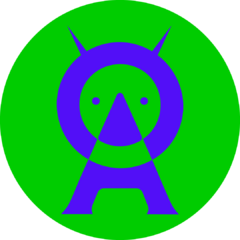
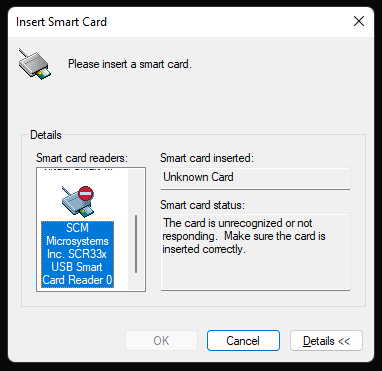


help with WireGuard and pfSense
in Networking
Posted
This is the map of my network. (I'm sorry for my drawing skills, they are bad...)
Using my pixel 6 Pro I can access the 192.168.1.0/24 network and the 10.227.186.0/24 but I cannot access the 192.168.10.0/24 network.
My end goal is to get access to the 192.168.10.0/24 network from my Pixel 6 Pro.