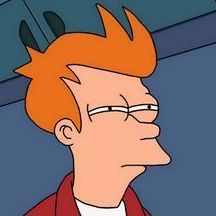-
Posts
652 -
Joined
-
Last visited
Content Type
Forums
Status Updates
Blogs
Events
Gallery
Downloads
Store Home
Everything posted by palespartan
-
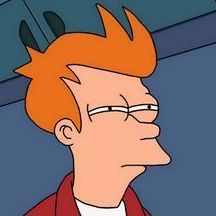
Folding Community Board
palespartan replied to GOTSpectrum's topic in Folding@home, Boinc, and Coin Mining
Ok so here is the update so far. I have updated the kernel, I have folding client working perfect but it wont detect the 970 (disconnected the 670 to test out what the real problem was.) I check and no matter what I do the 970 seems to run on the 390 binary metadata driver which is labeled as open source. so in the process of downloading the driver directly from nvidia and running the sh command on the run file it fails every time. Something about isolating the neuovu driver or something along those lines. I'm not entirely sure but for some reason after the first fail it doesn't even get that far. I don't have access to the system until tomorrow now but let me know what data I could pull from it to help out with this. At least now I know its just a driver issue though. -
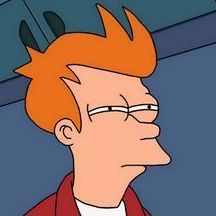
Folding Community Board
palespartan replied to GOTSpectrum's topic in Folding@home, Boinc, and Coin Mining
when I try to add the extra folding slot as a gpu. FAH spits out the error of no other gpu found. Right now the driver says its using the "NVIDIA driver metapackage from nvidia-driver-390 (open source)" (which I assume is just using the the 390 driver) for the 970 and for the 670 it says "continue using manually installed driver" and all other options are grayed out. I am going to try uninstalling and reinstalling the driver again and see what happens. -
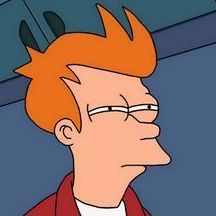
Folding Community Board
palespartan replied to GOTSpectrum's topic in Folding@home, Boinc, and Coin Mining
So I'm using 18.04 LTS. and its showing both cards under additional drivers in "software & updates" and shows both in x-server when I look at FAHcontrol to setup a gpu it only seems to find the 670 (I'm guessing its actually the 970 since I've never had folding label gpu's correctly in multi gpu systems) and wont fold on it just says ready the log says "21:52:23:WARNING:WU01:FS01:FahCore returned: UNKNOWN_ENUM (127 = 0x7f)" as the error. But also FAHcontrol won't find the second card at all. And no real worries if you don't know but I am definitely out of my element compared to windows so any help is appreciated. -
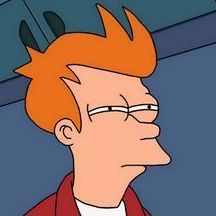
Folding Community Board
palespartan replied to GOTSpectrum's topic in Folding@home, Boinc, and Coin Mining
Yeah that is for sure. But it does look like there is a team currently with the potential for overtake in a bit over a year but its medic coin and I have a feeling with the state of crypto that the coin teams are going to start falling off. And @Ithanul so not sure how but one of the many things I was trying to fill the python dependencies worked but now I am trying to run both the 970 and 670 off proprietary drivers and for some reason it wont run the 670 off of the 390.xx driver even though it is compatible. Any ideas on that one? -
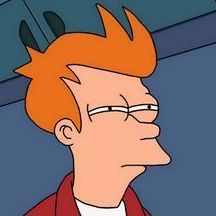
Folding Community Board
palespartan replied to GOTSpectrum's topic in Folding@home, Boinc, and Coin Mining
Congratulations man that is awesome! And yeah heatwave is definitely hitting the team hard but the Aussies seem to be stepping up and keeping our team production up. I've been using this downtime to get back into the linux game (setting my old mining rig to be just folding on ubuntu) And definitely running into snags. Apparently FAHcontrol in ubuntu depends on python (as expected) but for some reason wont let me install and fix the python dependencies. @Ithanul this really didn't seem to be an issue when you did your FAH linux guide before any ideas on whats going on? -
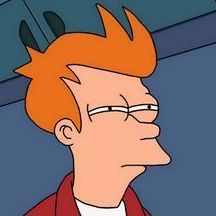
Folding Community Board
palespartan replied to GOTSpectrum's topic in Folding@home, Boinc, and Coin Mining
Ive definitely hit my limits as to comfortable temperature I'm willing to deal with in my room so the gaming rig is now just folding at night. And I had to re-purpose my mining rig to HDD recovery for the time being so my folding is definitely limited at the moment. But that is expected in summer. The only sad part is I finally got overtaken by Random Australian which I guess makes sense since its winter down under. Probably going to announce folding month officially in about a month though. I'm definitely set on making it October since October is also national cancer awareness month. How have things been on the other side of the pond? -
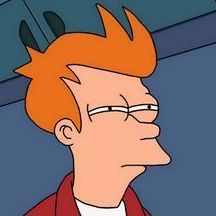
Folding Community Board
palespartan replied to GOTSpectrum's topic in Folding@home, Boinc, and Coin Mining
I didn't think you were just wanted to make sure he didn't think it. lol -
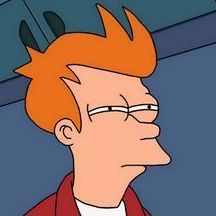
Folding Community Board
palespartan replied to GOTSpectrum's topic in Folding@home, Boinc, and Coin Mining
Welcome to the community. Like @Ben Quigley said it is aimed more at folding but we accept all kinds of distributed computing around here. Again though if you wanted to dedicate some resources to folding that would be awesome! What Boinc projects do you work on mostly? -
Yeah tha'ts what I used notebook check and review for. But hes good for user experience like keyboard and chassis feel and stuff.
-
I personally have had great customer experiences with lenovo, dell, and hp so any of those would be great. But one thing to add is that with hp and their higher end line of laptops I haven't even needed to use their customer service. They are great a rolling out high quality products that just keep working. As for Huawei the only issue I see is that there really wont be any customer service since doing an rma from china isn't easy. And one that isn't on the list that I have never had a single issue with one of their products is Toshiba, and yes I know this isn't 2007 any more and I couldn't even tell you what their product line is now but with their older stuff they were the gold standard for building something that just wont ever go wrong but again it has been a long time since I have messed with anything from them but if you have the ability to check them out I would.
-
You said that battery life doesn't matter but you do want portability? so your just trying to get something that's not too bulky I assume right? Honestly if I had to go back and buy a laptop today I would go with the Areo 15. For work and productivity I do really like having a number pad. It is a really durable chassis from how it felt when I played around with one (compared to the gs63 not ad durable as the aw13 that I ended up getting.) and has really long battery life (something I care about with my laptops for when I'm not gaming on them.) And for video editing the panel is certified to be color accurate out of the box. I know that the cooling isn't the greatest and I don't think its been updated to be a 6 core yet but still a really solid machine and is less expensive than the other two at the cost of being thicker and weighing more. But if your looking for sights to review these things like mentioned before notebookcheck is really good and consistent with comparing laptops and notebookreview is a really good community forum to talk to people who already own each one. Then if your looking for a youtube reviewer I really like Dave2d he reviews a lot of laptops and seems to be along the lines of the information I like to hear.
-
Did you double check simple things like the cable to the monitor (maybe when you adjust your volume it moves a bit) or plugging something else into the monitor to see if the problem persists?
-
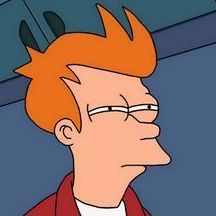
Which budget "gaming" cpu
palespartan replied to PhoenixClaw's topic in CPUs, Motherboards, and Memory
definitely not a bad choice. But something to remember when shopping for ram for ryzen is that it does like faster ram so you might want to see if you can get something faster than the 2400 base speed even if it means spending a bit more money. And definitely make sure you run it in dual channel. -
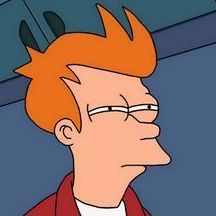
Which budget "gaming" cpu
palespartan replied to PhoenixClaw's topic in CPUs, Motherboards, and Memory
cpu can be oc'd but you will need a different motherboard to overclock. I do think though that if its between that and a 4790k that the 4790k has better single and multi threaded performance though. But is definitely older now. I would personally see if you can step to a ryzen 5 to get smt and/or a b-series chipset for overclocking. No matter which way you go though anything is a huge improvement over what you're using. lol -
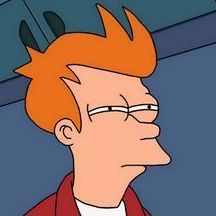
Which budget "gaming" cpu
palespartan replied to PhoenixClaw's topic in CPUs, Motherboards, and Memory
from what he said he was just looking for cpu ram and mobo and if it uses ddr3 he wouldn't even need ram. So you should definitely be good. -
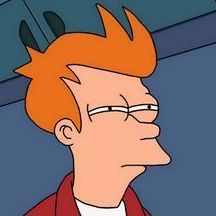
Which budget "gaming" cpu
palespartan replied to PhoenixClaw's topic in CPUs, Motherboards, and Memory
nope from what I've seen out there the boards really didn't change much and the chip set features weren't too far off either. -
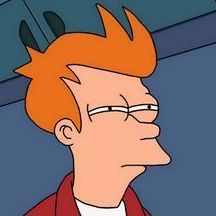
Which budget "gaming" cpu
palespartan replied to PhoenixClaw's topic in CPUs, Motherboards, and Memory
the difference is simply that z87 was the board before the devils canyon refresh. 4790k will only work in a z87 board if you updated the bios already but if the cpu is already in the board and bios is updated there really isn't much difference. I personally think that is a really good deal considering you end up with the highest end cpu for that socket anyways. -
double check that it supports 6 core 8th gen because 8700k even stock pulls a lot of power for a 4 pin. Also it is unusual to have a non overclock-able motherboard and an overclock-able cpu. Any reason why you went for that combo?
-
I personally would take the cpu back out and just double check for bent pins. Its one of the few things you can do without having parts on hand to swap around.
-
For power and reset on motherboards all they do is short the two pins marked for each. The only ones where + and - matter are for the leds like drive activity and even then the only issue they will cause if the led to not turn on. It wont short or cause other issues like you're describing.
-
Ive had it work before for me that so long as the display adapter is plugged into the card you want to test that it could be fine. Either way shouldn't hurt the system all that happened to me when I forgot that was a boot message saying to check my cables.
-
Doubtful but to be sure disconnect all of them and use a screwdriver to short the power pins to see if that works. The trick to diagnosing issues like this on anything (computers, cars, bikes, houses, etc...) is to eliminate things by testing everything you can one at a time so that you know that isn't the cause.
-
Call the computer place first and ask them if they have components on hand so that you can diagnose yourself to see what you need to RMA. If its a small shop style place they might let you use their test benches and equipment to see what is actually wrong before you buy a psu you might not need. Also just so you know efficiency rating work in the other direction so if its a bronze 1000w it will deliver up to 1000w to the system and pull like 1100 from the wall. But again any outlet or circuit Ive ever come across wont have a problem with a gaming computer even some really power hungry ones that make 1000w look like nothing. but to eliminate the option try plugging it somewhere else too just to be sure.
-
If it was an outlet it would trip the breaker for the house and not boot loop like you're describing. It really comes down to the mobo (factory defects do happen), cpu, or psu. But power supplies will also boot loop sometimes if they detect a short in the system as to not burn out the psu or the component. Do you have other components for each item to start troubleshooting like a different mobo or system to try the psu in then the cpu and so on?