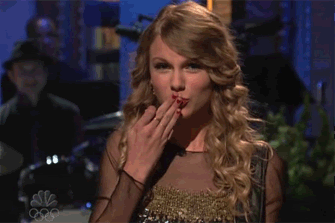-
Posts
126 -
Joined
-
Last visited
natalieisabutt's Achievements
-
I'm building a new rig!
CPU: Intel Core i5-12600KCPU Cooler: DeepCool LT720 360mm AIO
CPU other: Thermalright CPU Contact FrameMOBO: ASRock Z690 Steel Legend WiFi 6E
RAM: Kingston FURY Renegade 2x16 DDR4-3600 CL16GPU: Gigabyte GAMING OC 3X GeForce RTX 2070 Super 8GB (will be replaced with a 3080 Ti, hopefully)
SSD 1: Samsung 970 EVO Plus 250GB
SSD (temporary): Intel 600p 256GB
SSD 2: Kingston KC3000 2TB (yet to purchase)
SSD 3: Kingston KC3000 2TB (yet to purchase)
HDD 1: Seagate BarraCuda 2TB 7200RPM
HDD 2: Seagate BarraCuda 2TB 7200RPM
PSU: Gigabyte UD850GM 850W 80+ Gold
CASE: Corsair Obsidian 750DOS: Microsoft Windows 10 Home 64-bit
-
Current rig update...
My PC:
CPU: Intel Core i7-7700KCPU COOLER: Noctua NH-D15
MOTHERBOARD: ASRock Z170 Pro4
RAM: G.Skill Ripjaws V 2x8GB DDR4-3000GPU: Gigabyte GAMING OC 3X GeForce RTX 2070 SUPER 8GB
CASE: Corsair Obsidian 750D
SSD1: Samsung 970 EVO Plus 250GB NVMe M.2
SSD2: N/A currently (Crucial MX500 2TB)
HDD1: Seagate BarraCuda 2TB 7200RPM
HDD2: N/A currently (Seagate SkyHawk 4TB 7200RPM)
ODD1: N/A currently (Simplecom SC501 5.25" Bay Drawer)PSU: EVGA SuperNOVA G3 650W 80+ Gold
WIFI: TP-Link Archer T4E
OS: Windows 10 Home 64-bit
The missus:
CPU: Intel Core i5-6600K
CPU COOLER: be quiet! Pure Rock 2
MOTHERBOARD: MSI KRAIT GAMING Z170
RAM: Corsair Vengeance LPX 2x8GB DDR4-3200GPU: Gigabyte WINDFORCE OC GeForce RTX 2060 Super 8GB
CASE: Corsair Carbide 110R
SSD1: Samsung 970 EVO Plus 250GB NVMe M.2
SSD2: N/A currently (Crucial MX500 2TB)
HDD1: Seagate BarraCuda Compute 2TB 7200RPM
HDD2: Seagate BarraCuda 1TB 7200RPM (temporary, to be replaced by Seagate SkyHawk 4TB 7200RPM)ODD1: N/A currently (Simplecom SC501 5.25" Bay Drawer)
PSU: MSI MPG A650GF 650W 80+ Gold
WIFI: TP-Link Archer T4E
OS: Windows 10 Home 64-bit
Spare PC:
CPU: Intel Core i7-7400
CPU COOLER: N/A currently (stock Intel cooler perhaps?)
MOTHERBOARD: Asus PRIME H270-PLUS-CSM
RAM: N/A currently (to be replaced by G.Skill Ripjaws V 2x8GB DDR4-3000)
GPU: MSI GeForce GTX 1060 6GT OCV1 6GB
CASE: N/A currently (unsure, possibly some HTPC)
SSD1: N/A currently (Crucial P1 500GB NVMe M.2)
SSD2: N/A currently (Crucial BX500 480GB)HDD1: N/A currently (Seagate BarraCuda Compute 1TB 7200RPM)
PSU: N/A currently (unsure)WIFI: N/A currently (TP-Link Archer T4E)
OS: N/A currently (Windows 10 Home 64-bit)