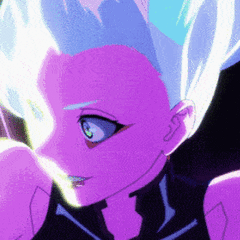airitech2
Member-
Posts
13 -
Joined
-
Last visited
Awards
This user doesn't have any awards
Recent Profile Visitors
469 profile views
airitech2's Achievements
-
Hey guys, before this recent GTA5 update, i used to get 100-150 fps on 2560x1440 with very high preset, after this update, i get 25 fps on the exact same settings. All other games are running just fine. The exact same fps across the board of games I play, Fortnite, Blops3 all the same. GPU is boosting fine, normal clock speed and normal usage with normal temps, just doesnt make any sense. Looking around steam forums ive only found a few people with the issue and no fix has been found. Rig: Intel i7 7700k @ 4.5 GHz Corsair 16gb DDR4 @ 2400MHz EVGA GTX 980ti SC w ACX 2.0 Driver: 416.34 EDIT*************** FIXED! For some reason frame scaling was on and set to 4.5 after i updated it, never noticed.
-
Hello, I have a dual monitor setup, one being a 144hz monitor and one being a 60hz monitor. Whenever i have anything up like a video or spotify or anything on the second montior, when im gaming my 144hz monitor doesnt feel like 144hz. I looked into the issue and found this. However, i tried the only fix that i have avalible, I plugged my 60hz into my motherboard and am using that with onboard graphics, and my 144hz is plugged into my GPU, but the problem still persists. Did i do something wrong? Thanks
-
Hello, I'm going to start this off with saying that i'm sure everybody who reads this will think that I am crazy. Well I kind of am. I'm the type of person that has to have every single one of his peripherals the same brand. Logitech has been my go to, I have a G703, Custom XL Logitech Mouse pad with the Powerplay System, a G710+, and G933's. I have tried on countless occasions to like the new Romer G switches but I absolutely hate them. I cant stand them, and my favorite all time switch is the Cherry MX Brown, which the G710+ has. The overall look and design of this keyboard is just fantastic and I love it. There's just one problem, its not RGB. Where all of my other peripherals are RGB this one is not. So, I am going to assume that this is impossible, but I have to ask. Is there any way I can make this keyboard RGB? Now i've owned three G710+ and opened up the other two and replaced the switches with Cherry MX Fast and on another Occasion Cherry MX Red's. Soldering is not the problem, I just my question is, is it as simple as installed RGB lights and maybe somehow fooling Logitech software into thinking that it is a different keyboard, or is there any other method. Basically just asking if anybody has any ideas. Again, Im assuming its impossible and can never be done, and if thats the case than oh well. Thanks -Airitech
-
Sup guys, any advice or recommendations here would be helpful, not sure if this is a software thing or a hardware thing. Keep in mind i still have two years left on my EVGA warranty so if you recommend sending it in for an RMA its not the end of the world for me, just a inconvenience. Specs: MSI Z270 SLI PLUS Intel i7 7700k at stock speeds EVGA 980ti 16gb DDR4 Corsair Vengeance LED I have overclocked the 980ti before, but this is also occurring when the card has no overclocks on it. Card is a EVGA GTX 980ti with the ACX2.0 and a backplace, its not overclocked or superclocked. Been having weird issues for awhile, sometimes random game crashes, after leaving the game open for so long and not being present id get a black screen and look down to notice that the LED's on the GPU are not on while the rest of the hardware LED's are on, even to throw on my headset and still hear the game playing. Recently ive been having issues with some slight artifacting once in awhile, not constantly. Its odd, recently fortnite has been crashing with artifacts on after the crash, PC has to be restarted. If you look closely you can see the odd colored pixels, this only happens as the game is crashing, not during play or anything. The game freezes and it shows those artifacts. I also recently had this happen. It spanned across to both monitors while playing blops 3. I have benchmarked the card before with heavy overclocks. +175 core clock and +300 memory and never had issues. Then i removed all overclocks and a month later this starts happening. Should i send it in or could this be software related or related to a different piece of hardware? Thanks
-
No, I have display port running it at 1920x1080 144hz, just no progressive scan.
-
Yup pretty much, it doesn't look disgusting on my monitor but I can tell a difference, i'm just gonna keep it on 1080p for browsing desktop and when I wanna game switch it.
-
No its not really horrible, the only thing that I can really tell a difference on is the icons in windows, browser looks fine and in games is fine as well. But yes im disappointed in not knowing as well, and wish that lots of beginner guides to monitors and 144hz monitors especially, had more information on this.
-
Just bought a ASUS MG24BQ 144hz monitor, love the refresh rate but I knew it didnt look right. In order to get the 144hz you have to have the resolution on a non progressive scan 1920x1080, meaning i dont get ultra HD 1920x1080p.. Being a newbie to monitors I didn't really catch the difference so now im stuck
-
Hey guys, having some issues that I havn't had before and have no idea whats up but I have some ideas. First off, the CPU is a FX 9370 220w, yes I know she runs hot as hell, but its liquid cooled with a H55. I used to have two gtx 760's, never had issues like this before. Never ever. Ran games really well, but with fortnite and blops 3, I wanted to make a GPU upgrade, so I bought a 980ti from a friend. EVGA 980ti with the ACX 2.0 cooling, hes had it for about a year, very small overclocks he used. Now the temperatures while gaming are around 60 celcuis, but never go above 65. The GPU stays at around 60 - 65 as well. But during games, like blops 3 and fortnite, i experince FPS drops randomly, then they came to be not so random. I put up task manager and watched as these FPS drops happen, the speed of the processor goes all the way down to 1.36 GHz. then after about 5 seconds goes back up to 4.4 GHz where its supposed to be. Next, i watched the GPU usage, the gpu usages goes down correlating with the GHz dropping, and im pretty sure the GPU dropping is caused by the processor being at 1.36 GHz. I took screenshots of the CPU and GPU. CPU- https://gyazo.com/748e0ce0ccd6eb9151ee11eaef0296ce GPU-https://gyazo.com/636c8f6da48dac7c22494cf846c23867 Now to me it doesnt look like thermal throttling. But heres what I think it might be, but which makes no sense to me and ill explain why. My motherboard is a Gigabyte Technology Co. Ltd. 990FXA-UD3, yes, im aware this CPU is not supported on this board, only two motherboards support this. But heres the weird thing that i dont understand, THIS NEVER HAPPENED BEFORE THE GTX 980ti, ever, no random FPS drops ever occurred on the two 760's. Is this because the new GPU is throwing alot more at the CPU? Also, it appears that i can play for about 5 minutes before this begins to happen. If you have a theory or an explination, please let me know. I plan on upgrading to a 7700k but its gonna take more than just the CPU, ill need DDR4, and a new mobo. But thanks in advance!
-
Please see this link here.. it says he did it without soldering. http://www.tomshardware.com/answers/id-2467622/replace-cherry-switches-logitech-g710.html
-
Fun story, Just got a Logitech G710+ with cherry mx brown. It was a really cheap deal for $55. My favorite cherry switch is the blues, i love the click and so do others. Now i have no big issues with the brown switches, i just wish they were blues. I found an old keyboard downstairs new in the box, but it was old. One that my parents bought then never used. Upon pressing a key i heard that oh so nice tactile feedback, which i then grabbed my key plucker and popped of a key to find out that their was Cherry MX Blues in! Heres my question: I have done a little research on switching out switches, i know the method to popping off the top and just replacing the stalk and spring. The only issue i have is that there is a LED on the keyboard, can i still pop off the top and switch the stem and spring? or with the LED is it impossible. Another note: In order to pop off the top i need special tweezers, can anybody link me to a cheap set? (Amazon, hopefully its a prime item/ Ebay)? Thanks in advance.. Airitech