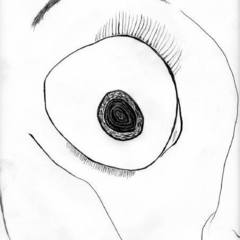RNGesusHatesMe
Member-
Posts
276 -
Joined
-
Last visited
Awards
This user doesn't have any awards
Profile Information
-
Gender
Male
-
Location
australia
-
Interests
computers DUH
-
Occupation
IT student :)
System
-
CPU
i5 4960
-
Motherboard
asus h97 i
-
RAM
2x gskill ripjaw 1600
-
GPU
gtx 970 g1 gaming
-
Case
coolermaster elite 130
-
Storage
Kingston HyperX Fury 240gb
-
PSU
corsair rm 550
-
Display(s)
acer G257HU SMART PIX 1440P
-
Cooling
corsair h55 mouted to Noctua NF-F12 Industrial PPC 120mm 3000RPM PWM Fan side panel Noctua NF-R8 Redux 80mm 1800RPM pwn fan
-
Keyboard
corsair k70 vengeance (non rgb)
-
Mouse
logitech g502 (non rgb)
-
Operating System
64 bit Windows 7 ultimate
- PCPartPicker URL
Recent Profile Visitors
1,032 profile views
RNGesusHatesMe's Achievements
-
So After my current project failing at the final stage im going back to air cooling in the Cougar QBX Case but want to beable to do a few things. im eventually moving to the 3xxx series so i want to have a easier time upgrading. Components i have so far. X370-I strix Ryzen 3700x 1080ti (innox2 but will be moving back to the air cooler or swapping it with my mate so that he can use the waterblock) Core 500 case (want to go smaller) 16 gb flare x 3200mhz corsair SF750 1tb 970 evo plus 3x slim pwm noctua fans 120mm 3x pwm redux noctua fans 120mm Noctua Alphacool Eisbaer (Solo) + Ek XE 240 (will sell this to cut the costs down) Noctua fan controller (not in use currently https://noctua.at/en/na-fc1) So using parts from the following websites what would be the best cpu cooler for noise budget and temps for a 3700x (wont be upgrading any time soon) then ill link all fans to the fan controller and just turn the fans up when gaming (for quiet non gaming sessions) note not doing closed loops either https://www.pccasegear.com/category/207_23/cooling/cpu-cooling https://www.ple.com.au/Categories/444/Cooling/CPU-Coolers i know that the Noctua NH-D15 is the best but it wont fit but would like to get a ideal cpu cooler so would love some recommendations. So far looking at the Noctua NH-U9S but am worried this may not be enough to cool it ? edit got a free u9s so ill just give it a go will report back temps
-
Hey guys looking to do a home setup with a NUC and wondering whats the baseline ill need to do this. so the idea is the following esxi (6.5?) running 2 VM's Psense (configured as a router/firewall for my internet) an os (havent decided) configured as a file server would be running 8gb ram (might bump this up to 16) looking at the celeron kits but thinking id need an i3 ?
-
Hello looking to do a very small build in a core 500 but stumped for res ideas current have a EK-XRES 100 Revo D5 in my current build but going smaller plan is for an eventual 1080ti/2080 build with a ryzen 3000 (already got mobo + ram + free apu and a 500w psu for now) issue is i want to do the largest rad possible for best cooling so wanna have the smallest pump res combo but worried about sound as all of the options ive looked at aren't pwm figured id list some options (note in australia so gotta buy from here) https://www.vipc.com.au/products/xspc-d5-tank-reservoir-v3 source a D5 (can be costly for a D5, Says aluminium which i wanna confirm isn't for the inside, and mounting inside (maybe ontop of the psu ?) https://www.vipc.com.au/collections/pumps/products/xspc-ion-pump-reservoir-black (again worried about aluminium mentioned, only sata connect so worried about noise trying to find a video, however mounting will be easy as i can drill 2 holes the front of the case away from everything near the top (since the rad wont block it ) and just screw it in (not use the fan mounts) https://www.newegg.com/global/au-en/Product/Product.aspx?Item=9SIAEAP6Y71375 (worried about how to mount for am4, height, filling it and also 3 pin) Thanks in advance just trying to get some ideas through
-
So got my hands on an x370i strix cheap brand new froma reputable store now im using a APU with a 3200mhz ram stick (gonna get an identical 16gb kit later) but cant set manual timings or use DOCP (see pictureS here) https://imgur.com/MoVlaKK https://imgur.com/Gi9cQ6Q in Ram info here and model here from bios https://imgur.com/FOUKFXY yet when looking at an example here with the same motherboard the user can edit DOCP is this a ram issue ? motherboard issue ? or just cause im using a Ryzen chip ? for clarification using a ryzen athlon x4 950
-
hey guys got a itx build and wanna get rid of all the mass amounts of cables from storage and also consolodate my many drives. so im looking at a intel 600p nvme 1tb ssd got a good price lined up for one but i had a question about my pcie lanes i know my ryzen 1700 had 20 im using a gigabyte ab350n wifi itx am4 board so is my board already taking 4 lanes for the wifi ? leaving me with 16 lanes for my gpu and if i use the nvme (uses 4 lanes ) does that cut into my gpu performance ?
-
sorry for late reply just did a stress test used ryzen master as it kept voltages fine put in 1.26(went off onto 1.26250) max voltage hit 1.36 max vrm temp 77 max cpu temp 70 (stock cooler) thing to note is my case right now has TERRIBLE airflow as its not done yet (waiting for my 1080ti aio to arrive tommorrow) then ill refit it with fans in correct measure (my case is a cougar qbx) so my vrms arent getting much cooling . from what ive heard from other members on another forum the ones we got here in australia are a different batch where this issue was dealt with (to a degree) i mean great vrm cooling on a itx will always be hard to be fair. ill just keep my 3.7 oc till i get WC for the cpu then ill go again, shame i couldnt deal with this weird offset that wouldnt go away heres a snippet of the results
-
hello looking to oc my ryzen 1700 on my ab350n wifi itx board from gigabyte when i set the vcore as 1.35 and load into windows it shows my board going beyond this how could i fix this ? sorry for the "noob" question dont wanna start ocing till i know my board isnt going beyond the "safe" voltage levels thanks in advanced