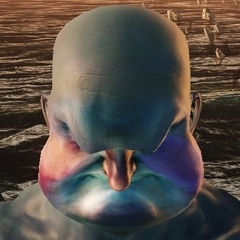-
Posts
37 -
Joined
-
Last visited
Awards
This user doesn't have any awards
About Le_Golden_Magikarp
- Birthday Nov 15, 1999
Contact Methods
-
Steam
The Golden Magikarp
-
Twitter
@L3_Magikarp
Profile Information
-
Gender
Male
-
Interests
Super smash bros
Computers
Tinkering -
Biography
I play Super Smash Bros. Melee competitively and I'm pretty okay at it. I also love computers and I have for like 90% of my life.
System
-
CPU
i7 8700k
-
Motherboard
MSI MPG Z390 Gaming Edge AC
-
RAM
16GB dual channel DDR4
-
GPU
Founders Nvidia RTX 2070 Super
-
Case
NZXT H510
-
Storage
120GB HyperX SSD, 1TB Western Digital Blue Drive, 512GB Intel 760p NVME m.2 SSD
-
PSU
750 watt Corsair cx750
-
Display(s)
BenQ XL2430T and some random dell montior
-
Cooling
Coolermaster MasterAir Pro 3
-
Keyboard
Ducky One with Cherry MX Brown
-
Mouse
LG G502
-
Sound
Corsair Void USB headset
-
Operating System
Windows 10
Recent Profile Visitors
Le_Golden_Magikarp's Achievements
-

Ram training with xmp
Le_Golden_Magikarp replied to Le_Golden_Magikarp's topic in CPUs, Motherboards, and Memory
This worked perfectly! Thanks for the help! -

Ram training with xmp
Le_Golden_Magikarp replied to Le_Golden_Magikarp's topic in CPUs, Motherboards, and Memory
that's what i was thinking too, but I made sure my bios was updated to the latest version. I read about some people having similar issues and just replacing the board but i really didn't wanna have to go though with doing that -
Hey all, I just rebuilt my computer and decided to go with AM5 for my new build. I got everything setup, went to enable xmp and it started taking forever to boot. At first I thought that my board/ram wasn't doing xmp properly, but then after looking into it I found out that it was in fact using my xmp profile, but it was just taking sometimes up to 5 minutes on boot to get to the bios to train the ram. After that it boots normally and windows reports the 5600mhz on my ram. Is there any way to fix this? Or is this just a thing with newer platforms? I'm coming from an 8700k where I also had xmp turned on but it didn't have this long boot issue. Any help is appreciated! specs: R5 7600 MSI mpg b650 edge Corsair vengeance 32gb 5600mhz rtx 3080
-

Random shutdowns w/o bsod
Le_Golden_Magikarp replied to Le_Golden_Magikarp's topic in CPUs, Motherboards, and Memory
should i contact corsair and be like "yo shit's busted" and probably just claim warranty? -

Random shutdowns w/o bsod
Le_Golden_Magikarp replied to Le_Golden_Magikarp's topic in CPUs, Motherboards, and Memory
-

Random shutdowns w/o bsod
Le_Golden_Magikarp replied to Le_Golden_Magikarp's topic in CPUs, Motherboards, and Memory
i haven't looked in event manager actually -

Random shutdowns w/o bsod
Le_Golden_Magikarp replied to Le_Golden_Magikarp's topic in CPUs, Motherboards, and Memory
none that i've noticed, even when my pc goes out everything else around my pc will stay on, like if i'm playing games on my switch it won't even skip a beat and just keep going, even when it was connected to the same power strip -

Random shutdowns w/o bsod
Le_Golden_Magikarp replied to Le_Golden_Magikarp's topic in CPUs, Motherboards, and Memory
it's all been on the same drive, and right now i have it plugged directly to the wall, i had it on a powerstrip before but it was doing the same thing. -

Random shutdowns w/o bsod
Le_Golden_Magikarp replied to Le_Golden_Magikarp's topic in CPUs, Motherboards, and Memory
yeah, i've had 3 separate installs on this computer now and they've all acted the same -

Random shutdowns w/o bsod
Le_Golden_Magikarp replied to Le_Golden_Magikarp's topic in CPUs, Motherboards, and Memory
this has happened across multiple gpus, i just upgraded to my 2070 but it was having the same issue when i was testing with a 750ti, and if anything it was worse. it was also having the issue with my 970 -

Random shutdowns w/o bsod
Le_Golden_Magikarp replied to Le_Golden_Magikarp's topic in CPUs, Motherboards, and Memory
ran memtest with no errors, so it probably is the PSU -

Random shutdowns w/o bsod
Le_Golden_Magikarp replied to Le_Golden_Magikarp's topic in CPUs, Motherboards, and Memory
i was thinking it could be that, but that just seemed unlikely since it was such a big psu, especially for the build -
Ever since i built my computer I've been having problems with the computer shutting off randomly and I really can't pin down a reason or cause for it to be doing this. I've tried enabling and disabling XMP and gameboost in my bios, i've tried resetting the bios, i've even tried a new motherboard, but nothing I do seems to fix the problem. My specs are as follows i7 8700k RTX 2070 super (founders) MSI z390 gaming edge ac 16gb 3600mhz corsair vengeance 750 corsair cx750 psu i'm also not overclocking my gpu or cpu currently.
-

Non "Gaming" Motherboards
Le_Golden_Magikarp replied to Le_Golden_Magikarp's topic in CPUs, Motherboards, and Memory
i use premier, and occasionally. I mostly just want something more modern since my cpu is staring to age a lot as well. also cpu reliant games like any source games kinda run like garbage on my computer and i know that it's from the cpu. -

Non "Gaming" Motherboards
Le_Golden_Magikarp replied to Le_Golden_Magikarp's topic in CPUs, Motherboards, and Memory
The CPU i'm replacing is an i5 4570. it's just slow for more demanding tasks like video rendering (that i tend to do a lot of). and i've thought of going ryzen but i still don't know about the gaming performance.