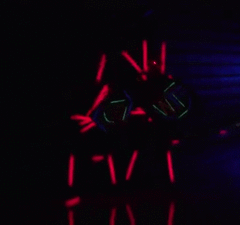-
Posts
249 -
Joined
-
Last visited
Content Type
Forums
Status Updates
Blogs
Events
Gallery
Downloads
Store Home
Everything posted by HunterSailor
-
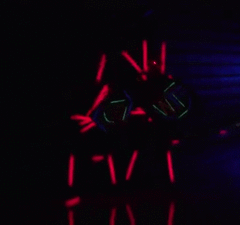
Need help for TrueNAS setup and deployment
HunterSailor replied to HunterSailor's topic in Servers, NAS, and Home Lab
Okay, i would have to look into it(nextcloud), i hope it would be simple to set up. Thanks for the info. The vpn for smb solution sounds too complicated for me. -
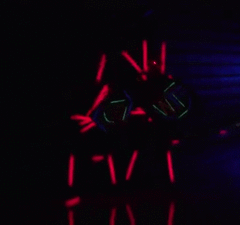
Need help for TrueNAS setup and deployment
HunterSailor replied to HunterSailor's topic in Servers, NAS, and Home Lab
local sharing works fine through smb but i want the users to access it through the internet. -
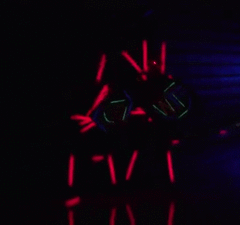
Need help for TrueNAS setup and deployment
HunterSailor posted a topic in Servers, NAS, and Home Lab
Greetings all, There is so much information regarding setting up NAS and in so many different ways. I have an i5 3570,16GB Ram, 16GB SSD(boot), and 1 TB of HDD, and all this is strictly for testing purposes right now. The final hardware will be different. My goal is to consolidate media(movies & music) for myself and only my friends(max 7) to access it from anywhere(NOT just locally) through PCs and android phones. For initial setup I have installed TrueNAS using these instructions https://www.youtube.com/watch?v=Wya16ef1G-E Have set up Static IP for the NAS https://www.youtube.com/watch?v=xUodt6_e5KA and made a pool(striped) using these instructions https://www.youtube.com/watch?v=CnRaWED9QN8 Is only one user sufficient or do I need multiple users and what kind of sharing type do I need which is secure too? I would like to know what is further set up to suits my needs and goals mentioned earlier. I'm absolutely new to all this so any help would be appreciated. Thanks -
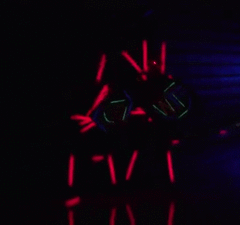
Can't configure router to work as access point.
HunterSailor replied to HunterSailor's topic in Networking
If I do the setup and try to log in to the router to change the settings...it says 'invalid password'. -
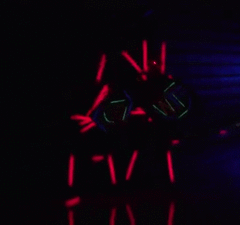
Can't configure router to work as access point.
HunterSailor replied to HunterSailor's topic in Networking
I tried a different browser but it's the same thing every time. -
My primary router is a Dlink DIR605L. I have an old Dlink DIR615 that I want to use as an access point. When I connect the 615 to my desktop and connect to the router's Ip address, it opens the setup wizard (most likely I had reset the router), whenever I click on Advanced Network Settings to disable DHCP Server it jumps back to the setup wizard page. Is there anything I'm doing wrong? I will appreciate any help.
-
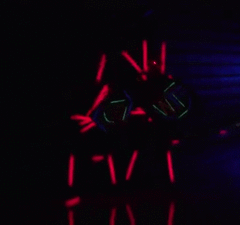
Building Home Media Server - Need suggestion
HunterSailor replied to HunterSailor's topic in Servers, NAS, and Home Lab
Maybe in the future, I will add additional drives, be it for redundancy or more storage. Also, I'll be using used parts so it's going to be cheaper than a single bay Synology as they are not available where I live.- 5 replies
-
- nas
- media server
-
(and 1 more)
Tagged with:
-
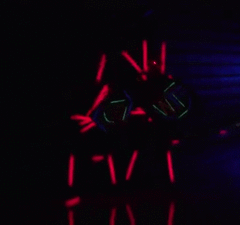
Building Home Media Server - Need suggestion
HunterSailor replied to HunterSailor's topic in Servers, NAS, and Home Lab
okay- 5 replies
-
- nas
- media server
-
(and 1 more)
Tagged with:
-
Hi, I want to build a home media server mainly to centralize all the media in my house. I tried to get suggestions from tutorials on youtube but I can't really decide what parts do I need for my use case. Basically, I want to centralize all media and would like to access it through the internet from anywhere. Right now I only plan to use a single 2TB hard drive as there will be nothing mission-critical stored in it and later add additional drives if the need arises. The server is going to be connected to a network switch with a Gigabit line and it is going to be accessed from two desktops as well as 4-5 mobile devices. I want it to be on a budget so I can't get anything crazy. I'm open to consider used parts as well. Can someone suggest to me what processor do I need, how much RAM do I need as well as the operating system (I'm inclined towards FreeNAS mainly it's free?) and also do suggest me if I'm forgetting anything? Thanks??
- 5 replies
-
- nas
- media server
-
(and 1 more)
Tagged with:
-
I'll look for one. Thanks.
-
I don't have any problem trying but I just don't want to waste a lot of time like the last time but let's see. Can't find a good deal in used cards so I'm saving for a new card.
-
I had a feeling it was a bad idea. *heavy sigh*
-
Greetings everyone System Info: i7 6700, 16gb RAM, H170 Motherboard. I just watched the video on LTT youtube channel https://www.youtube.com/watch?v=_rxFxdvO3fQ So I was wondering whether I can use an ATI 7870 for rendering my games. My current graphics card is a GT440 (garbage) as I am saving for a new one and I had to use the GT440 because the ATI 7870 was rendering weird artifacts and black screens, at one point I couldn't go past the bios screen as well. No matter how many ATI drivers I changed I couldn't fix the problem. So connecting my monitor to the GT440, will I be able to use the 7870 for rendering games and being stable at that?
-
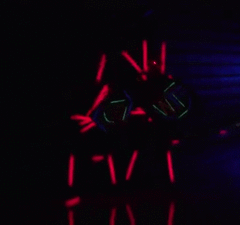
cpu CPU for Game Recording/Streaming
HunterSailor replied to HunterSailor's topic in CPUs, Motherboards, and Memory
That makes sense. -
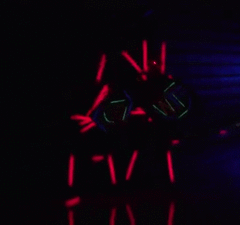
cpu CPU for Game Recording/Streaming
HunterSailor replied to HunterSailor's topic in CPUs, Motherboards, and Memory
I'll just go home then. Good point but, I just want to use one of the CPUs which I already have. Used 8700k will still cost me more and this will be for a second computer. So I don't want to spend that much. -
Greetings everyone So I was planning to build a second system for recording/streaming the games I play to a second computer because I have a few processors lying around. I have a Q8400 and an i7 920. I also have a H61 Motherboard(LGA1155). So which one will be better for the above-mentioned task Q8400, i7 920 or i3 3220? Let me know if I'm missing something, like a certain amount of RAM if that's a factor. Thanks.
-
So I recently installed the new AMD driver version(18.7.1) for my Sapphire 7870 and after a day i started getting black screens during windows 10 boot. I rolled back to driver version 16.11.4 but the issue still persisted. After searching google for a solution I found out that drivers before Crimson, Crimson Relive were less susceptible to this problem. But driver version 15 are only compatible with Windows 7. Can i install a Windows 7 driver in Windows 10 or is there a better solution for this?
-
Greetings everyone, I have a PC with Android as it's OS running natively. I have a spare android phone that I want to use it as a remote for the android pc through wifi or Bluetooth since there is no IR sensor in the android PC Is there any app that can serve my purpose?
-
Yes, I did all that you mentioned but I can only use the line-in port when there's an active HDMI connection. The moment I switched off my Xbox, I speakers stopped working, even in 'PC Input'.
- 11 replies
-
- mp3 player
- monitor
-
(and 1 more)
Tagged with:
-
I can only use the line-in port when there's an active HDMI connection. The moment I switched off my Xbox, I speakers stopped working, even in 'PC Input'.
- 11 replies
-
- mp3 player
- monitor
-
(and 1 more)
Tagged with:
-
I can only use the line-in port when there's an active hdmi connection. The moment i switched off my xbox, i speakers stopped working.
- 11 replies
-
- mp3 player
- monitor
-
(and 1 more)
Tagged with:
-
Ohk, i found the issue. The monitor's audio auto detect was not working. So when i connected my xbox to the monitor i was able to change the audio detect to 'pc audio'. How do i fix this?
- 11 replies
-
- mp3 player
- monitor
-
(and 1 more)
Tagged with:
-
When the mp3 player is connected, the monitor displays no hdmi input and the only settings i can change are the 'inputs'.
- 11 replies
-
- mp3 player
- monitor
-
(and 1 more)
Tagged with:
-
I tried to connect the mp3 player to the line-in port in the monitor but i couldn't hear anything. The mp3 player was working. I'm not sure what's the problem.
- 11 replies
-
- mp3 player
- monitor
-
(and 1 more)
Tagged with:
-
I tried to connect the mp3 player to the line-in port in the monitor but i couldn't hear anything. The mp3 player was working. I'm not sure what's the problem.
- 11 replies
-
- mp3 player
- monitor
-
(and 1 more)
Tagged with: