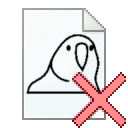-
Posts
51 -
Joined
-
Last visited
Awards
This user doesn't have any awards
Recent Profile Visitors
621 profile views
NvidiaLoverIntel's Achievements
-
Woke up one day after a windows update and got a black screen saying my BIOS was reset. I didn't take much of it and re-enter my ram values that I had saved, and turned on PBO. Everything is fine until I go to play Valorant. It requires secure boot. I enable that after having to do some resets since it was glitched, but now my startup screen doesn't show the BIOS splash screen anymore, and I can no longer enter the BIOS. I tried to enter bios by holding Shift and clicking reset, as well as just spamming the del key the moment I turn on the PC but in doing so I am left with a blank black screen (which I assume is the bios screen but I am getting not video output) Has anyone come across a similar situation like this and know of a solution? I don't normally go into the bios all the time but I would like to be able to get into the BIOS when I need to without having to clear CMOS every single time as that seems like the only way I can get into the BIOS. Prior to the BIOS Reset screen that I received, I was able to get into the BIOS with secure boot on and still having the BIOS splash screen/windows startup circles when turning on the PC. OS: Win 11 MOBO: Gigabyte Aorus Master X570 CPU: 5900X GPU: 3080ti FAST/UltraFast Boot: Disabled BIOS: F36B
-
NvidiaLoverIntel changed their profile photo
-
I picked up the 3800xt on boxing day for 429 and i just got a call for my backordered 5600x at 419 that i made 2 months ago. Should I return my 3800xt from amazon and pick up the 5600x? which is more worth? I mainly game but have been streaming recently and I do have more 3d modeling work scheduled this year and possibly making some videos with davinci resolve on the side for fun. is the faster IPC on the 5600x equivalent to the 3800xt in these applications with the 2 extra cores?
-
yeah i've tried that sadly... have a 980ti on it atm. this was a xmas build for my sibling.
- 4 replies
-
- no post screen
- blackscreen
-
(and 1 more)
Tagged with:
-
=( no other gpu atm.. but i will try that.
- 4 replies
-
- no post screen
- blackscreen
-
(and 1 more)
Tagged with:
-
Hi Guys, new build but having problems going into BIOS. Once finished building I turned on the system and the screen is black. So I thought something was either damaged or the build was done wrong but i've retraced my steps and rebuilt it and everything seems fine. (11th pc that I've built, first time issue). I put in my other SSD that had my windows 10 with the same cpu but diff motherboard and that boots perfectly into Windows 10. I'm not sure why I can't get into bios and when turning off fast boot from windows, and forcing BIOS from windows restart the screen stays black and doesn't show the bios. I tried flashing the board with 3 different bios and this is still happening.
- 4 replies
-
- no post screen
- blackscreen
-
(and 1 more)
Tagged with:
-
So I have a Audioengine A5+ and Audioengine S8 speaker and sub setup and I have to ask, is it bad to consistently turn off the speakers after every use? I use to turn it off every time by flicking the switches but I have recently just left them on since every time I turn it off it makes a clipping noise but I am not sure if leaving them on all the time is also good thing example leaving it on all the time will it reduce the life of the speakers? I got these at a pretty good deal from Amazon but it was still pretty pricey to say the least.
-

240HZ BenQ XL2746S Ghosting or normal
NvidiaLoverIntel replied to NvidiaLoverIntel's topic in Displays
yeah its a light blue arrow kinda, it's not like a large trail but it's as if the mouse cursor sometimes has an arrow behing it or even in front of it. By trail I think I mistaken it for seeing it in 240hz compared to the 60hz. I think what I'm seeing is overshoot or ghosting? but I thought DYAC + was supposed to mitigate this? -

240HZ BenQ XL2746S Ghosting or normal
NvidiaLoverIntel replied to NvidiaLoverIntel's topic in Displays
What does AMA even do? I checked and the mouse pointer trail and it's not on. If it is ghosting i can't really tell in games and the im not sure if it's becasue of the TN panel but the blacks aren't that great and it has some blacks with purple sqaures depending on the scene (visible while watching movies or youtube) -
HI everyone I have some questions about this monitor that I just picked up. I don't see any ghosting issues or whatever you may call it while gaming and it certainly is smooth at 240hz, but I was wondering if there is something faulty with this as in the desktop I can see a trail of the mouse if i were to move it fast enough where as my 60hz monitor doesn't do that. Now I'm not sure if this is a placebo effect but the monitor definitely feels faster and smoother and gaming is clear as day compared to the 60hz. But I'm not sure if I either have the wrong settings (DYAC+ Premium, AMA Premium, and instant mode on) or if it's normal to see a trail on the mouse when moved fast enough. Yes I changed the resolution to 240hz in Nvidia Control Panel.
-
so is there really no way for the voltage on this platform to stay in below 1.3? Even with a low fan curve there would be a odd time where the fans ramp up to 60% or higher and then go back down. I know at this point I'm just nitpicking but I really like to get my pc as quiet and as cool as possible at least when idle or light browsing, when it comes to work then it's not so much of a big deal to me.
-
It is at 1.175V Max, and during load and idle the cpu core voltage average was 1.31, but it shows a maximum of 1.48V.. CPU-Z still shows it at 1.3 and lower. Any other reasons why it would be like this or is my motherboard borked.... I've never seen anything like this on my intel chips so I have 0 clue on what to do here.
-
Thanks for the advice, so i just finished doing that and made sure my BIOS is up to date which it is, but the same issue is occurring. All the other third party apps are reading the voltages the way I set in the BIOS however, once entered in Ryzen Master, the settings are different and still shows 1.476 as my cpu core voltage. Is Ryzen Master just bugged?
-
Hi everyone, I changed my voltage settings for cpu vcore to 1.3 Manual, soc to 1.2, DRAM V to 1.35 (was showing up at 1.4 for some reason in bios) and when booted up into windows RYZEN Master was still showing the cpu voltage reaching 1.47 and etc, while CPU-Z showed my cpu at 1.29V to 1.24V while running some benchmarks. Tests were ran multiple times with both apps open, and only one open at a time. What is the reason for this and what should I trust ? lol. Ryzen Master temperatures show it hitting 71C while HW info shows it at 62C. As far as I can tell it seems like Ryzen Master is showing stock settings and temps that I had before doing any changes in the BIOS