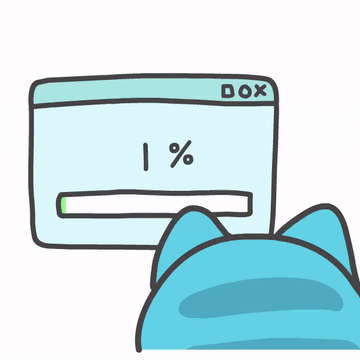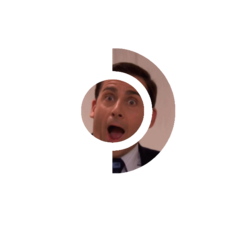-
Posts
60 -
Joined
-
Last visited
Awards
This user doesn't have any awards
About Zobbes
- Birthday August 20
Contact Methods
-
Steam
Zobbes84
Profile Information
-
Gender
Male
-
Location
Brizvagas
-
Interests
Tech, Art, Photography, Gaming Teaching and foolishly trying to be an indie developer
-
Biography
Willy Lane, the Sickist in the Game. I'm a tertiary student studying Photography, Graphic Design and soon teaching.
-
Occupation
Child care worker, Indie game dev, Photographer
System
-
CPU
Ryzen 1800X
-
Motherboard
Asus Crosshair VI
-
RAM
16 GBs for now
-
GPU
GTX 1060 6GB
-
Case
Bitphinox Colossus Stripped down to bare metal
-
Storage
Samsung 960 pro and 10 Tbs or storage elsewhere
-
PSU
Silverstone
-
Display(s)
3 and Wacom tablet
-
Cooling
AIO
-
Keyboard
Unicomp
-
Mouse
Tt Ventuq, tek syndicate Model 1
-
Sound
Ghettoblaster and AKG K700
-
Operating System
Windows 10
Recent Profile Visitors
1,070 profile views
Zobbes's Achievements
-
Why has it randomly decided to start doing this? So I just rebuilt my PC Dusting inside and out, new windows. Updated Bios, spring cleaning you know. But to my dismay after the spring clean my 2400 mhz Ram was being reported as 1200 mhz and There was a slight performance hit (that was imaginary in the end) anyways I freaked out and started backdating the bios and clearing the cmos. Untill Reading on forums about Double data rate memory, I knew that was DDR but it never clicked that that was my issue. My DDR was reporting as 1200 not 1200x2=2400 like normal. Why has it decided to start displaying 1200 instead of 2400? Like I get the double data rate thing. but why non of my other computers are reporting this way.
-

Looking for advice for an iMac.
Zobbes replied to josh.williams57's topic in New Builds and Planning
Yeah that is even better, hell get two nice monitors, or use the macbook screen Muliti monitor is a whole new world man -

Looking for advice for an iMac.
Zobbes replied to josh.williams57's topic in New Builds and Planning
Best thing is a Mac Mini Plus the best monitor you can swing, That way You can carry the monitoir though upgrades and the mac mini is nice a portible. -
My i7 930 with a 1060 6gb sucks ass in modern games, comparedd to the same gpu paired with a ryzen 1800X.
-

Why is the i3 8100 considered 'low end'?
Zobbes replied to VossyDev's topic in CPUs, Motherboards, and Memory
Um the i3 8100 is considered low end because it is on the lower side of the product stack. Probably runs fine, I have a pentium g5500 and it runs great. But a i3 8100 would only run a bit better. -
It's just my built in tribalism for Thinkpads
- 8 replies
-
- buying recomendation
- dell
-
(and 1 more)
Tagged with:
-
https://www.youtube.com/watch?v=efkQrXv4ckc
- 8 replies
-
- buying recomendation
- dell
-
(and 1 more)
Tagged with:
-
Get a Thinkpad.
- 8 replies
-
- buying recomendation
- dell
-
(and 1 more)
Tagged with:
-

Will my old GPU work with a new mobo?
Zobbes replied to SHAMOOKILLU's topic in New Builds and Planning
I used to run 550 SLI and it has the same problems that high end sli does, that being that only a handful of game support SLI. I had a pretty good time using the second card for phyissX acceleration. 1050's are really coming down in price, one 1050 would out preform two 550 ti's any day of the week in any scenario and use less power and get less hot. SLI support list https://www.geforce.com/games-applications/technology/sli -

Will my old GPU work with a new mobo?
Zobbes replied to SHAMOOKILLU's topic in New Builds and Planning
Yeah any pci-e graphics card will work fine on any motherboard with a pcie slot, drivers in windows is where thing get tricky with older cards, NVIDIA has only recently cut security support for the 500 series, but there is astill a windows 10 driver. psu is no problem either, it's still the same standard -
I watched Linus's live build live stream for LG. It inspired me to buy that case and transfer my old system. It's pretty hype, however I ran into a few hickups. My PCI-e Riser is crap and was causing code 62 and b1's on my asus MB. What annoyed me more was that it wasn't cheep back when I bought it a year ago. It's a ThermalFake one. So RIP vertical mount. and secondly My "Smart Device" can't seem to work the RGB strips that it is intended to control. So I have contacted NZXT support about it.
-
try one stick of ram at a time
-
...try reseating the RAM maybe?