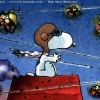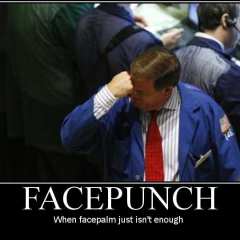-
Posts
50 -
Joined
-
Last visited
SnoopyThePilot's Achievements
-
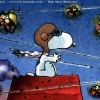
Looking for a case for my next build
SnoopyThePilot replied to CodeMaestro's topic in Power Supplies
You should definitely check out Phantek Enthoo Evolve ATX. -
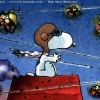
CPU_FAN vs CPU_OPT
SnoopyThePilot replied to SnoopyThePilot's topic in Custom Loop and Exotic Cooling
Thanks, but that won't really work on my system; got the pump and its fans working properly. I know this is a long thread, maybe I should make a new one regarding the current issue, but right now we're trying to solve the PWM case fan issue... -
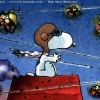
CPU_FAN vs CPU_OPT
SnoopyThePilot replied to SnoopyThePilot's topic in Custom Loop and Exotic Cooling
I have 3 fans going to CPU_Opt via PWM hub right now. I have so many SYS_Fans I could just plug every single into their own header, but technically PWM should work and would really like to get to the bottom of this. Understand if you guys don't really feel like it Only issue is I'm getting close to stuck, as I can't see any other BIOS setting to change and not sure what else it could be... -
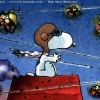
CPU_FAN vs CPU_OPT
SnoopyThePilot replied to SnoopyThePilot's topic in Custom Loop and Exotic Cooling
Yet another rather interesting discovery. I remembered reading in the case manual that "The 12V SATA power cable can not be used to power the PWM hub if connecting to these types of 4-pin connectors (referring to all headers but CPU_Fan i.e. non-PWM headers), due to the interference with the RPM regulation by voltage resulting in the fans running on full RPM". This got me thinking because that is exactly my issue -- fans running on full RPM no matter the setting. So I disconnected the SATA cable -- which is the exact opposite of what the manual instructs to do -- and lo and behold, I can control case fan speed via BIOS. Unfortunately, I don't think this is PWM controlled this way This leaves me with two conclusions. 1: All mobo headers would support PWM as suggested by BIOS and I just have a wrong setting. 2: PWM hub is somehow broken/not functioning correctly. Thoughts anyone? -
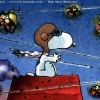
CPU_FAN vs CPU_OPT
SnoopyThePilot replied to SnoopyThePilot's topic in Custom Loop and Exotic Cooling
Yes, the hub is built into my Phantek Enthoo Evolve, which makes sense, it should act as PWM regardless how many pins the fans have. I tried changing the PWM phase control to something other than auto, but it won't let me. Explains why the same setting won't bite using EasyTune. Might just be able to do it, but the fans are 3-pin, so afaik not PWM capable on their own? Doesn't matter, the case came with a hub and it should work, Mobo is rather decent too, so I don't see why this shouldn't work worst case I'll have to do as you said. -
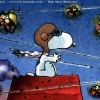
CPU_FAN vs CPU_OPT
SnoopyThePilot replied to SnoopyThePilot's topic in Custom Loop and Exotic Cooling
Interesting catch there...the case fans are all 3-pin, but the master connector coming from the hub they plug into is 4-pin! Matter of fact, the hub itself only supports 3-pin fans. Anyways, getting late here, I'll give the BIOS suggestion a shot tomorrow and report back. Thanks again -
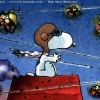
CPU_FAN vs CPU_OPT
SnoopyThePilot replied to SnoopyThePilot's topic in Custom Loop and Exotic Cooling
I changed the PWM value for CPU_Opt from 0.75 to 1.00 as seen in the picture, but the fans spin all the same...come to think of it, I don't even know the case fan RPM, other than that they're loud. Should I try change that PWM Phase Control in Pic#2 to another setting i.e not auto? -
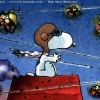
CPU_FAN vs CPU_OPT
SnoopyThePilot replied to SnoopyThePilot's topic in Custom Loop and Exotic Cooling
Pic#1: Strange, according this BIOS screen, all of the headers should have PWM control, unless I'm misreading something here. Pic#2 Now I've tried adjusting these PWM settings in Gigabyte app center, EasyTune, but it won't bite, should I adjust this in BIOS instead? -
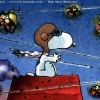
CPU_FAN vs CPU_OPT
SnoopyThePilot replied to SnoopyThePilot's topic in Custom Loop and Exotic Cooling
Missed this post, will check in BIOS and report back, thanks! -
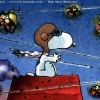
CPU_FAN vs CPU_OPT
SnoopyThePilot replied to SnoopyThePilot's topic in Custom Loop and Exotic Cooling
Not meaning to spam here, but one more thing I thought worth mentioning is I could try plug the PWM hub header into 1 of the 4 headers of the Kraken hub itself. OK, case fans would be operated based on CPU cooler, but that might still be better than having them blow full speed. The initial issue has been solved, so should I rather make a new thread for this issue? -
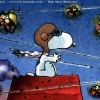
CPU_FAN vs CPU_OPT
SnoopyThePilot replied to SnoopyThePilot's topic in Custom Loop and Exotic Cooling
Hmm...so switch to a SYS_Fan header? Isn't there any way to control fan speed on CPU_Opt? I can manually set PWM power settings for all headers, including Opt, but nothing seems to make a difference. -
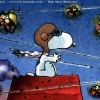
CPU_FAN vs CPU_OPT
SnoopyThePilot replied to SnoopyThePilot's topic in Custom Loop and Exotic Cooling
That would be for the Kraken fans though, correct? I'm trying to adjust the case fans, which are currently connected like this: Case fan #1,2,3 --> PWM hub --> CPU_Opt. -
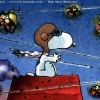
CPU_FAN vs CPU_OPT
SnoopyThePilot replied to SnoopyThePilot's topic in Custom Loop and Exotic Cooling
And yet another bump. So, I found part of the issue and it's half resolved! The pump starting making strange noises that disappeared under high loads. Also just realized the case fans are always on high RPM (loud), so after more research I decided to switch the CPU headers i.e. Kraken is now connected to CPU_Fan and PWM hub is on CPU_Opt. I get perfectly stable pump and fan RPM readings for the Kraken and no more noise! The case fans however, are still spinning high speed. I've set CPU_Fan setting in BIOS to "Silent", "Normal", and "Manual", but no difference whatsoever. Any clue where I could adjust those now? -
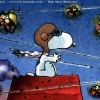
CPU_FAN vs CPU_OPT
SnoopyThePilot replied to SnoopyThePilot's topic in Custom Loop and Exotic Cooling
Realized I plugged the USB header into USB_2. Just tried USB_1 in case that would make a difference. Not sure if it's that, but now the pump reading has the same issue: "Malfunction" message, RPM goes on and off. Is there a BIOS setting I should try mess with perhaps? Like, maybe power related e.g. make sure it's actually getting its 12V? Should I just try switch the CPU_Fan and CPU_Opt, and while losing PWM, might solve the Kraken issue? -
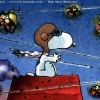
CPU_FAN vs CPU_OPT
SnoopyThePilot replied to SnoopyThePilot's topic in Custom Loop and Exotic Cooling
USB is connected to mobo and Kraken shows in CAM; it shows everything about the AIO save for the fan RPM (it even shows fan speed in % ). It even lets me switch between silent and performance mode, and I can definitely hear the difference!