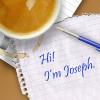-
Posts
103 -
Joined
-
Last visited
About josephting
- Birthday September 11
Contact Methods
- Website URL
Profile Information
-
Gender
Male
-
Location
Kuala Lumpur, Malaysia
-
Occupation
Web Developer
-
Member title
Junior Member
System
-
CPU
Intel Core i5 2500
-
Motherboard
Gigabyte H67M-D2-B3
-
RAM
Corsair 4GB x2
-
GPU
Sapphire R9 290 Tri-X
-
Case
Cooler Master Elite 370
-
Storage
Intel 320 120GB SSD, WD Green 1TB, WD Black 1TB
-
PSU
Corsair TX650M
-
Display(s)
Dell U2312HM
-
Cooling
Noctua NH-C12P SE14
-
Keyboard
CM Storm Quickfire TK Brown
-
Mouse
Razer Deathadder 3.5G
-
Sound
Asus Xonar DX
josephting's Achievements
-
I tried mining scrypt altcoins like DOGE, FTC etc. in a pool. The worth of those coins I got are about $1 USD after a few weeks of on and off mining on a HD 7850 whenever I'm AFK. It's not worth it already 1+ year ago, it'll just going to get worse by the minute. There are a lot of other stuff you can do to earn some pocket money with your PC but it will need you to do actual work. Almost anyone has access to a computer. You can't really make any considerable amount of money by running some software. If you absolutely want to just make money with your computer's resources, you can try to rent them out on websites. Even then, the amount wouldn't be significant. miningrigrentals.com and nicehash.com are a couple of example.
-
Yeah, I'm also looking for a monitor at least with FreeSync support but there just aren't any at the moment at or below 24" from Asus or BenQ with 144hz refresh rate. Nixeus NX-VUE24 might be the first 24" 1080p 144hz FreeSync display but it isn't available yet. Therefore, I'm settled with those 3 for now. Just thought that if there are any other recommended upgrades or better models, it'll be very helpful.
-
LOL it doesn't make it look that way even if you make it sound that way. It seems like it's quite hard to get in Malaysia though. This was my first choice until I found out that I couldn't get it easily here. There isn't many monitors up to 24" that supports FreeSync or GSync after I look at that link. I still go back to what I'm already looking at after that. Thanks, I prefer 2411Z over the 2411T myself despite of not knowing what their differences are. I might just get this or get something from 2420 or 2430 if I can't find VG248GE. Thank you everyone for the input.
-
I'm using Dell U2312hm (23" IPS 1080p 60hz) right now and is planning to get a new monitor for dual monitor setup. I'm a web developer so I code a lot. I also play some games and watch movies on my PC. The configuration I'm looking at right now is up to 24" 1080p 144hz monitor for gaming, probably movie as well as it'll probably be my primary monitor and use my U2312hm as my secondary. The dual monitor setup I'm going for will probably be landspace primary and portrait secondary or landscape on both. Some options I've been looking at are: Asus VG248QE BenQ XL2411Z BenQ XL2411T Would prefer to keep them sub $300 but a little over wouldn't hurt. If you happen to know a great monitor mount for dual monitor setup, I'll appreciate that as well. Would prefer a desk stand one but desk clamp is also fine.
-
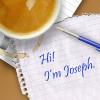
Static Noise After Upgrading Graphics Card
josephting replied to josephting's topic in Troubleshooting
Re-seated the graphics card and double checked all power cables, and it seems like everything is working fine now. Not sure which was causing the problem and which fixed it but thanks guys! -
Hardware specs: Intel Core i5 4670 Gigabyte GA-H97-D3H Beyerdynamic DT-990 PRO 250 Ohms Corsair 650W PSU (Not sure which model) Graphics card before upgrade Sapphire HD 7850 Graphics card after upgrade Asus R9 280X DirectCU II TOP The headphones performs well with onboard audio but it doesn't work at all after upgrading the graphics card. Only noise can be heard from the headphones. The headphones still works fine and even an iPhone can drive the headphones just fine. The back port was better than the front port before upgrading and it's the other way around after upgrading. What is happening here and what I can do to fix this problem? Thanks!
-
Thank you all for all the inputs! They made me doubt my relatively haste conclusion for a second and did more tests to be more sure what's at fault. It was indeed motherboard's fault which was my original hasten conclusion. Replaced my motherboard. All are fine now.
-
I tried all stick 1 on slot 1 & 2 and stick 2 on slot 1 & 2. When I test stick 2 on slot 2, after I flipped the PSU switch back on, the system automatically powered up for a few seconds before I pressed the power button and turned it off. After that, I couldn't power the system back up again. Retried several over stick and slot combinations as well. I would say the motherboard felt it when I reseat the RAM so much and suddenly worked. LOL And this is most probably going to be motherboard's faulty as far as I know.
-
I couldn't find any LED light indicator on my board. I try plugging in HDD power while jumping start the PSU, HDD and other case fans powers up no problem though. If it's a PSU issue, shouldn't these not working at all?
-
Hi, I couldn't turn on my PC when I wake up today. Tried troubleshooting following these steps: Switch off the power switch on PSU, wait for like 10 seconds before attempting to power on the system again. This time with my side panel off so I can see the inside. When I press the power button on my case after switch my PSU power back on, my case fan spins for a split second and stops again. Completely unplugged my sound card, test again. Same result. Completely unplugged my graphics card, test again. Same result. Unplugged all power cable to all my drives (SSD, ODD, HDD), test again. Same result. Unplug everything from the PSU, jump start PSU, fan spinning normally. Plug back 24 pin and 4 pin CPU ONLY, still same result. Case fan spins for split second and stops. Possible motherboard failure is what I think. What do you think?Hardware Specs: Gigabyte H67M-D2-B3 Corsair TX650M Intel Core i5 2500 2x 4GB Corsair Value DDR3 RAM Sapphire R9 290 TriXX Asus Xonar DX Intel 320 120GB WD Green 1TB WD Black 1TB Random LG ODD Thanks for your help in advance. EDIT: More steps taken. Remove CMOS for 5 minutes and the system unplugged before attempting to power up the system. Same problem happened. Put back CMOS battery with system plugged in and PSU powered but system NOT powered up for 5 minutes before attempting to power up the system. The same thing happened. Unplugged my family PC's 24 pin and 4 pin CPU power and plug both of them into my rig's motherboard. Try power up my system and same thing happened. Putting back together my family PC and it's now running normally.When I say same thing happened, it means that the system fan spun for a split second and stopped. So is the case's Power LED.
-
I wonder if that's still the case with full electric car. And it could probably mean a hacker alone without mechanic knowledge could get into the car and get it going.
-
We can be everywhere and doing everything under a minute with Seed Phone.
-
Nice. I didn't know one could benchmark T-shirts. LOL
-
I think it's almost past 5 hours since the countdown is completed. The page still is the same thing at 0s.
-
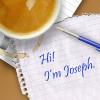
AMD & BlueStacks To Bring New Dual OS Android Solution To Retail
josephting replied to 4960X's topic in Tech News
The key here is that AMD is bringing it to retail, which is available pre-installed when you buy a device. Probably much like the Asus Transformer Book Duet.